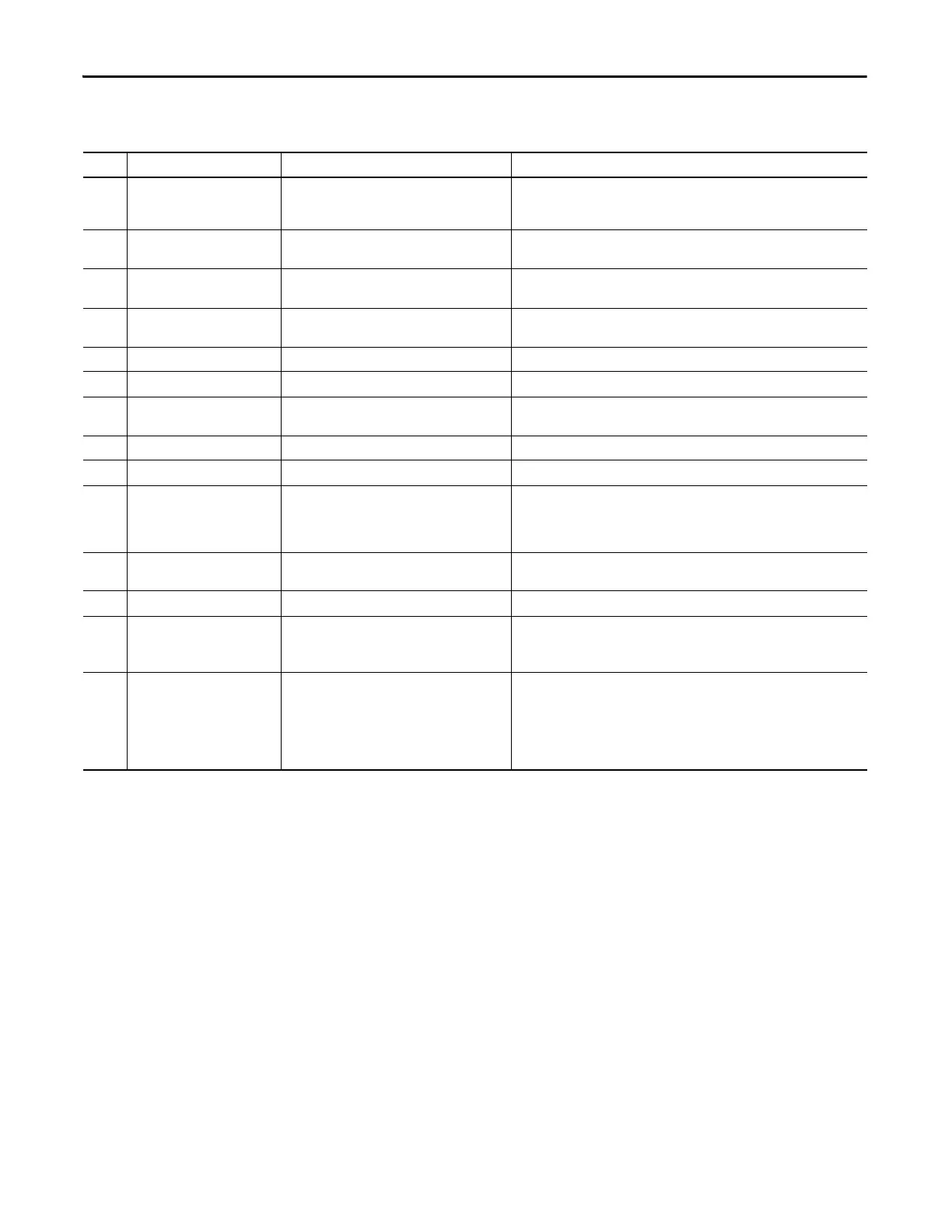90 Rockwell Automation Publication 2097-UM001D-EN-P - November 2012
Chapter 5 MotionView Software Configuration
Table 40 - General Category for Linear Motors
ID Parameter Name Description Value/Notes
30
(1)
Current Limit Continuous RMS current for motor selected User may lower this value. This lets you trigger a motor current alarm. However,
the drive will not limit the actual current to the motor. The actual RMS current
limit to the motor is not configurable.
32
(1)
8 kHz Peak Current Limit Peak current limit for 8 kHz operation (based on
motor selected)
User may lower this peak value to limit current to motor. Do not set below the
RMS Current for motor (tag #30).
39 Motor Temperature Sensor Motor thermal protection function 0 = Disable
1 = Enable
75
(2)
Enable Accel/Decel Limits Enable Accel/Decel function/limits for Velocity
mode
0 = Disable
1 = Enable
76
(2)
Accel Limit Accel value for Velocity mode Range: 0.1…5,000,000 m/s
2
77
(2)
Decel Limit Decel value for Velocity mode Range: 0.1…5,000,000 m/s
2
78 Fault Reset Reset fault configuration Manual Only
On Disable
79 Master Master to system ratio (numerator) Master counts range: -32767…+32767
80 System Master to system ratio (denominator) System counts range: 1…32767
266 Drive Mode Sets the mode of operation for the drive 0 = Auto Tune
1 = EtherNet/IP External Reference
2 = Master Gearing
3= Step and Direction
4 = Analog Velocity Input
5 = Analog Current Input
6 = Indexing
672 Current Output Clamp Value to clamp output current, measured in
percentage of motor rated current
Range: 0…400%
676 User Units Scaling Shows how many user units in one Measure unit Range: 1…1000000
678 Measure Units Measure units 0 = μm
1 = m
2 = in.
8 Negative Motion Polarity Inverts the motion polarity 0 = Unchecked =Normal
1 = Checked =Reverse
Step and Direction and Gear based modes and position based moves, such as
incremental, absolute, as well as velocity based jogs obey the motion polarity.
Current based operating modes do not obey the motion polarity. The drive must
be disabled to change the motion polarity.
(1) By default, these values are set based on the configured motor. If these values are set lower than the motor capabilities, the drive will report CurrentLimitStatus in the EtherNet/IP
Input assembly at the new value, but will not clamp the current output until it reaches the motor peak current.
(2) These values apply only if the drive is in Velocity mode over EtherNet/IP External Reference. In Indexing mode, the limits within the individual indexes apply. In Positioning mode,
over EtherNet/IP External Reference, the limits in the Output Assembly apply.
