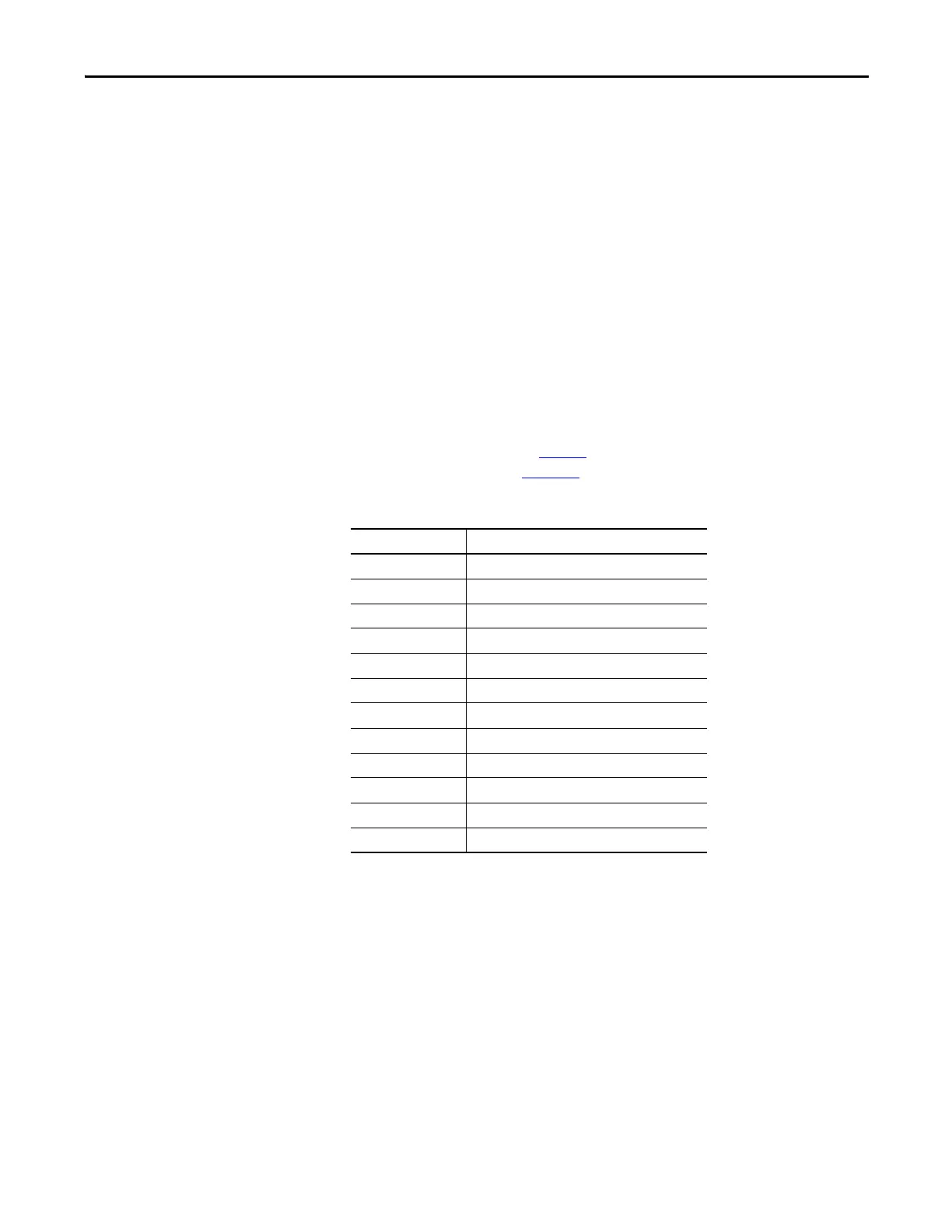Rockwell Automation Publication 2097-UM001D-EN-P - November 2012 41
Kinetix 300 Drive Connector Data and Feature Descriptions Chapter 3
Control Signal Specifications
This section provides a description of the Kinetix 300 drive I/O (IOD),
communication, shunt resistor and DC bus (BC), and back-up power (BP)
connectors.
Digital Inputs
The Kinetix 300 drive has twelve digital inputs. They can be used for travel limit
switches, proximity sensors, push buttons, and hand shaking with other devices.
Each input can be assigned an individual de-bounce time via MotionView
software or Explicit Messaging.
The inputs are separated into three groups: A, B, and C. Each group has four
inputs and share one common: ACOM, BCOM, and CCOM respectively.
Travel limit switches, the inhibit/enable input, and registration input have
dedicated inputs as shown in Ta ble 9
. For more information on the overtravel
inputs, see Appendix E on page 217
.
Table 9 - Digital Input Assignments
You can configure the inputs listed as N/A for any of these functions.
• Abort Homing
• Abort Index
• Start Homing
• Start Index
• Fault Reset
• Home Sensor
• Index Select
Digital Input Function
IN_A1 Negative travel limit switch
IN_A2 Positive travel limit switch
IN_A3 Inhibit/enable input
IN_A4 N/A
IN_B1 N/A
IN_B2 N/A
IN_B3 N/A
IN_B4 N/A
IN_C1 N/A
IN_C2 N/A
IN_C3 Registration input sensor
IN_C4 N/A
