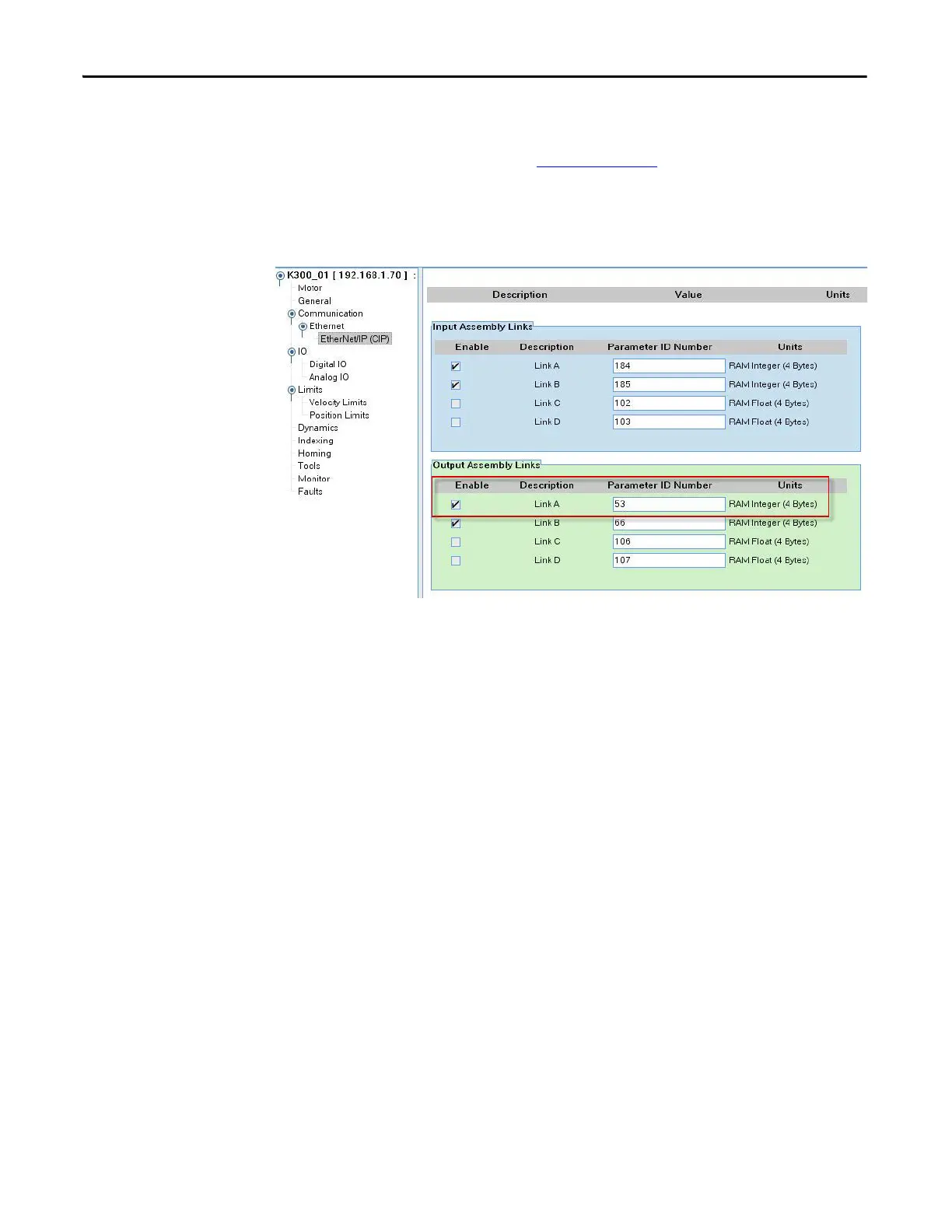158 Rockwell Automation Publication 2097-UM001D-EN-P - November 2012
Chapter 7 Troubleshooting the Kinetix 300 Drive System
UserDefinedDataLink
Drive parameters used in the Explicit Messaging section can be mapped into the
integer UserDefinedDataLink by using MotionView software. Then the
parameter can be toggled by using the UserDefinedIntegerData0 or
UserDefinedIntegerData1 tags within RSLogix 5000 software.
Figure 77 - UserDefinedDataLink Example Using Parameter 53
Drive Enable
The drive clears runtime faults if the drive enable command from RSLogix 5000
software is cycled and the fault reset in the MotionView software is configured
for On Disable. For the drive to be enabled, the DriveEn bit in the Output
Assembly needs to be set to 1. By changing that from 1 back to 0, the fault clears
as the drive disables.
