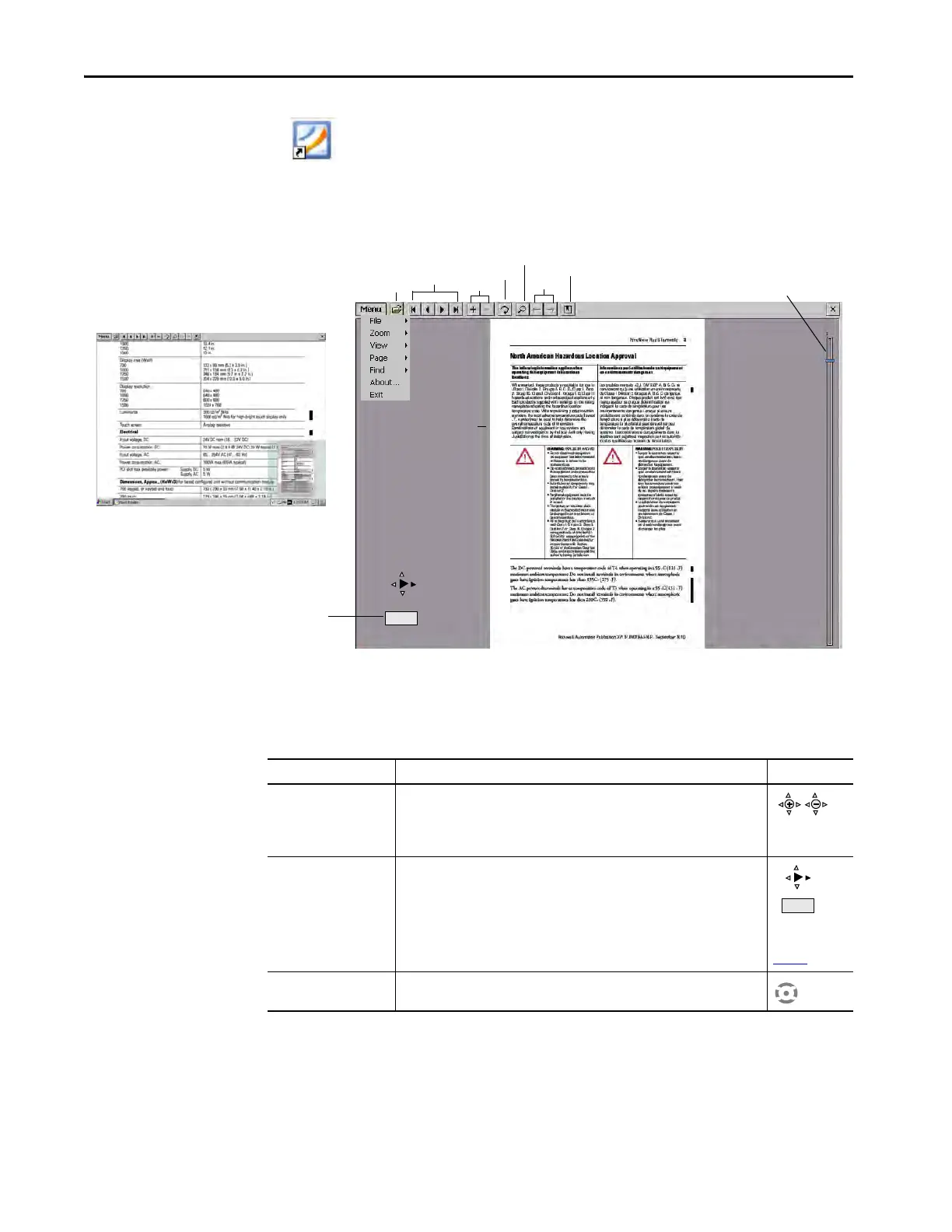114 Rockwell Automation Publication 2711P-UM007D-EN-P - December 2015
Chapter 4 Windows Operating System
PDF Reader
The PDF reader provides typical view and search functions. You can run this
reader from the Windows desktop or a command prompt.
When viewing a PDF document, you can initiate functions from the menu or
toolbar. Bookmarks created in the original PDF appear under bookmarks.
Figure 8 - PDF Reader Workspace
Some viewing functions can be initiated on touch screen terminals with a
touch or drag.
3/32
Page
Navigation
Zoom
Rotate
Search
Bookmarks
Page Navigation
Open
Current Page
Magnified view of page with minimap. You can
touch the gray areas on the minimap to view
another area of page at the same zoom level.
Prev/Next
Table 29 - Touch Screen Operations
To Do This Indicator
Zoom In or Out Tap the screen once to zoom in.
Tap the screen again to zoom out.
If Menu>View>Minimap is chosen, a miniview of the page appears in lower right of
workspace. You can tap the gray areas to change view.
Navigate pages • Drag your stylus or finger to the right or left to view next and previous pages.
An indicator shows the direction your are dragging.
A box shows the current page/total page count.
• To activate the page navigation bar on the right, drag up or down the screen.
Move slide bar up or down to navigate pages.
See page
navigation bar in
Figure 8
.
Rotate Drag in a circular, clockwise or counterclockwise direction to rotate the page.
