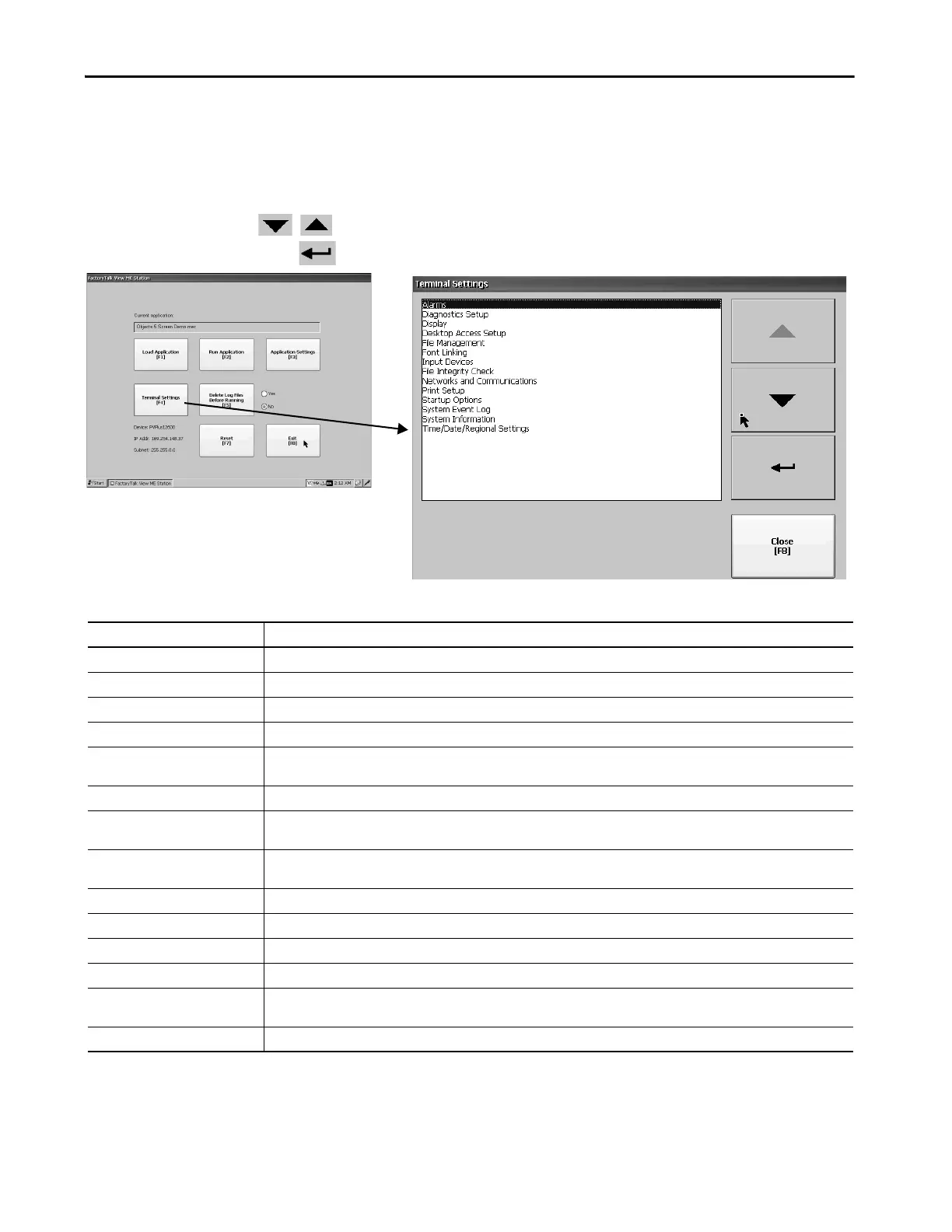Rockwell Automation Publication 2711P-UM007D-EN-P - December 2015 43
Configure Terminal Settings Chapter 3
Terminal Settings
The terminal has settings that you can adjust that are not specific to the
application.
1. Press Terminal Settings from the FactoryTalk View ME Station dialog
box.
2. Select an option by touching the up and down cursors.
3. Press Enter to access selected function.
Table 19 - Terminal Settings
Select This Option If You Want To
Alarms Close the alarm display on the terminal when an operator acknowledges the newest alarm. By default, the alarm display is closed.
Diagnostics Setup Edit the location where diagnostic messages are saved and determine what kind of messages are saved.
Display Adjust the brightness of the display, configure the screen saver, and enable/disable the touch screen cursor.
Desktop Access Setup Allow or restrict access to the desktop. Set or reset the desktop password.
File Management Copy application files and font files to the terminal, an SD card, or a USB drive. You can also delete application files, log files, and font
files.
Font Linking Link a font file to a base font loaded on the terminal.
Input Devices Configure settings for the keypad, attached keyboard, mouse, or touch screen, including touch screen calibration. You can also choose
between a pop-up character input or pop-up keyboard for string input.
File Integrity Check Check the integrity of the .mer application file and runtime files by logging details to a file integrity check log. You can view and clear
this log at any time.
Networks and Communications Configure Ethernet and other communication settings for an application.
Print Setup Configure settings that are used to print displays, alarm messages, or diagnostics messages that the application generates.
Startup Options Specify whether the terminal launches the desktop, an application, or FactoryTalk View ME Station Configuration mode on startup.
System Event Log Display system events, and clear events from the log.
System Information Display power, battery, and memory details for the terminal. You can also view the firmware revision for FactoryTalk View ME Station,
and other software that is loaded on the terminal. Technical support information.
Time/Date/Regional Settings Set the date, time, language, and numeric format that is used by terminal and applications.
