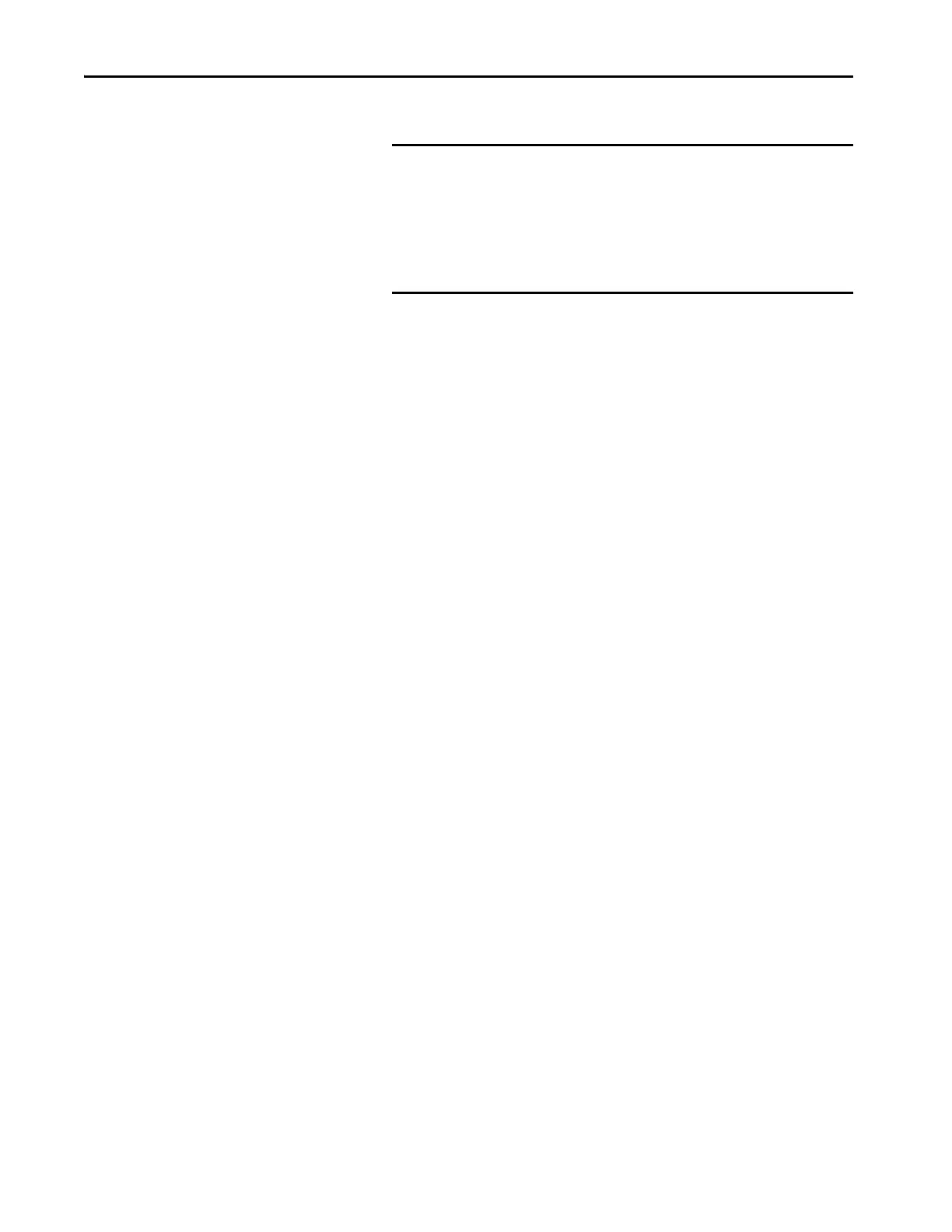80 Rockwell Automation Publication 2711P-UM007D-EN-P - December 2015
Chapter 4 Windows Operating System
• VNC server and client viewer
Application Support
The Windows CE operating system provides the following application
support:
• .NET Compact Framework, version 3.5 or later
• C++ libraries and runtimes
• Component services DCOM/COM/OLE
• Message queueing MSMQ
• MSXML, version 3.0 or later
• Microsoft foundation classes (MFC) for devices, version 9.0 or later
• Active template library (ATL)
•ActiveSync
• Cabinet (CAB) file installer/uninstaller
• ToolHelp application programming interface (API)
• Error reports (generator, transfer driver, control panel)
Scripting Support
The Windows CE operating system supports these scripting features:
• Batch/Command (BAT and CMD files)
• CS-Script
•JScript
Network Support
The Windows CE 6.0 operating system supports these network features:
•Winsock support
• Network utilities – ipconfig, ping, route
• Network driver architecture (NDIS)
•Windows networking API/Redirector
• Wired Local Area Network (LAN), 802.3, 802.5
IMPORTANT The terminal distributes two VNC client viewers:
• Vncviewer.exe is in the /Windows folder on the terminal
desktop. To connect to, view, and control a PanelView Plus 7
terminal, deploy this viewer to a personal computer.
• Another viewer on the terminal lets you establish a VNC
connection to another PanelView Plus 7 terminal. To access this
viewer, click Start>Programs>VNC Viewer.
