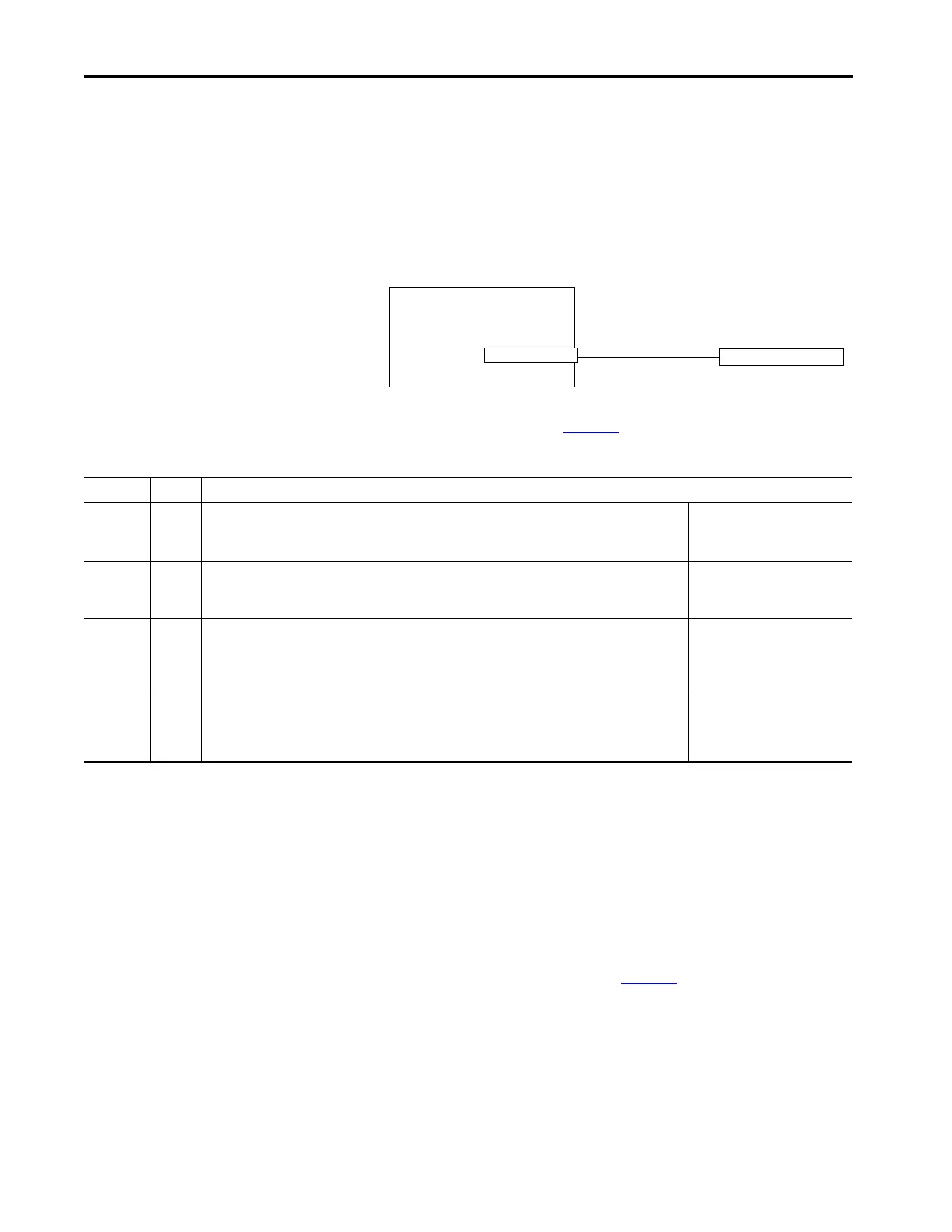24 Rockwell Automation Publication 2711P-UM007D-EN-P - December 2015
Chapter 2 Install the PanelView Plus 7 Standard Terminal
Required Circuit Port Parameters for USB Peripheral Devices
This product contains a USB host port that complies with hazardous location
environments. Field wiring compliance requirements are provided in
compliance with the National Electrical Code, Article 500.
Figure 1 - PanelView Plus 7 Standard Terminal Control Drawing
PanelView Plus 7 Standard terminals provide one powered USB host port. Table 1 1 defines the circuit parameters port.
Application Information
Per the National Electrical Code (NEC), the circuit parameters of associated
field-wiring apparatus for use in hazardous locations is coordinated with the
host product so that their combination remains nonincendive. PanelView Plus
7 Standard terminals and the USB peripheral devices are treated in this
manner.
Make sure that the USB peripheral device and its associated cabling have
circuit parameters with the limits given in Ta ble 11
. These parameters are
required for the device and cabling to remain nonincendive when used with
the PanelView Plus 7 Standard terminal USB host port.
Nonincendive Field
Wiring Apparatus
Associated Nonincendive Field Wiring Apparatus
PanelView Plus 7 Standard Host Product
USB Peripheral Device
USB Host Port
Table 11 - Circuit Parameters for USB Host Port
Parameter Value Parameter Definition
V
oc (USB)
5.25V DC Open circuit voltage of the host USB port.
The maximum applied voltage rating, V
max (peripheral)
, of the USB peripheral device is
greater than or equal to V
oc (USB)
.
V
max (peripheral)
≥ V
oc (USB)
(as appropriate)
I
sc (USB)
1.68 A Maximum output current of the host USB port.
The maximum current, I
max (peripheral)
, that the USB peripheral device can be subjected to is
greater than or equal to I
sc (USB).
I
max (peripheral)
≥ I
sc (USB)
C
a (USB)
10 μF This value is the maximum total capacitance that can be connected to the USB host port. The total capacitance
of the USB peripheral device and its associated cable must not exceed the indicated value.
The maximum total capacitance, C
i (peripheral)
, and cable capacitance of the separate USB peripheral device is
less than or equal to C
a (USB)
.
C
i (peripheral)
+ C
cable(USB)
≤ C
a (USB)
L
a (USB)
15 μH This value is the maximum total inductance that can be connected to the USB host port. The total inductance of
the USB peripheral device and its associated cable must not exceed the indicated value.
The maximum total inductance, L
i (peripheral)
, and cable inductance of the separate USB peripheral device is
less than or equal to L
a (USB)
.
L
i (peripheral)
+ L
cable
≤ L
a (USB)
