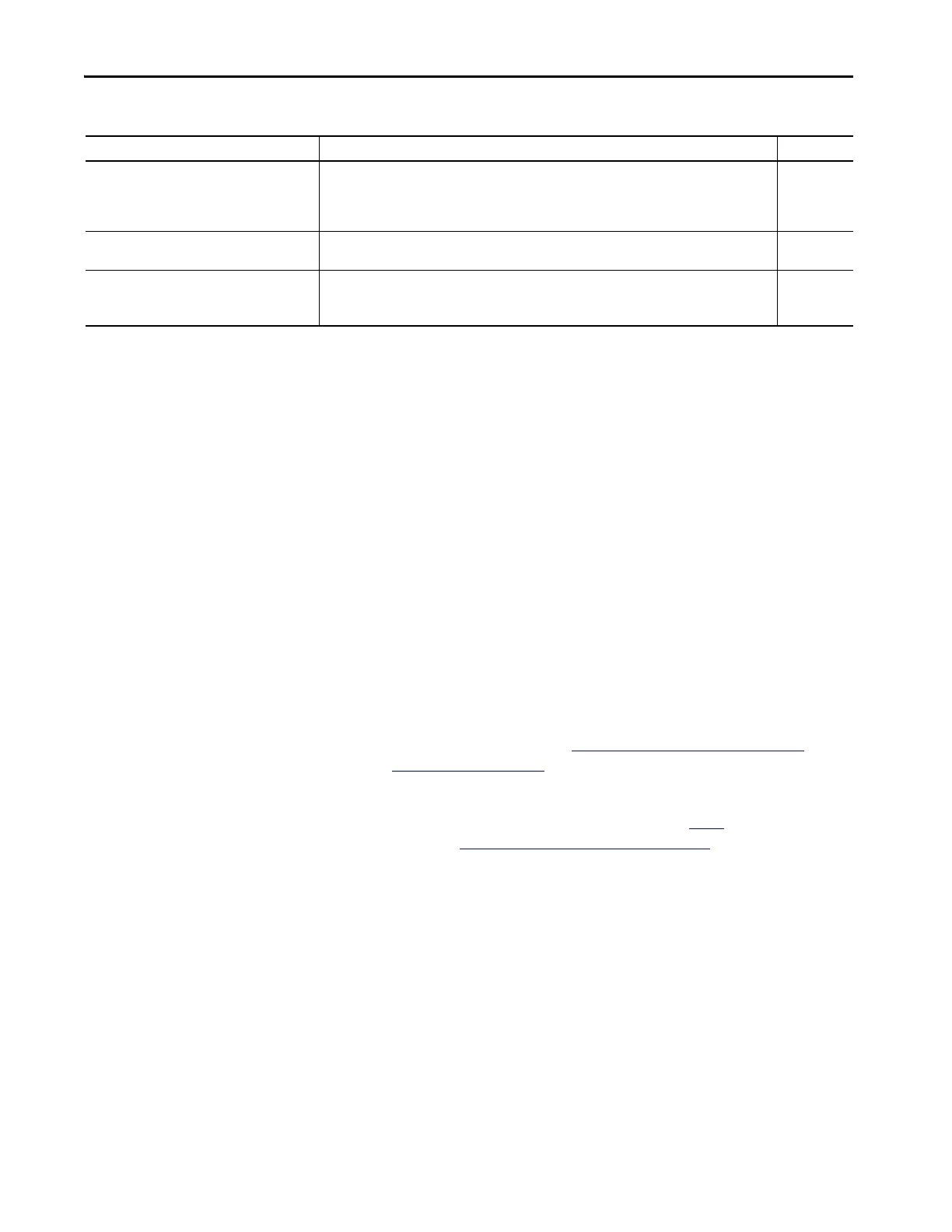14 Rockwell Automation Publication 2711P-UM007D-EN-P - December 2015
Chapter 1 Overview
PanelView Plus 7 Standard
Applications
PanelView Plus 7 Standard Machine Edition applications are restricted to these
applications:
• Maximum of 25 screens.
• Maximum of 200 alarm messages.
• One connection or shortcut to a controller by using either RSLinx®
Enterprise or KEPServer Enterprise software.
• Only Ethernet communication is supported.
If RSLinx Enterprise software is used, then Ethernet drivers are
supported.
Windows CE Operating
System
The terminals run the Windows CE operating system. These devices run HMI
applications and offer a desktop with these capabilities:
• File transfer protocol (FTP) server
• Virtual network computing (VNC) client and server
•ActiveX controls – Refer toView FactoryTalk View ME Station
Information on page 72 to view a list of ActiveX controls installed on
terminal.
•PDF reader
•Third-party device support
Open Versus Closed System
You can configure a terminal to run an open or closed desktop environment:
• An open system launches the Windows desktop on startup.
• A closed system launches a FactoryTalk View ME application or
FactoryTalk View ME Station on startup. Desktop access is restricted.
All terminals are shipped as closed systems.
Table 2 - PanelView Plus 7 Standard Software Support
Software Description Version
FactoryTalk View ME Station Runtime environment of terminal:
• Runs FactoryTalk View ME applications.
• Provides options to view and configure terminal settings.
Machine Edition Station is preloaded on each terminal and does not require activation.
7.0 or later
FactoryTalk View Studio for Machine Edition Software for developing the HMI applications that run on terminal. This software does not run on the
terminal. The HMI applications that are created in this software are loaded onto the terminal.
7.0 or later
FactoryTalk ViewPoint A web server application that lets remote users access and control the HMI application that runs on a
terminal by using an internet browser.
A license is embedded with each terminal that supports a client connection to a terminal.
1.2 or later
TIP For a complete list of ActiveX controls, go to http://
www.rockwellautomation.com/knowledgebase and search the
Knowledgebase for keywords ‘ActiveX Support for PanelView Plus
Term inal s’.
