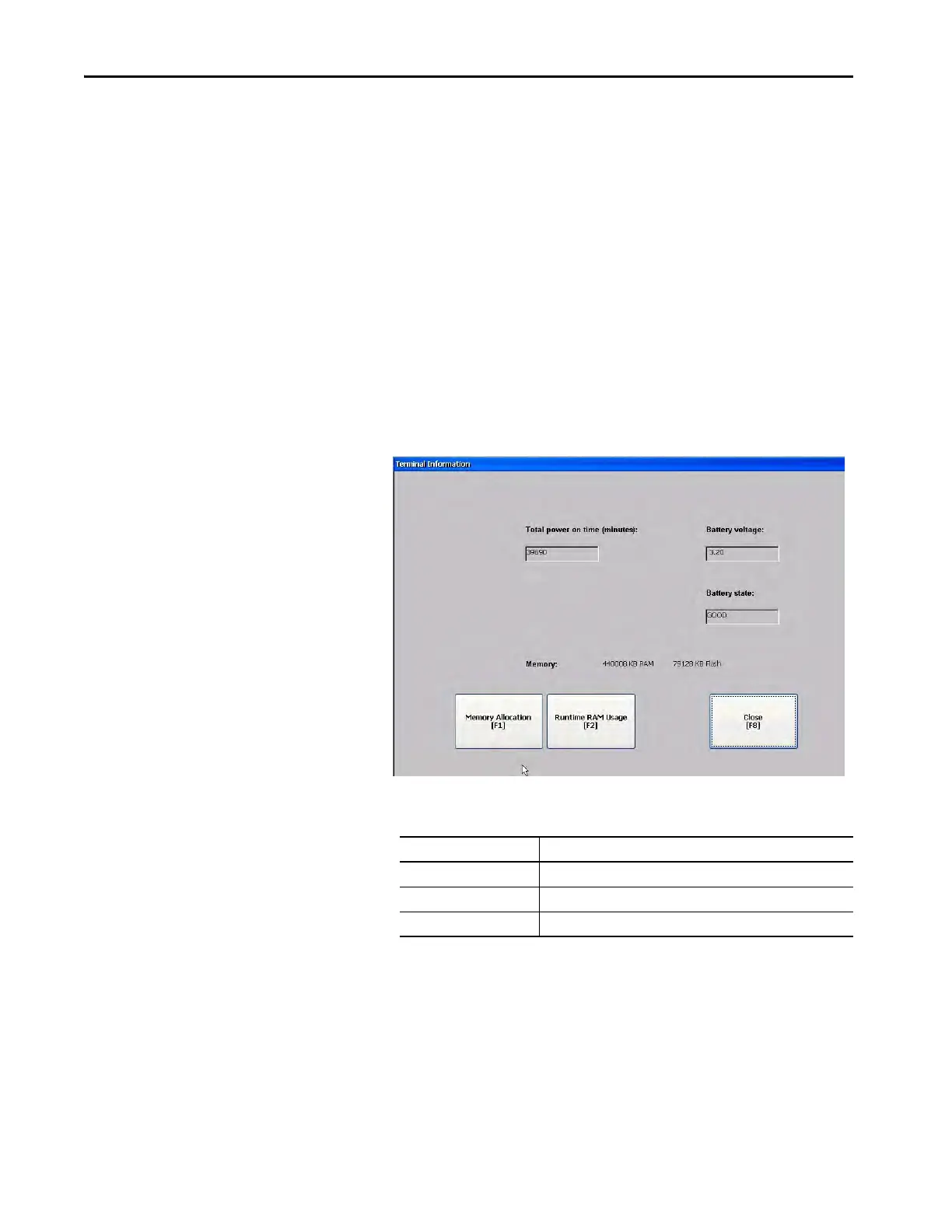70 Rockwell Automation Publication 2711P-UM007D-EN-P - December 2015
Chapter 3 Configure Terminal Settings
Display System Information
You can view terminal and firmware revision information for software that is
installed on a terminal.
View Terminal Information
You can view the following information:
•Total power on time in minutes
• Battery voltage and state
• Memory that is allocated and in use
• Random access memory (RAM) usage during runtime
To view status information for your terminal, follow these steps.
1. Press Terminal Settings, then choose System Information>Terminal
Information.
.
• Battery voltage must be at least 2.75V DC.
Battery State Description
GOOD Good battery condition.
FAILING Low battery. Replace the battery.
BAD Battery is missing or bad. Replace the battery.
