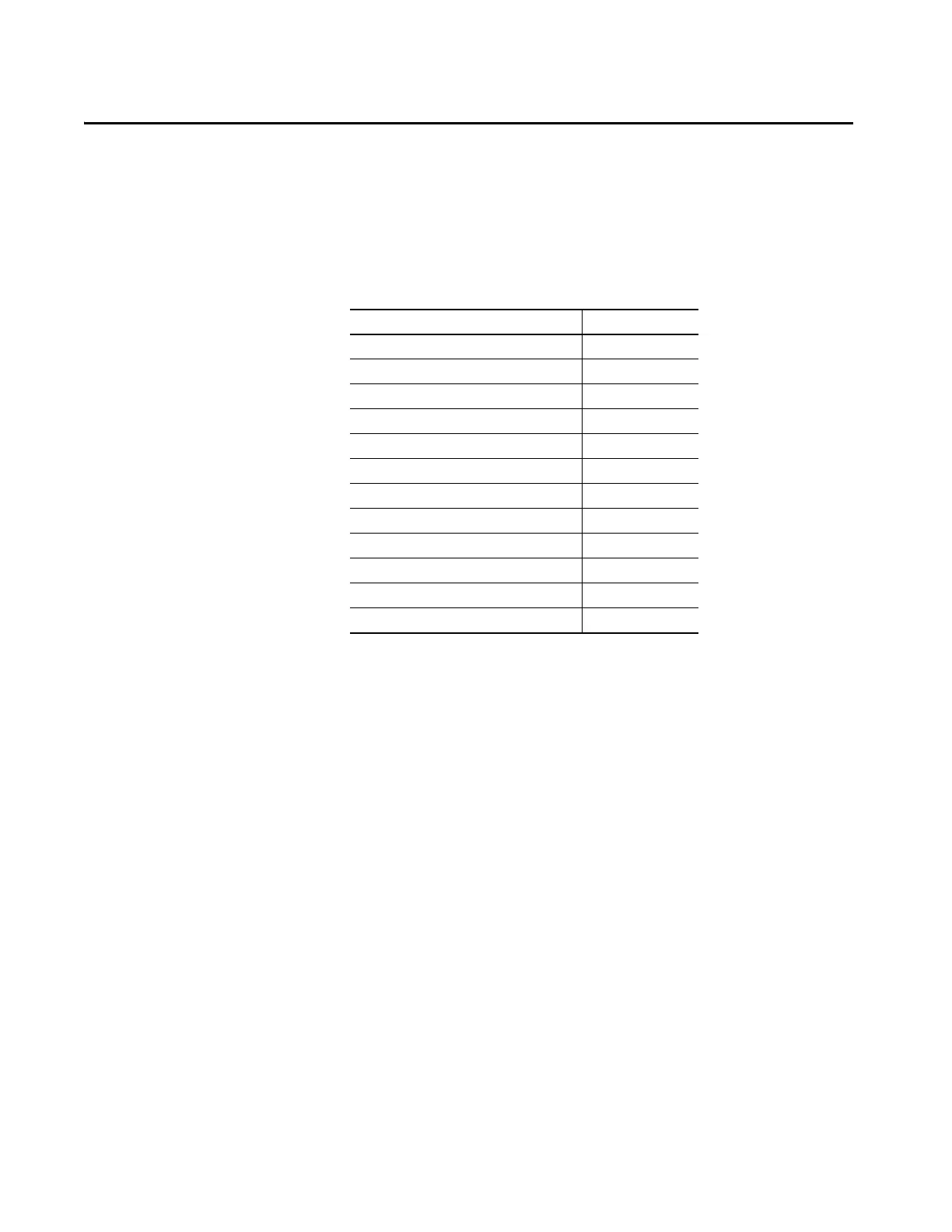Rockwell Automation Publication 2711P-UM007D-EN-P - December 2015 137
Chapter 7
Troubleshooting
View System Information
View system information for the terminal from FactoryTalk® View ME Station
runtime or from the Hardware Monitor in the control panel.
Follow these steps to view system information for the installed components.
1. Access FactoryTalk View ME Station runtime.
2. Tap Terminal Settings, then choose System Information>About
FactoryTalk View ME Station.
Topic Page
View System Information 137
Status Indicators 138
Terminal Does Not Start Up 138
Terminal Restarts Intermittently 139
Touch Screen Issues 139
Display Issues 140
Ethernet Issues 141
Performance Is Slow 141
Resistance to Chemicals 141
Clean the Display 142
Ship the Terminal 143
Maintenance Mode Operations 143
