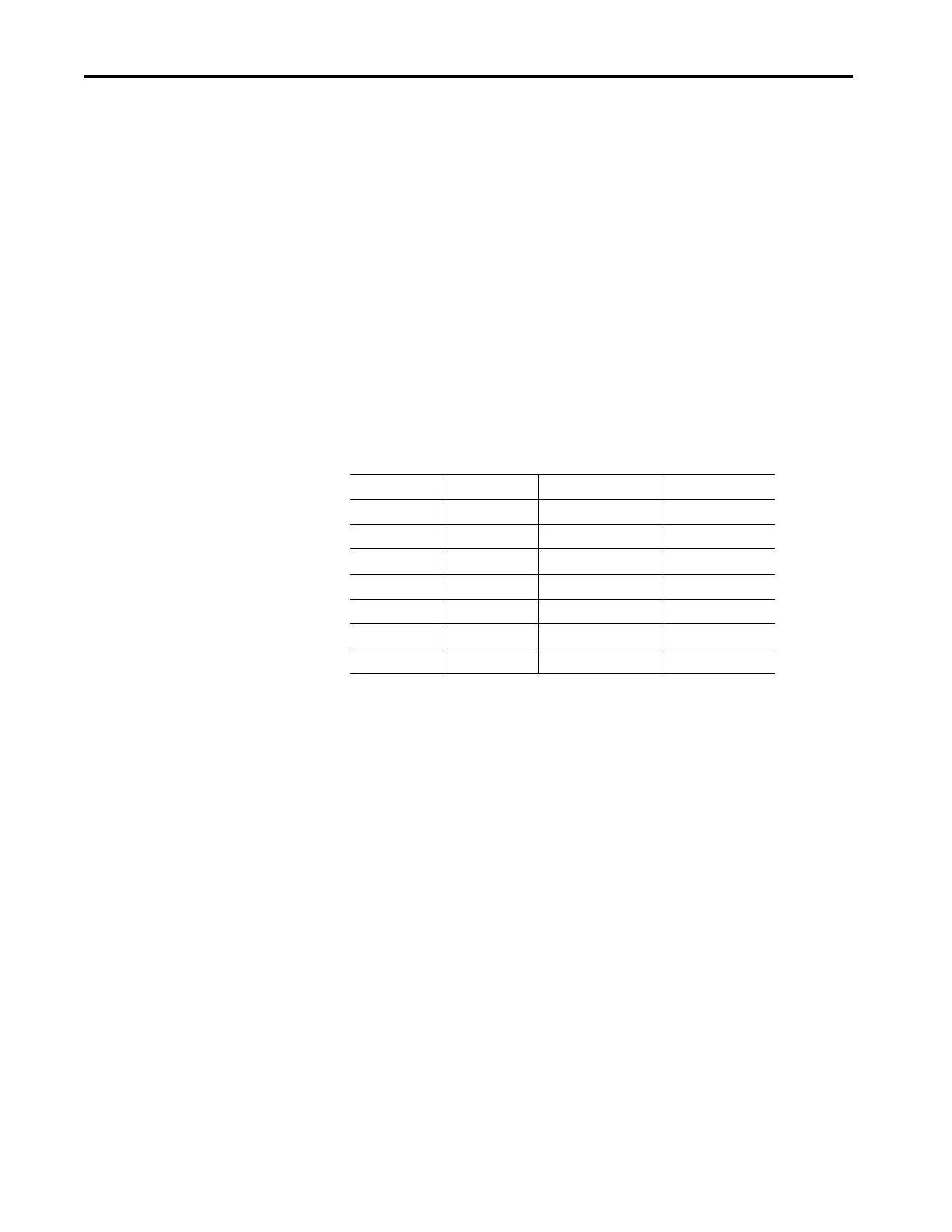26 Rockwell Automation Publication 2711P-UM007D-EN-P - December 2015
Chapter 2 Install the PanelView Plus 7 Standard Terminal
Panel Guidelines
Mount the terminals in the door or wall of a NEMA, UL Type, or IP rated
enclosure:
• The enclosure must be of type IP20 or greater protection.
• Panels must have a minimum thickness of 1.5…4.8 mm (0.060…0.188
in.).
• The material strength and stiffness of the panel must be sufficient to
hold the terminal and maintain an appropriate seal against water and
dust.
• The panel surface must be flat and free of imperfections to maintain an
adequate seal, and NEMA, UL Type, and IP ratings.
Panel Cutout Dimensions
Use the template that is shipped with your terminal to mark the cutout
dimensions.
Table 13 - Panel Cutout Dimensions - PanelView Plus 7 Standard Terminals
Terminal Size Input Type Height, mm (in.) Width, mm (in.)
4.3-in. Touch 92 (3.62) 117 (4.61)
5.7-in. Touch 123 (4.84) 156 (6.14)
6.5-in. Touch 142 (5.59) 184 (7.24)
9.0-in. Touch 162 (6.38) 252 (9.92)
10.4-in. Touch 224 (8.82) 269 (10.59)
12.1-in. Touch 218 (8.58) 312 (12.28)
15.0-in. Touch 290 (11.42) 353 (13.90)
