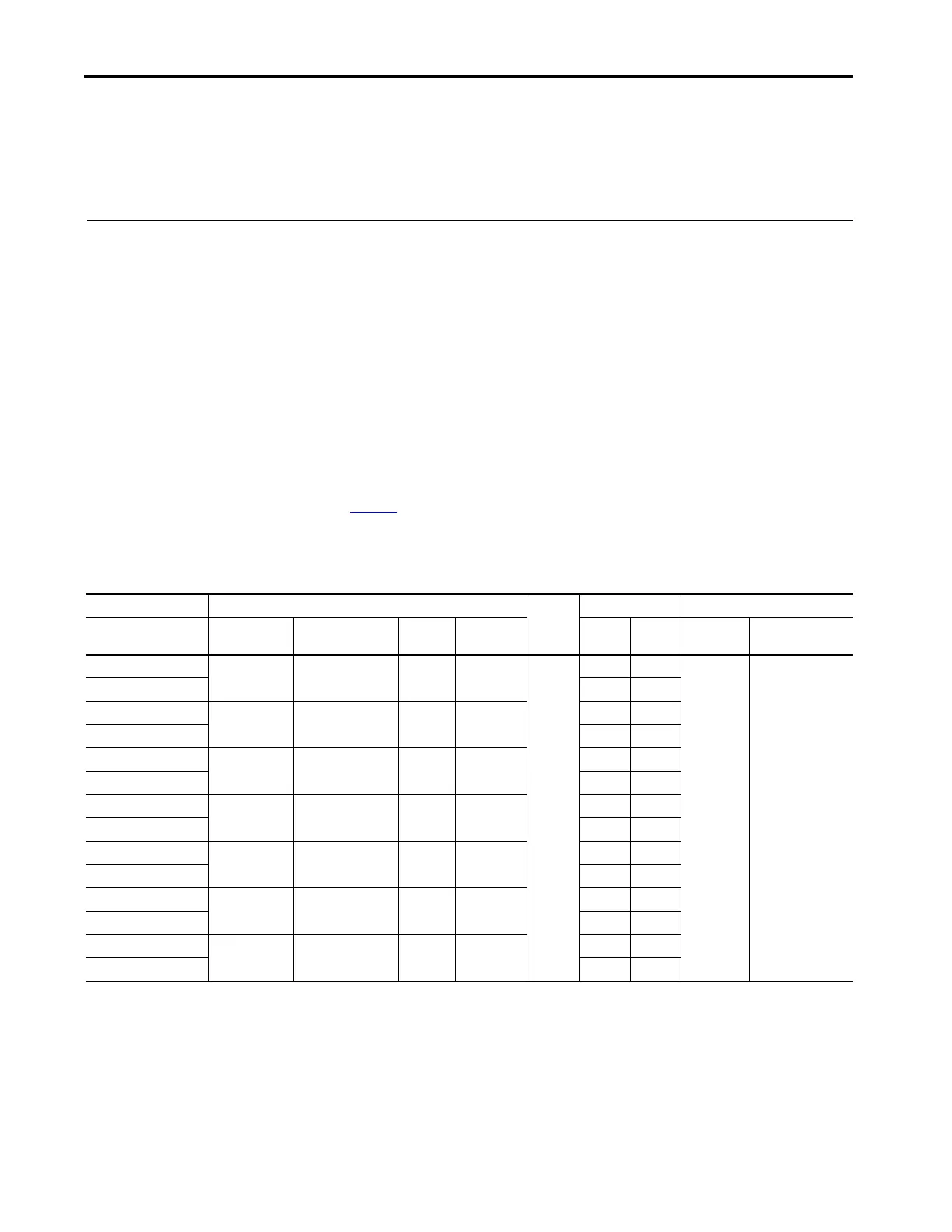16 Rockwell Automation Publication 2711P-UM007D-EN-P - December 2015
Chapter 1 Overview
Catalog Number Explanation
See the table for an explanation of the terminal catalog number.
Product Selections
Tabl e 3 provides a description of the product selections.
Bulletin Input Type Display Size Display Type Network Power Operating
System
Model - Option
|| | | | |||
2711P- T = Touch 4 = 4.3-in. C = Color 21 = Single Ethernet port D = DC 8 = Windows CE S = Standard
(1)
- B = No brand
label
6 = 5.7-in. W = Wide aspect-ratio color 22 = Embedded switch/DLR
7 = 6.5-in.
9 = 9.0-in.
10 = 10.4-in.
12 = 12.1-in.
15 = 15.0-in.
(1) The standard models support the Windows CE version 6.0 operating system with an FTP server, VNC client server, ActiveX controls, and PDF reader.
Table 3 - PanelView Plus 7 Standard Terminals Product Selections
Cat. No.
(1)
Display Input
Power
Ethernet Ports Memory
Touch Screen Size Type Aspect
Ratio
Pixels
(W x H)
Single DLR RAM Nonvolatile
2711P-T4W21D8S 4.3-in. WQVGA
TFT color
16:9 480 x 272 DC • 512 MB 512 MB nonvolatile
memory
(Approx. 80 MB free
user memory)
2711P-T4W22D8S •
2711P-T6C21D8S 5.7-in. VGA
TFT color
4:3 640 x 480 •
2711P-T6C22D8S •
2711P-T7C21D8S 6.5-in. VGA
TFT color
4:3 640 x 480 •
2711P-T7C22D8S •
2711P-T9W21D8S 9.0-in. WVGA
TFT color
5:3 800 x 480 •
2711P-T9W22D8S •
2711P-T10C21D8S 10.4-in. SVGA
TFT color
4:3 800 x 600 •
2711P-T10C22D8S •
2711P-T12W21D8S 12.1-in. WXGA
TFT color
16:10 1280 x 800 •
2711P-T12W22D8S •
2711P-T15C21D8S 15.0-in. XGA
TFT color
4:3 1024 x 768 •
2711P-T15C22D8S •
(1) Add -B to the end of a catalog number to order a terminal without the Allen-Bradley logo and product identification; for example, 2711P-T9W21D8S-B.
