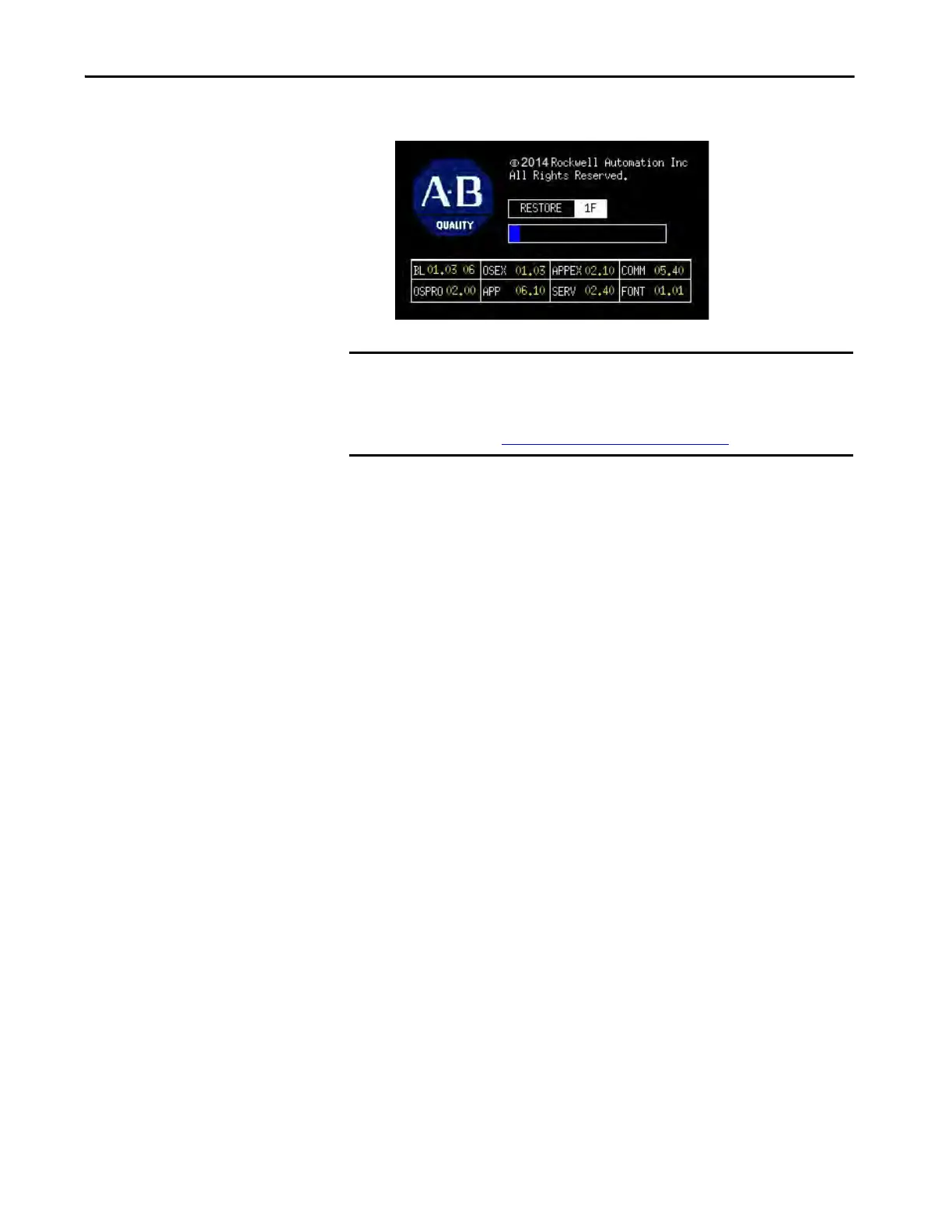Rockwell Automation Publication 2711P-UM007D-EN-P - December 2015 87
Windows Operating System Chapter 4
The terminal starts the restore process that takes a few minutes.
When the restore completes successfully, the terminal restarts.
IMPORTANT Do not remove the USB drive, SD card, or power off the terminal during a
restore. This action can corrupt the firmware.
If the restore fails, reset the terminal from the maintenance menu.
Refer to Maintenance Mode Operations
on page 143 for details.
