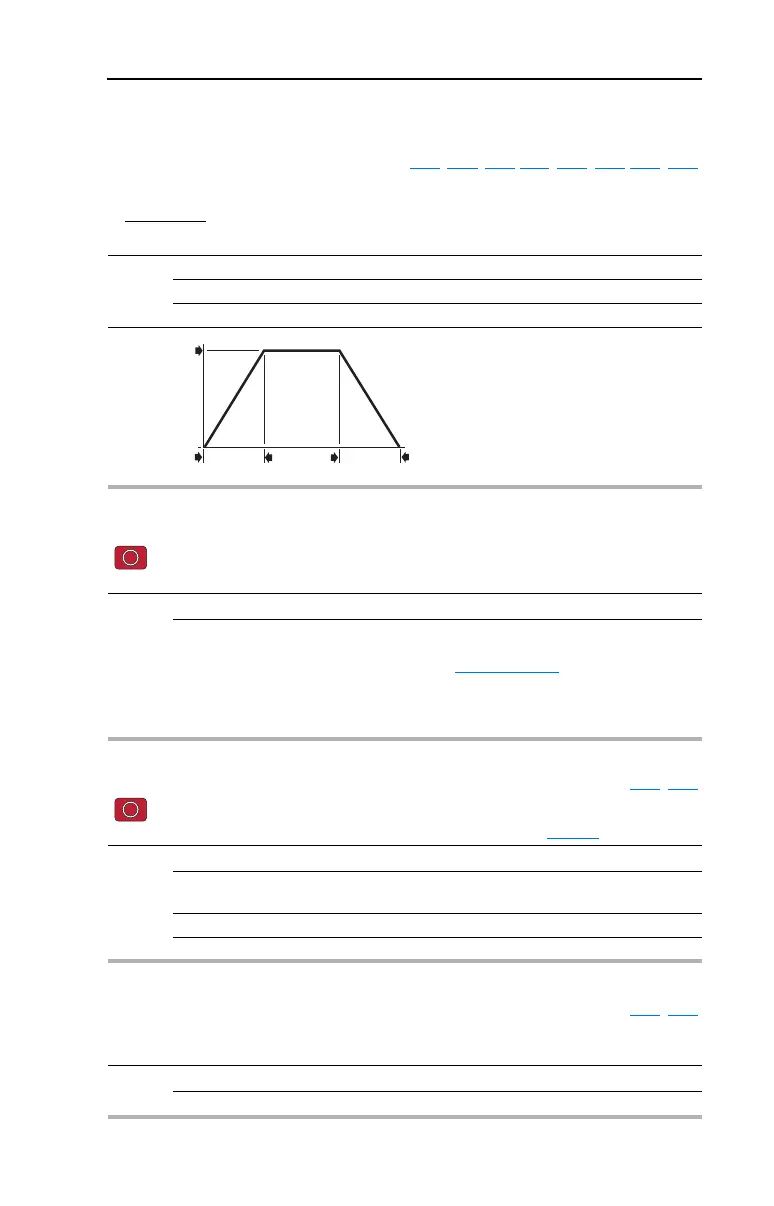Programming and Parameters 3-11
Basic Program Group (continued)
P040 [Decel Time 1] Related Parameter(s): P038, P039, T051-T054, A141, A143-A146, A148
Sets the rate of deceleration for all speed decreases.
Values Default: 20.00 Secs
Min/Max: 0.00/600.00 Secs
Display: 0.01 Secs
Maximum Freq
Decel Time
Decel Rate
=
Speed
0
Time
P035 [Maximum Freq]
P039 or A147
[Accel Time x]
P040 or A148
[Decel Time x]
0
Acceleratio
n
Deceleration
P041 [Reset To Defalts]
Stop drive before changing this parameter.
Resets all parameter values to factory defaults.
Options 0 “Ready/Idle” (Default)
1 “Factory Rset” • After the reset function is complete, this parameter will set
itself back to “0”.
• Causes an F48 Params Defaulted
fault.
Important: Drives packaged for fan and pump applications ship with custom default settings that differ
from Factory Defaults. Setting this parameter to option 1 will require reprogramming of select
parameters. Refer to publication 22C-IN002 for packaged drive default settings.
P042 [Auto Mode] Related Parameter(s): P036, P038
Stop drive before changing this parameter.
Determines the operation of the “Auto” key on the integral keypad. Refer to page 2-6
for details.
Options 0 “No function” LED above “Auto” key is always dark
1 “Hnd-Off-Auto”
(Default)
Toggles control start and frequency to and from keypad;
starts drive.
2 “Local/Remote” Toggles control start and frequency to and from keypad.
3 “Auto/Manual” Toggles only the frequency control to and from keypad.
P043 [Motor OL Ret] Related Parameter(s): P033, A181
Enables/disables the Motor Overload Retention function. When Enabled, the value held in the motor
overload counter is saved at power-down and restored at power-up.
Options 0 “Disabled” (Default)
1 “Enabled”
