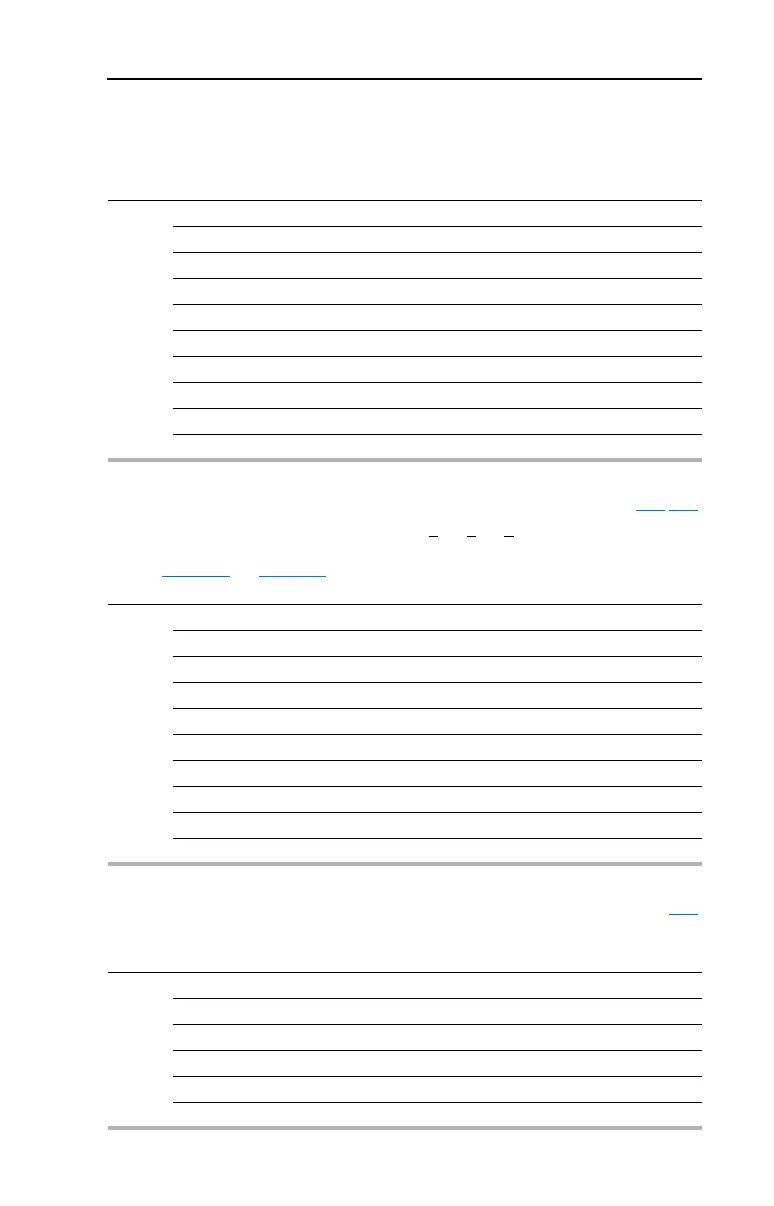Programming and Parameters 3-27
Communications Group
C101 [Language]
Selects the language displayed by the integral LCD display and remote communications option.
Options 1 “English” (Default)
2 “Français”
3 “Español”
4 “Italiano”
5 “Deutsch”
6 “Reserved”
7 “Português”
8 “Reserved”
9 “Reserved”
10 “Nederlands”
C102 [Comm Format] Related Parameter(s): d303-d306
Selects the protocol data bits (8 data bits only), parity (None, Even, Odd), and stop bits (1 or 2) used
by the RS485 port on the drive.
Refer to Appendix
D and Appendix E for details on using the drive communication features.
Important: Power to drive must be cycled before any changes will affect drive operation.
Options 0 “RTU 8-N-1” (Default)
1 “RTU 8-E-1”
2 “RTU 8-O-1”
3 “RTU 8-N-2”
4 “RTU 8-E-2”
5 “RTU 8-O-2”
6 “MetaSys N2”
7 “P1 8-N-1” Floor Level Network (FLN)
8 “P1 8-E-1” Floor Level Network (FLN)
9 “P1 8-O-1” Floor Level Network (FLN)
C103 [Comm Data Rate] Related Parameter(s): d303
Sets the serial port rate for the RS485 (DSI) port.
Important: Power to drive must be cycled before any changes will affect drive operation.
Options 0 “1200”
1 “2400”
2 “4800”
3 “9600” (Default)
4 “19.2K”
5 “38.4K”
