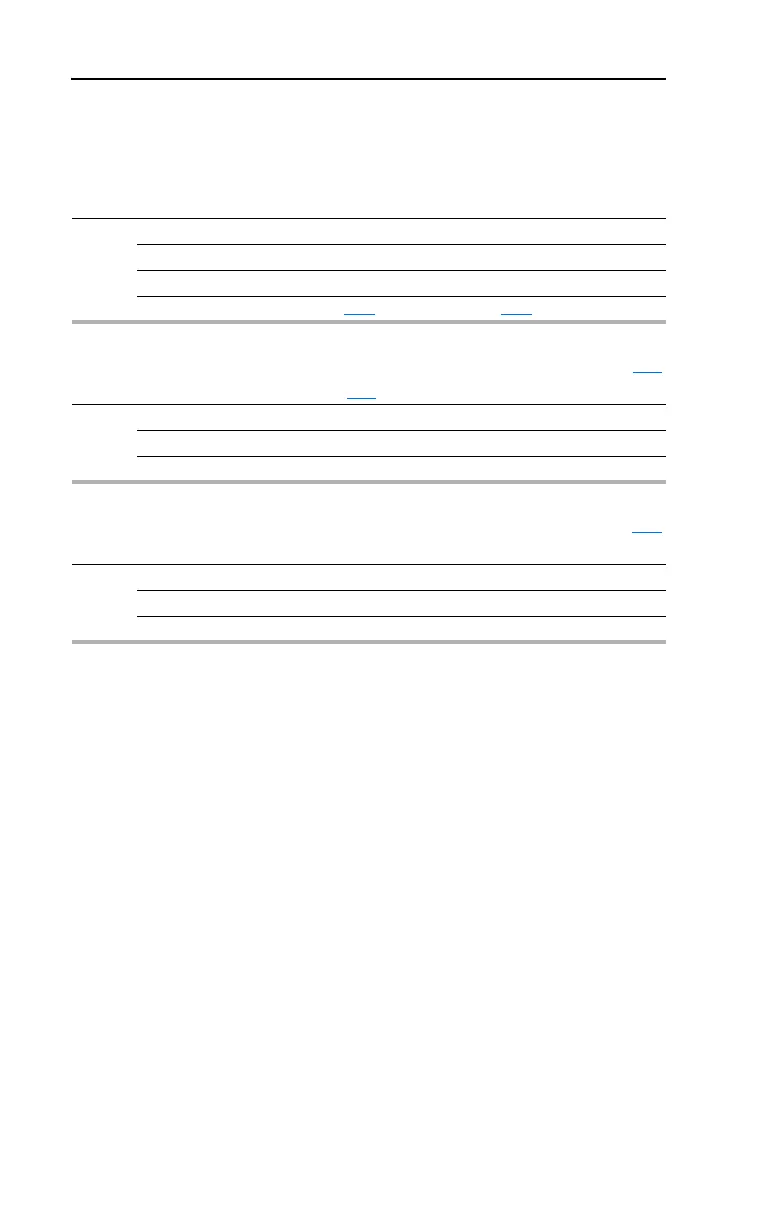3-46 Programming and Parameters
Advance Program Group (continued)
A198 [Program Lock]
Protects parameters against change by unauthorized personnel. Enter a user-selected password to
lock the parameters via Option 1. Enter the same password to unlock the parameters.
Options 0 “Unlocked” (Default)
1 “Locked” Locks all parameters.
2 “Locked” Parameter edits allowed over communications network.
3 “Locked” Locks P035
[Maximum Freq] and A170 [Boost Select].
A199 [Motor NP Poles] Related Parameter(s): d323
Sets the motor poles. This is used to calculate d323 [Output RPM].
Values Default: 4
Min/Max: 2/40
Display: 1
A200 [Motor NP FLA] Related Parameter(s): A167
Set to the motor nameplate rated full load amps.
Values Default: Drive Rated Amps
Min/Max: 0.1/(Drive Rated Amps × 2)
Display: 0.1 Amps
