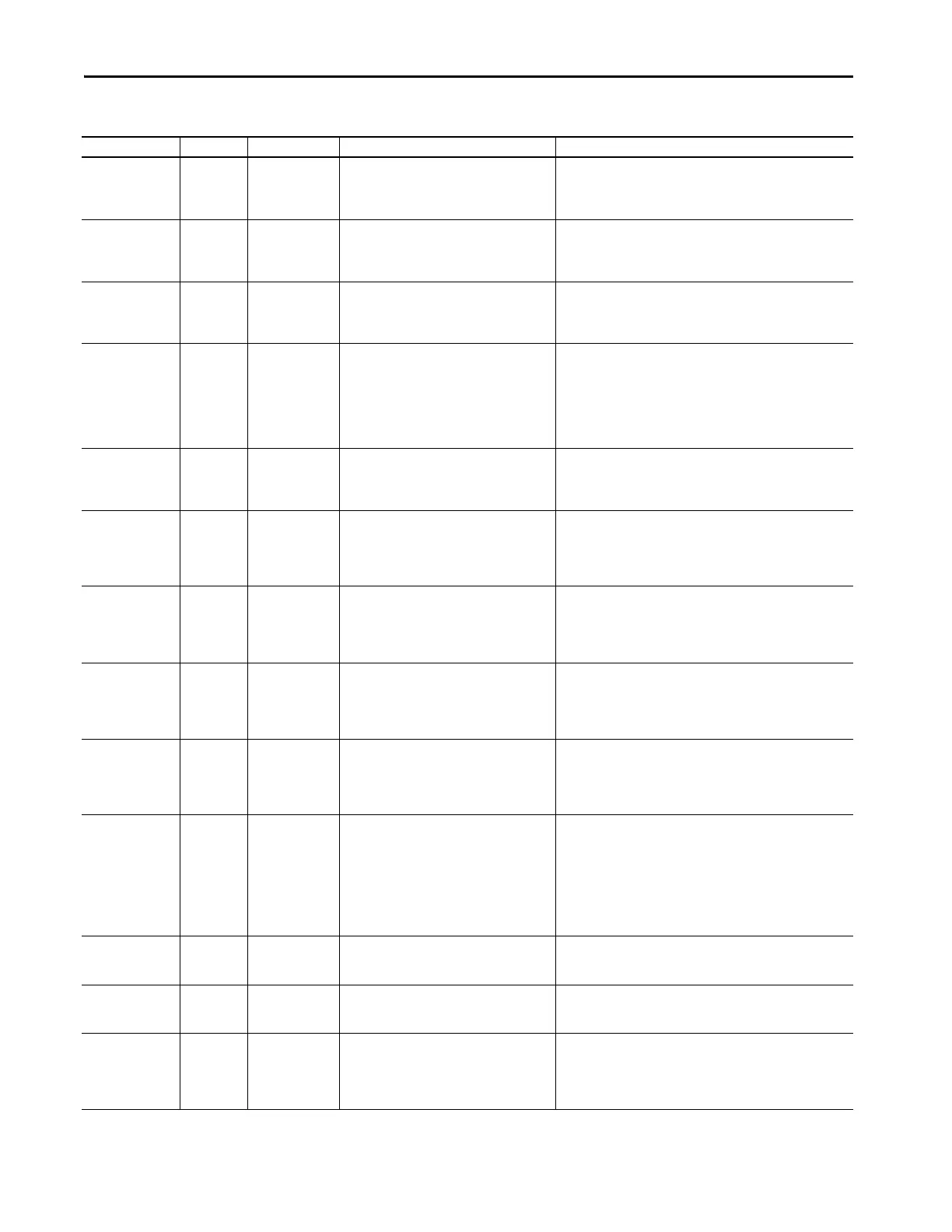160 Rockwell Automation Publication 1560F-UM001A-EN-P - June 2019
Chapter 9 Troubleshooting
V Control Loss 37 In All Modes
• Loose connection at Control Terminals 1 (+L1)
and 2 (-L2)
• Low line voltage condition
• Check the control power and verify it is within the specification;
check the connections and grounding to the controller control
terminals.
• Replace the control module.
TB Input:1, 2, 3 and 4
38, 39, 40,
and 41
In All Modes
• The condition to generate the TB Input fault is
satisfied
• Terminal wiring configuration or fault N.O./
N.C. configuration of input is incorrect
• Clear the fault condition.
• Rewire and/or reconfigure the input.
Voltage Unbalance or
Current Imbalance
42 or 18 Running
• Power line unbalance is greater than the
programmed value
• The delay time programmed is too short for
the application
• Check the power system and correct if necessary or change the
programmed value.
• Extend the delay time to match the application requirements.
• Disable this fault/alarm feature.
Und Pwr Real
(1)
43 Running
• Abnormally reduced real (MW) power draw
by the motor possibly due to broken
mechanical connection (belt, gears, etc.)
between motor and load
•Pump cavitation
• Programmed setting is incorrect for the
application
• Repair/replace the condition causing the reduced real power
load.
• Modify the programmed fault/alarm parameters to better suit
the application.
• Disable the fault/alarm feature.
Ovr Pwr Real
(1)
44 Running
• Abnormally high real (KW) power draw by the
motor
• Programmed setting is incorrect for the
application
• Repair/replace the condition causing the high KW power draw.
• Modify the programmed fault/alarm parameters to better suit
the application.
• Disable the fault/alarm feature.
Un Pwr Reac+
(1)
45 Running
• Abnormally reduced reactive (+MVAR) power
produced by the motor
• Programmed setting is incorrect for the
application
• Repair/replace the condition causing the reduced +MVAR power
draw.
• Modify the programmed fault/alarm parameters to better suit
the application.
• Disable the fault/alarm feature.
Ov Pwr Reac+
(1)
46 Running
• Abnormally high reactive (+MVAR) power
produced by the motor
• Programmed settings are incorrect for the
application
• Repair/replace the condition causing the high +MVAR power
draw.
• Modify the programmed fault/alarm parameters to better suit
the application.
• Disable the fault/alarm feature.
Und Pwr App
(1)
47 Running
• Abnormally reduced apparent (MVA) power
draw by the motor
• Programmed settings are incorrect for the
application
• Repair/replace the condition causing the reduced +MVA power
draw.
• Modify the programmed fault/alarm parameters to better suit
the application.
• Disable the fault/alarm feature.
Ovr Pwr App
(1)
48 Running
• Abnormally high apparent (MVA) power draw
by the motor
• Programmed settings are incorrect for the
application
• Repair/replace the condition causing the high +MVA power
draw.
• Modify the programmed fault/alarm parameters to better suit
the application.
• Disable the fault/alarm feature.
Frequency 49 Running
• Speed control regulation system of the
generator prime mover (for example, diesel
engine) is unable to adjust to current load
conditions or is defective
• Abnormal power grid connections; power
generation source is operating outside its
normal frequency limits or range
• Reduce the generator load, increase generator output, replace
the speed control system, or generator.
NOTE: For a diesel generator system, Rockwell Automation
recommends it be oversized by a factor of three for Soft Start
applications.
• Contact the power company for additional information.
• Modify the programmed fault/alarm parameters to better suit
the application.
PM Hours 50 In All Modes
• The number of hours programmed in the PM
Hours Parameter has been reached
• Perform required maintenance and reset the PM Hours
parameter.
• Disable this fault/alarm feature.
PM Starts 51 Pre-Start
• The number of Starts programmed in the PM
Start Parameter has been reached
• Perform required maintenance and reset the PM Hours
parameter.
• Disable this fault/alarm feature.
Power Quality: A, B,
or C
52, 53, or 54 Start or Stop
• Incoming 3-phase voltage instability or
distortion
• High impedance line or load connection
• Check supply voltage for capability to start/stop the motor; check
for loose connections on the line side or motor side of the power
wires.
• Verify and correct the input power quality issue
• Disable this fault/alarm feature.
Table 58 - Fault Display Explanation (Continued)
Display Fault Code Fault Enabled Possible Causes Possible Solutions
