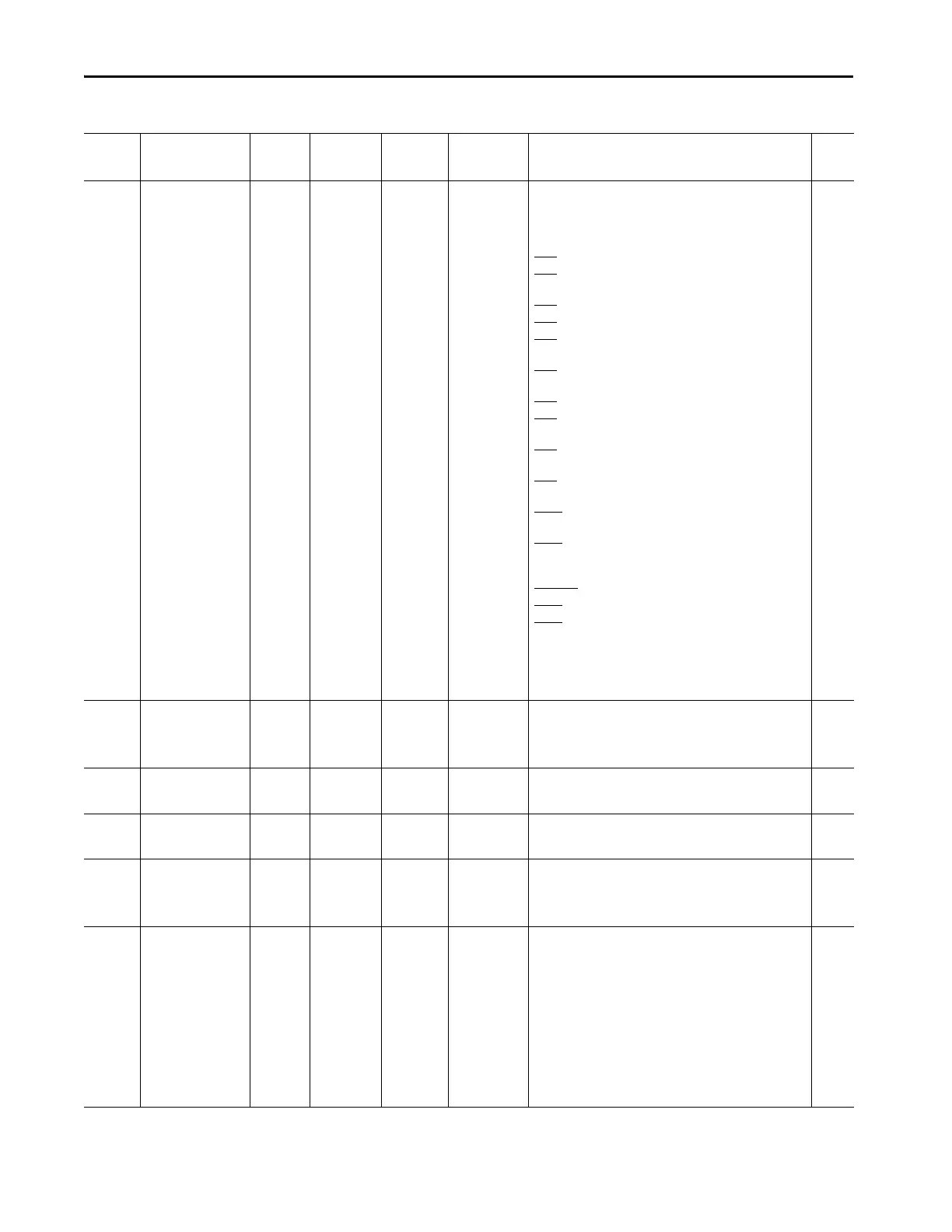202 Rockwell Automation Publication 1560F-UM001A-EN-P - June 2019
Appendix A Parameter Information
43 Product Status 0/65535 0 bit 0 =
Enabled/Ready
bit 1 =
Running
bit 2 = Phasing
bit 3 = Phasing
Active
bit 4 = Starting
(Accel)
bit 5 =
Stopping
(Decel)
bit 6 = Alarm
bit 7 = Fault
bit 8 = At
Speed
bit 9 = Start/
Isolate
bit 10 = Bypass
bit 11 = Ready
bit 12 - 13 =
Reserved
bit 14 = Input
#1
bit 15 = Input
#2
The product Logic Status is made available to all DPI devices and
is also available as a bit enumerated parameter "Product
Status". The bits in this parameter correspond with the bits in
the Product Logic Status defined for DPI.
bit 0
: 1 -Ready; 0 -Not Ready;
bit 1: 1 -Power Applied to Motor (Gating SCRs or Bypass
closed); 0 -Power NOT Applied to Motor
bit 2: 1 -ABC Phasing; 0 -CBA Phasing
bit 3
: 1 -3 Phase is valid; 0 -No valid 3-phase detected
bit 4: 1 -Performing a Start Maneuver ; 0 -Not Performing a
Start Maneuver
bit 5: 1 -Performing a Stop Maneuver (coast to stop not
included); 0 -Not Performing a Stop Maneuver
bit 6
: 1 -Alarm Present; 0 -No Alarm Preset
bit 7: 1 -Fault Condition Exists and hasn't been cleared; 0 -No
Fault Condition
bit 8: 1 -Full Voltage Applied (Bypass or full SCR conduction); 0
-Not Full Voltage Applied
bit 9
: 1 -Start/Isolate Contactor Enabled; 0 -Start/Isolate
Contactor Disabled
bit 10: 1 -Bypass Contactor Enabled; 0 -Bypass Contactor
Disabled
bit 11: 1 indicates that the SMC is eady to accept a Start
command. The device is not faulted or in the process of
stopping, starting or jogging
bit 12-13
: 0 always
bit 14: Control Module Input #1 Status. 1 =Input Closed;
bit 15: Control Module Input #2 Status. 1 =Input Closed;
R
44 Motor Config 0/2 2 Line
Delta
[Auto]
Provides the user the ability to select the type of motor
connection the SMC is being applied to, 'Line' or 'Delta'. It can
also be set to 'Auto Config' and the SMC will determine the
motor connection.
R/W
45 Motor Connection 0/1 0 [Line]
Delta
Displays the type of motor connection the SMC is configured to
operate with.
R
46 Line Voltage Volt 0/15000 4160 The Line voltage applied to the SMC L1, L2, L3 terminals. R/W
47 Rated Torque Nm 0/100000 10 Enables the user the ability to enter the rated torque of the
motor as read from the motors pecifications (typically
nameplate). This is required for proper torque mode starts and
stops.
R/W
48 Rated Speed RPM 0/7 5 750
900
1000
1200
1500
[1800]
3500
3600
Enables the user the ability to enter the rated motor speed as
read from the motor specifications (typically nameplate). This is
required for proper torque mode starts and stops.
R/W
Table 66 - SMC -50 Parameter List (Continued)
Number Name Unit Min/Max Default Enum Text Description R/W
