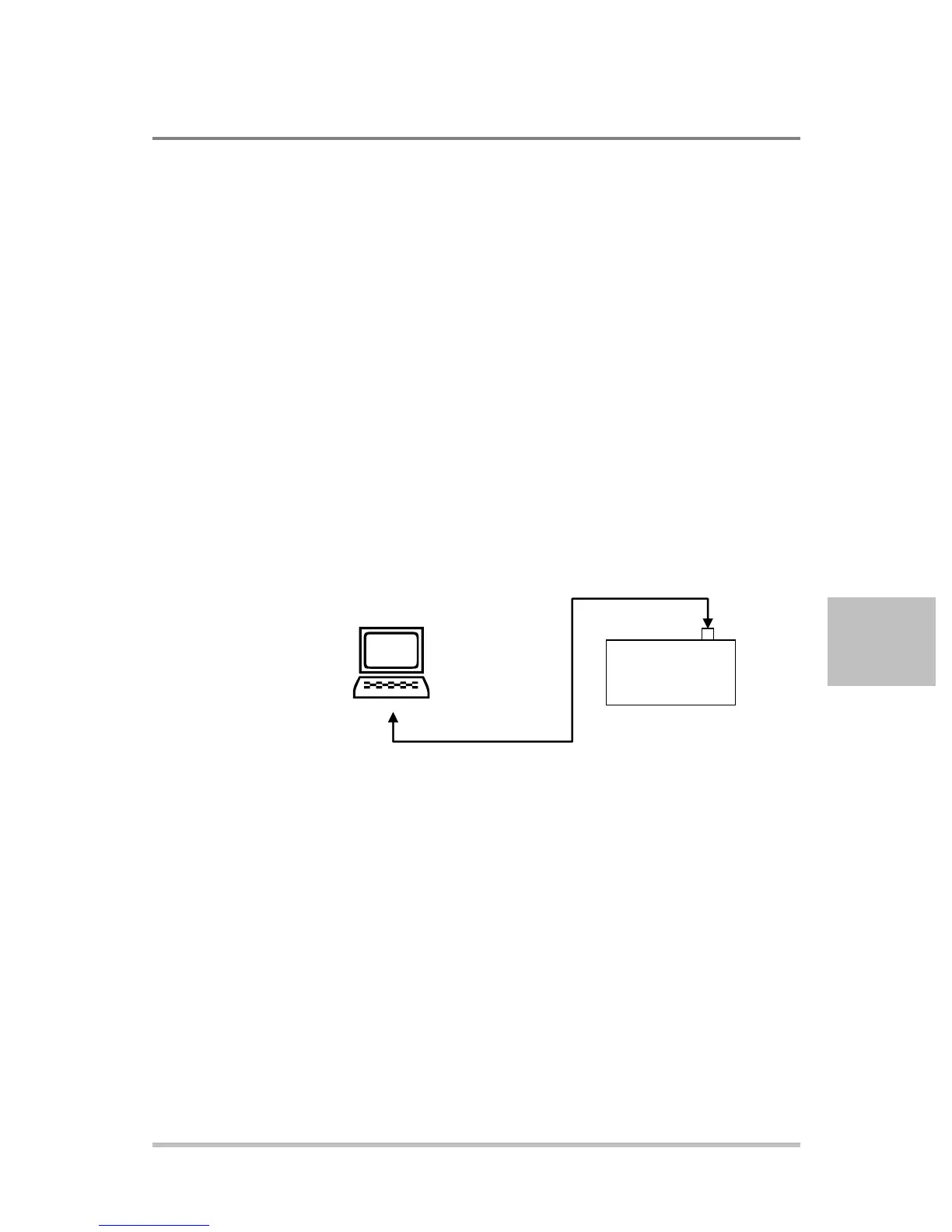Communications Options
M370430-01 Rev B 6-5
Network Topology and Connection
The following section describes the network topology for the single
computer and single XG/XTR power supply unit. The other possible
network topologies will be discussed later in the “Advanced Section” on
page 6-24. The additional topologies build on the configuration ideas
present in this section by referencing the various setup instructions.
Single Computer and Single Power Supply Unit
Figure 6-6 shows the connection between the ENET unit and Local
Computer through a crossover cable; however, a HUB could also be
used with straight through Ethernet cables as well. Connect your
computer to the ENET as shown in Figure 6-6, or if this topology does
not match your configuration, refer to the “Advanced Section” on page
6-24 to identify the topology you wish to implement and follow the
instructions described in that section.
Figure 6-6 Single Computer, Single Power Supply
Setting Up the Computer
To set up the computer:
1. Open Explorer on the main computer, go to Control Panel >
Network Connections > Local Area connections. See Figure
6-7.
