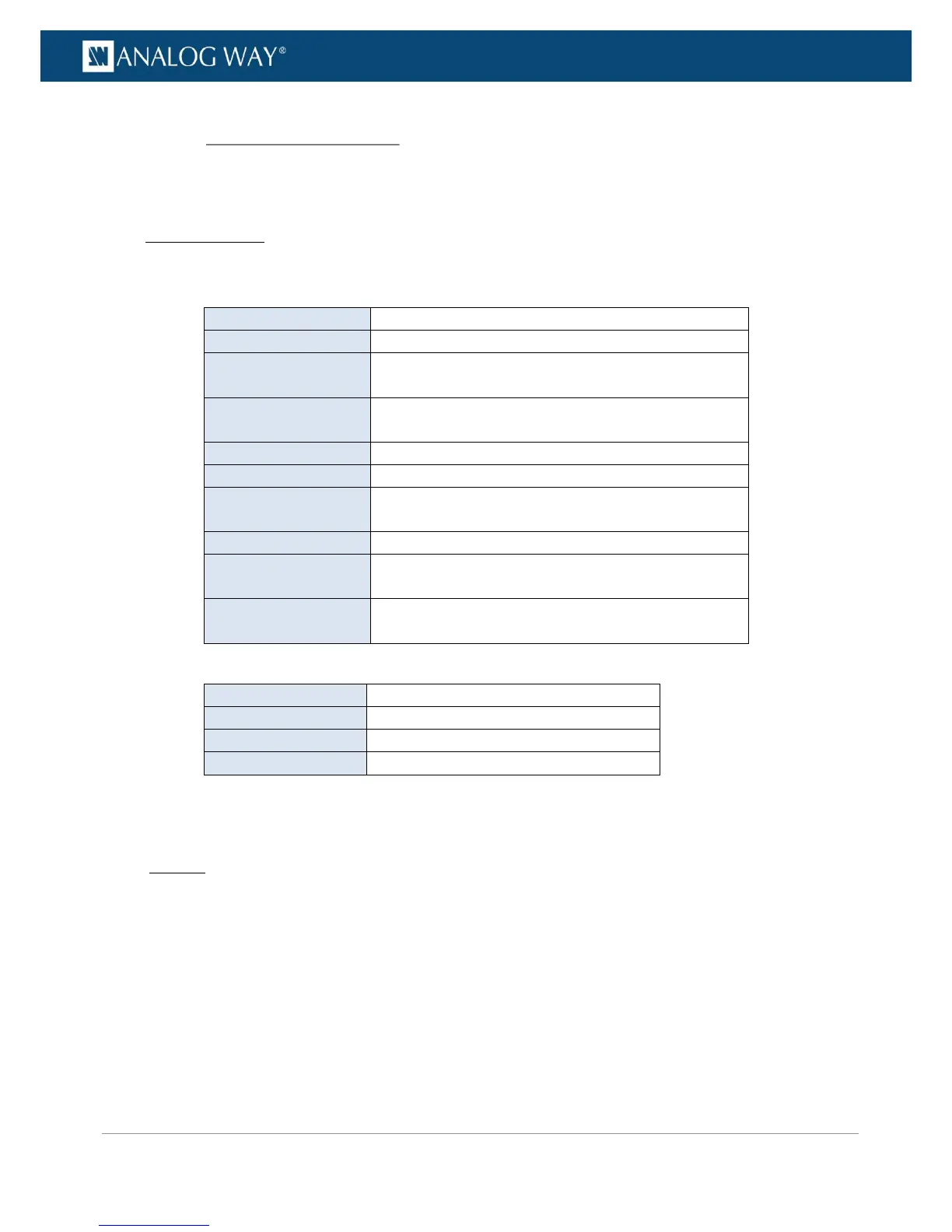PROGRAMMER’S GUIDE
PROGRAMMER’S GUIDE
PROGRAMMER’S GUIDE
PROGRAMMER’S GUIDE
PROGRAMMER’S GUIDE
PROGRAMMER’S GUIDE
PROGRAMMER’S GUIDE
PROGRAMMER’S GUIDE
The input plug status provides information on the current input plug configuration.
Available plug status information includes:
CONFIGURATION:
• Type: Current input signal type/color space.
List of possible input signal types (analog plugs):
RGBs signal with a TTL composite synchro (only video
format)
RGB signal with synchro on green (SOG) (only video
format)
RGB signal with synchro on green (SOG)
Only Green signal with synchro (SOG) converted to grey
level
RGB signal with separate TTL H/V synchro
RGB signal with a TTL composite synchro
RGB signal with an analog composite synchro
List of possible input color spaces (digital plugs):
Automatic color space selection
YUV (YCbCr ITU-R BT.601 or YCbCr BT.709)
RGB Limited scale (16-235)
• HDCP Detection: (DisplayPort, HDMI and DVI-D plugs only) HDCP compliance enabled/disabled.
• Plug: Plug selection enabled/disabled.
STATUS:
• Format: Detected input format/standard.
• HDCP: HDCP compatibility status for the input plug.
• Audio: Embedded audio detected in the digital video signal.
• Audio Type: Type of audio signal (/!\ only PCM is supported).
• Audio Sampling Rate: Audio sampling frequency (in kHz).
• Audio Copyright: Copyright status of the audio stream.
• Module Detected: Indicates if a module is detected.
7.5.2.1 Checking the plug status
