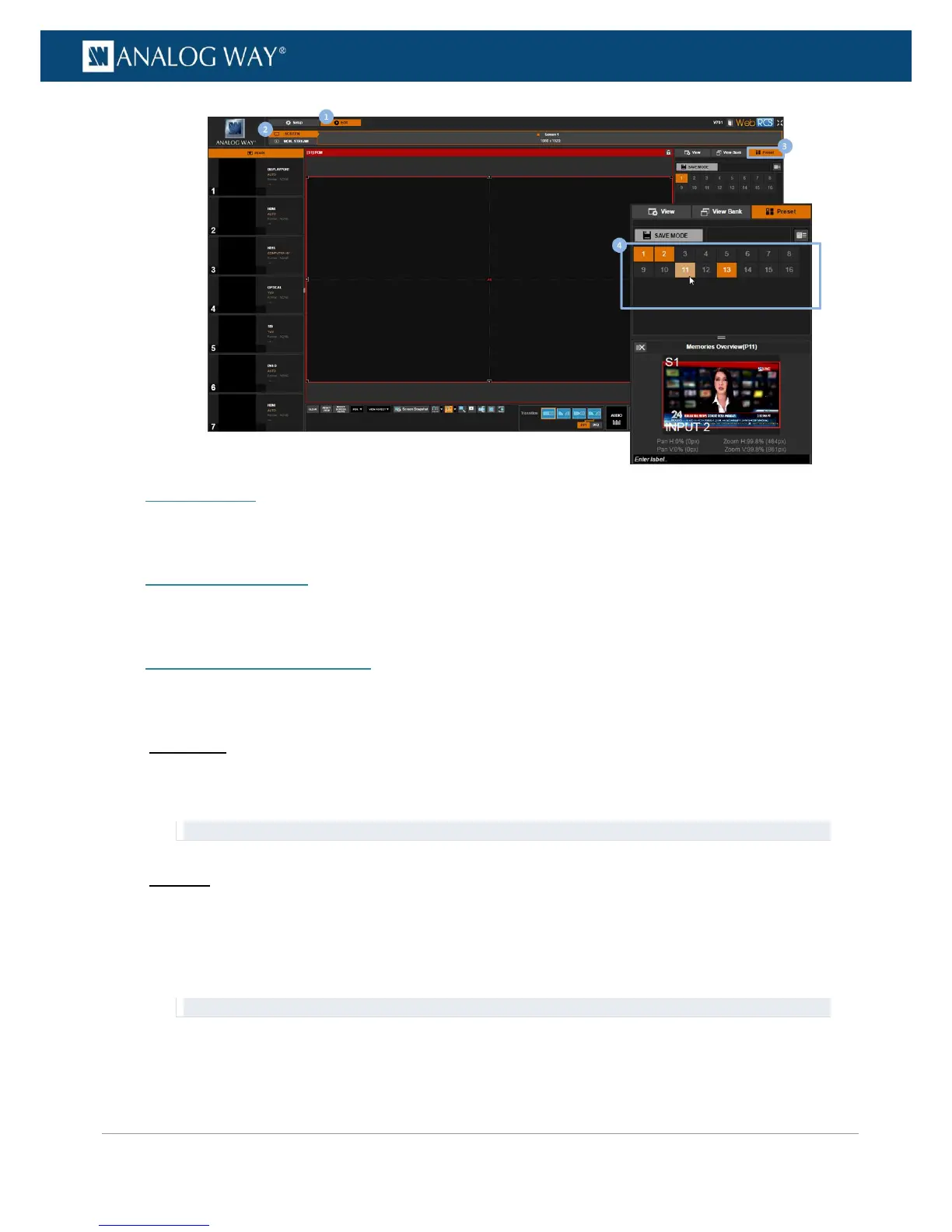SEE also: Presets
To freeze the output:
SEE: Freezing the output
To display a quick frame:
SEE: Using frames as quick frames
To control the audio:
Front Panel
1. Click on the AUDIO button to access the output level meter.
2. Rotate the control knob and select an output channel pair to adjust the channel pair.
TIP: Select Listen on the Headphone to prelisten to the channel pair on the headphone output.
Web RCS
1. Go to the Edit menu on the Web RCS interface.
2. Select the SCREEN tab to access the screen edit page.
3. In the screen toolbar, click on the Audio button to access the Quick Audio control window.
4. In the Quick Audio window, adjust the output audio (master volume/mute).
TIP: Select a headphone mode to prelisten to your inputs and outputs.
