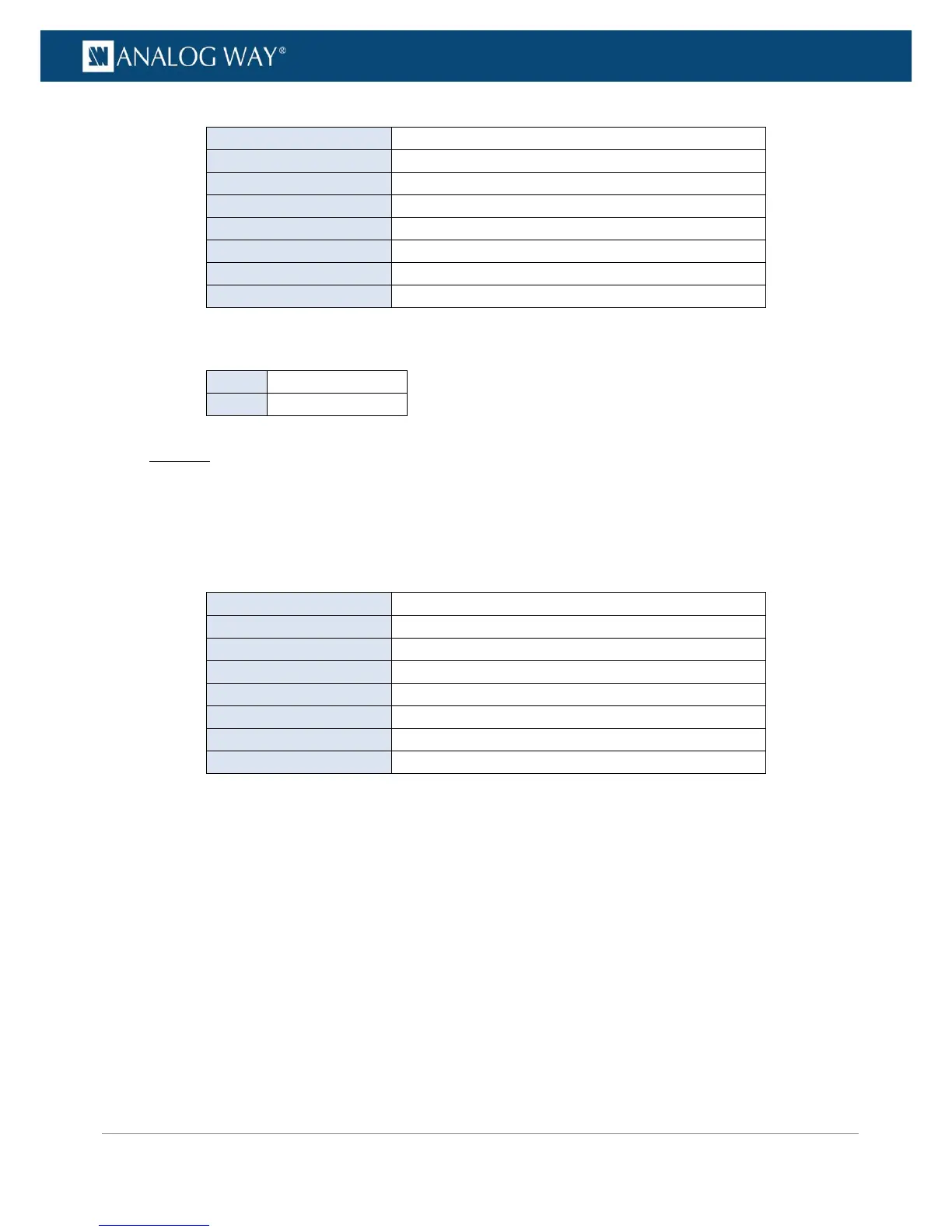PROGRAMMER’S GUIDE
PROGRAMMER’S GUIDE
PROGRAMMER’S GUIDE
PROGRAMMER’S GUIDE
PROGRAMMER’S GUIDE
PROGRAMMER’S GUIDE
PROGRAMMER’S GUIDE
PROGRAMMER’S GUIDE
Available XLR input modes include:
Digital double stereo (2 pairs)
Analog XLR balanced (1 pair)
Analog stereo split on two mono jacks (1 pair)
Analog double mono microphone on XLR (2 pair)
Analog microphone stereo split on two XLR (1 pair)
Analog stereo on jack 1 and Digital on XLR 2 (2 pair)
Analog mono mic on XLR 1 and Digital on XLR 2 (2 pair)
4. If required, select also the Digital Input Mode.
Available digital input modes include:
Web RCS
1. Go to the Setup menu on the Web RCS interface.
2. Click on the AUDIO tab to access the audio management page.
3. In the left side toolbar, select the XLR Card tab to access the XLR audio inputs and outputs setup page.
4. Under the XLR Card section (right-side window), select the XLR Input Mode.
Available XLR input modes include:
Digital double stereo (2 pairs)
Analog XLR balanced (1 pair)
Analog stereo split on two mono jacks (1 pair)
Analog double mono microphone on XLR (2 pair)
Analog microphone stereo split on two XLR (1 pair)
Analog stereo on jack 1 and Digital on XLR 2 (2 pair)
Analog mono mic on XLR 1 and Digital on XLR 2 (2 pair)
5. If required, select also the Digital Input Mode.
