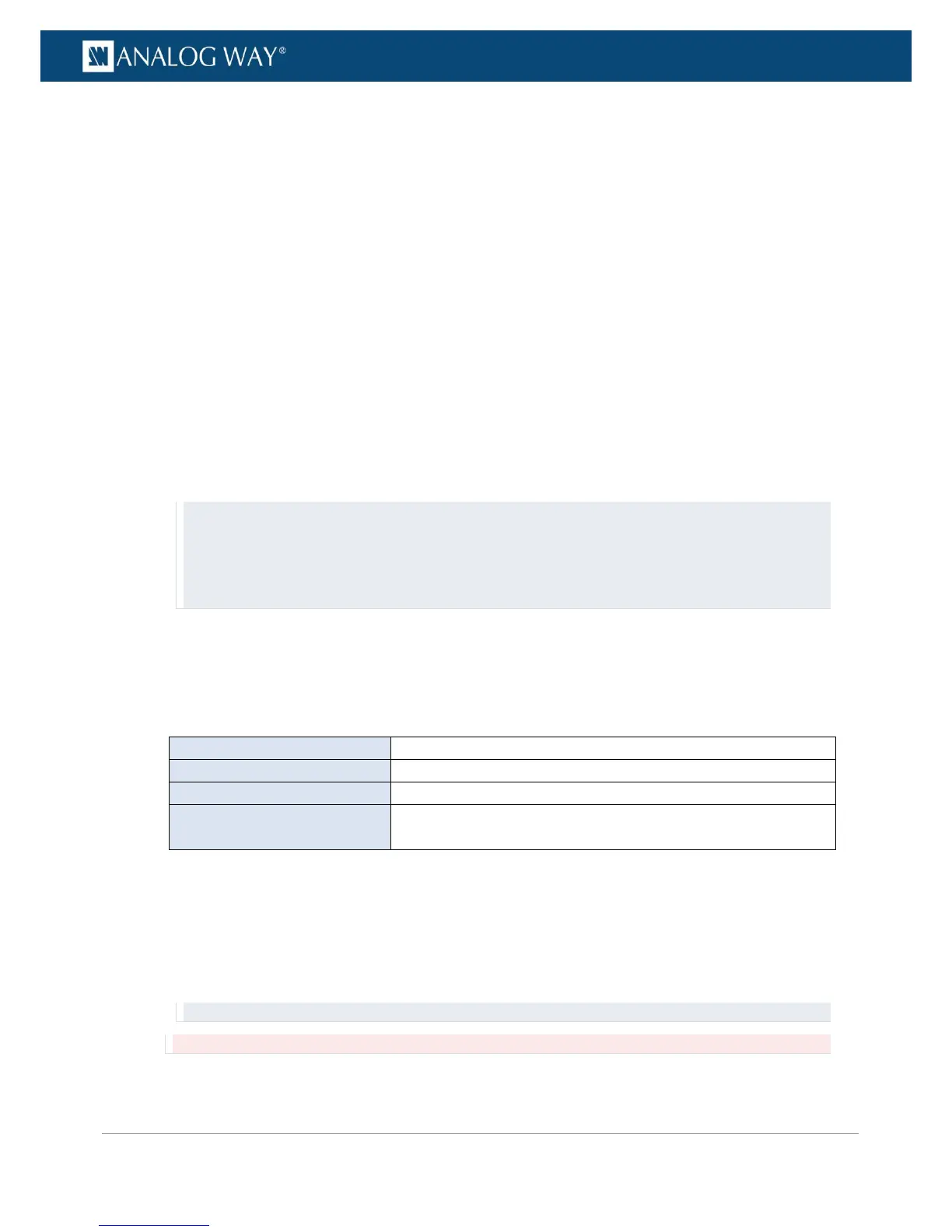• Select CVT to set the width, height and rate of the format, and indicate whether the format has
reduced blanking intervals or not. The remaining custom format parameters will be computed
by the system according to the CVT 1.1 standard.
• Select Full to set all the parameters of the format: H&V front porch, H&V sync, H&V back porch,
width, height, sync polarity...
7. Edit the custom format parameters in the selected edit mode.
Depending on the selected mode, the custom format parameters may include:
• Frame Rate: Select the frame frequency (in Hz).
• H Active: Select the number of pixel in a line (in pixels).
• H Front Porch: Set the horizontal front porch (in pixels).
• H Back Porch: Set the horizontal back porch (in pixels).
• H Sync: Set the synchro H size (in pixels).
• H Positive Polarity: Enable the synchro horizontal polarity.
• V Active: Select the number of line (frame 0) (in pixels).
• V Front Porch: Set the vertical front porch (frame 0) (in pixels).
• V Back Porch: Set the vertical back porch (frame 0) (in pixels).
• V Sync: Set the synchro vertical size (in pixels).
• V Positive Polarity: Enable the synchro vertical polarity.
TIP:
• Click on the Load from predefined format button to load the parameter values of a predefined output format.
• Click on the Load from custom format button to load the parameter values of an already created custom
format.
• Use the Reset button to reset all custom format parameters to their default (edit mode) value.
8. Once you have finished editing the custom format parameters, click on the Check button to check
that the new custom format settings are valid.
Check result information may include:
• (ERROR STATUS): (Only if format is not valid) Format error status.
List of possible format error status:
• H Total: Number of pixel in a line (in pixels).
• V Total: Number of lines in a frame (in pixels).
• Pixel Frequency: Signal pixel frequency (in Hz).
• Line Frequency: Signal line frequency (in kHz).
9. If the custom format is valid, click on the Save button to save the new custom format settings to the
selected custom format bank slot.
TIP: Click elsewhere or disable Edit mode to exit without saving.
Information: The new custom format settings will not be saved if you exit without saving.
