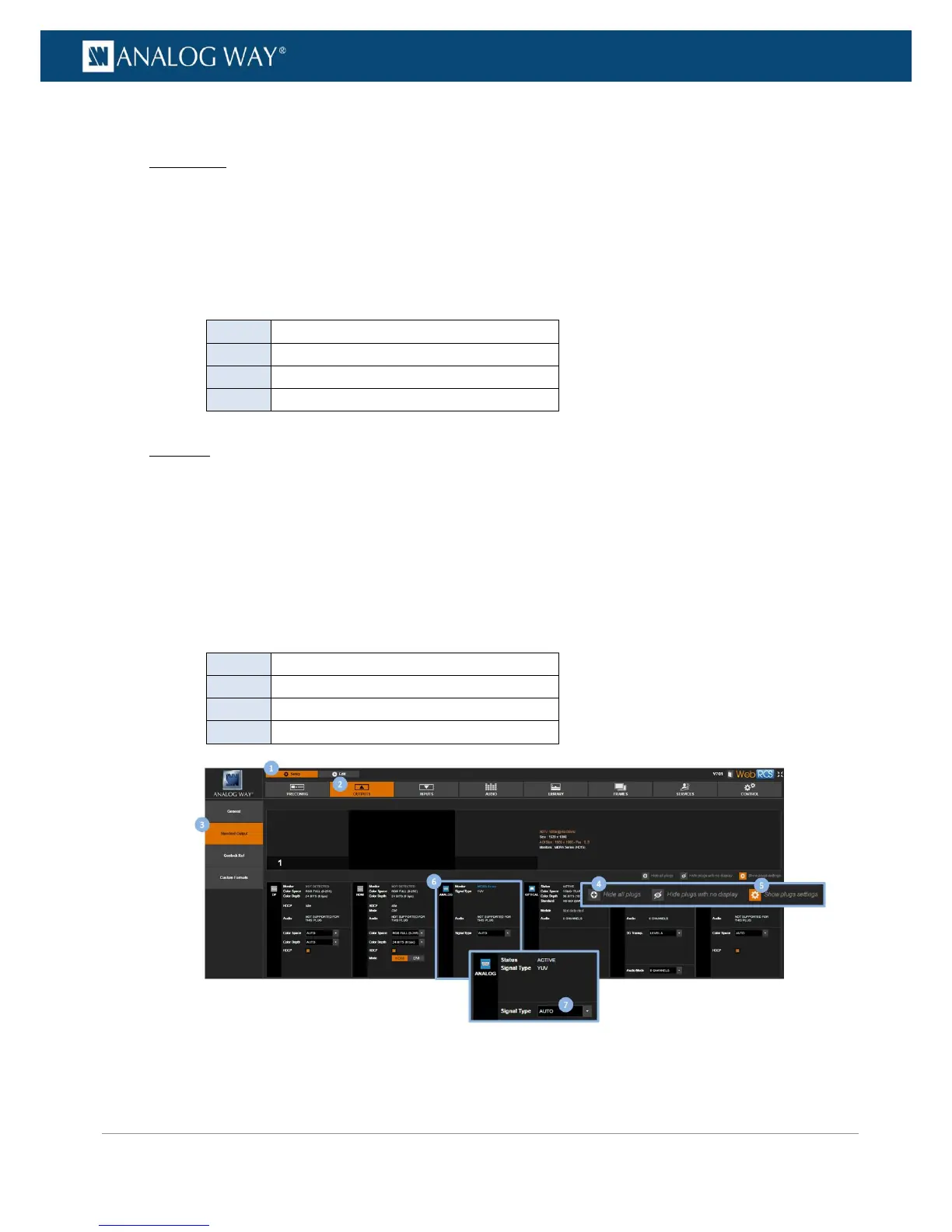PROGRAMMER’S GUIDE
PROGRAMMER’S GUIDE
PROGRAMMER’S GUIDE
PROGRAMMER’S GUIDE
PROGRAMMER’S GUIDE
PROGRAMMER’S GUIDE
PROGRAMMER’S GUIDE
PROGRAMMER’S GUIDE
To select the signal type for an analog plug:
Front Panel
1. Enter the OUTPUTS menu on the Front Panel interface.
2. Select STANDARD OUTPUT to access the standard output setup menu.
3. Select Plug Settings to access the plug setup menu for the output.
4. Select a plug to access the selected plug setup menu.
5. Select Signal Type and choose the signal type for the plug (analog plugs only).
Available signal types include:
RGB signal with synchro on green (SOG)
RGB signal with a TTL composite synchro
RGB signal with separate TTL H/V synchro
Web RCS
1. Go to the Setup menu on the Web RCS interface.
2. Click on the OUTPUTS tab to access the outputs setup page.
3. In the left side toolbar, select STANDARD OUTPUT to access the standard output setup page.
4. Disable the Hide all plugs button if required to show the output plugs.
5. Click on the Show plugs settings button to access the plug settings for each output plug.
6. Locate the plug to set up.
7. Under Signal Type, select the signal type for the plug (analog plugs only).
Available signal types include:
RGB signal with synchro on green (SOG)
RGB signal with a TTL composite synchro
RGB signal with separate TTL H/V synchro
