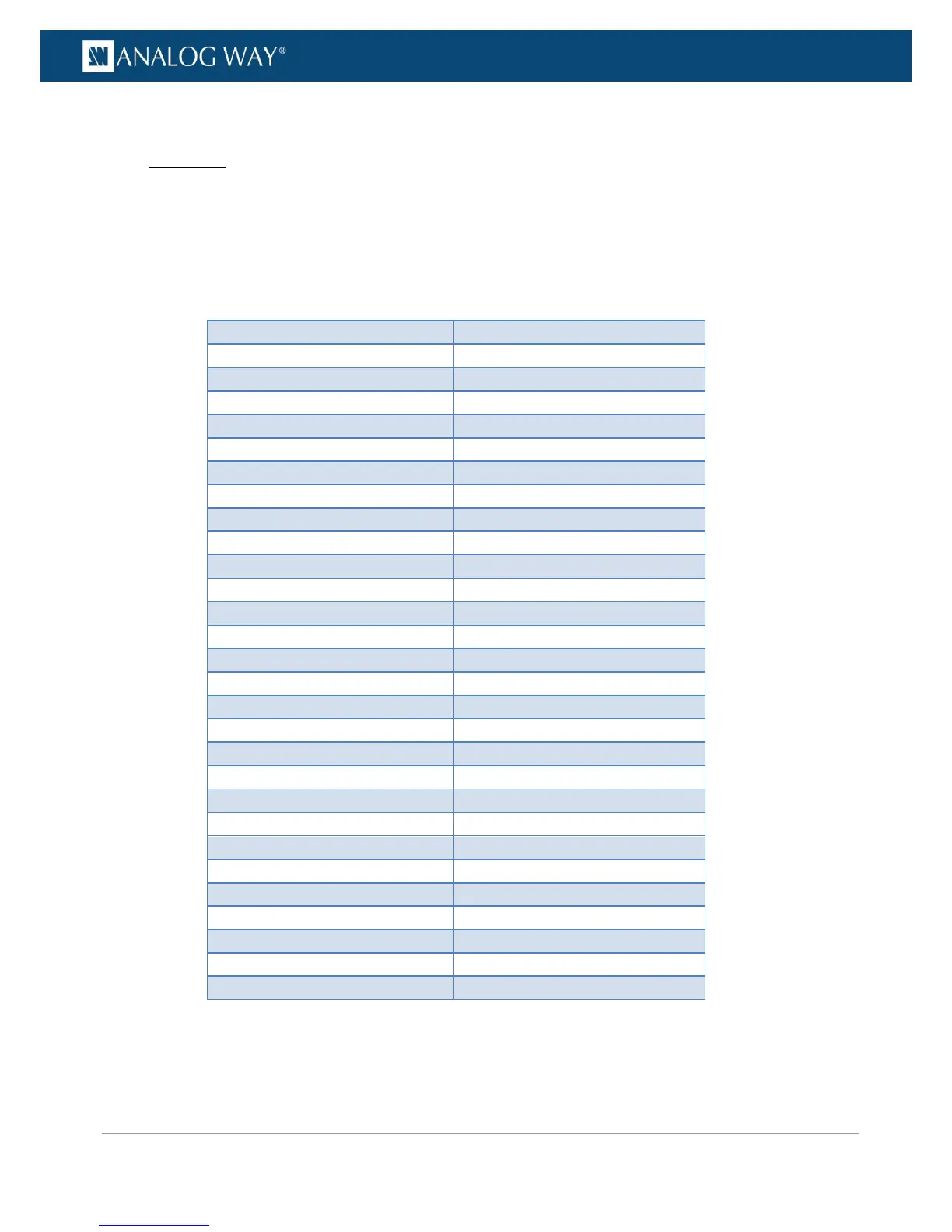PROGRAMMER’S GUIDE
PROGRAMMER’S GUIDE
PROGRAMMER’S GUIDE
PROGRAMMER’S GUIDE
PROGRAMMER’S GUIDE
PROGRAMMER’S GUIDE
PROGRAMMER’S GUIDE
PROGRAMMER’S GUIDE
To use the internal (clock) reference (default):
Front Panel
1. Enter the OUTPUTS menu on the Front Panel interface.
2. Select Standard Output to access the standard output setup menu.
3. Select Format to access the standard output format setup menu.
4. Select INTERNAL REF. to use the system clock as a reference to set up the format.
5. Select a Format from the list of formats compatible with the chosen format mode.
Available output formats include:
DMT 1280x800 (16:9 WXGA2)
DMT 1400x1050 (4:3 SXGAP)
DMT 1440x900 (16:10 900p)
DMT 1680x1050 (16:10 WSXGA+)
DMT 1920x1200 (16:10 WUXGA)
1920x2160 (UHD Side/Side)
DILA 2048x1536 (4:3 QXGA)
DMT 2560x1600 (16:10 WQXGA)
CVT 2560x2048 (4:3 QSXGA)
3840x1080 (UHD Top/Bottom)
4096x1080 (4K Top/Bottom)
6. Select a Rate from a list of rates compatible with the chosen format mode.
7. Wait for the Format generation in progress screen to check the new format settings.
8. Once the setup is complete, press the EXIT-MENU button to return to the output setup menu.
