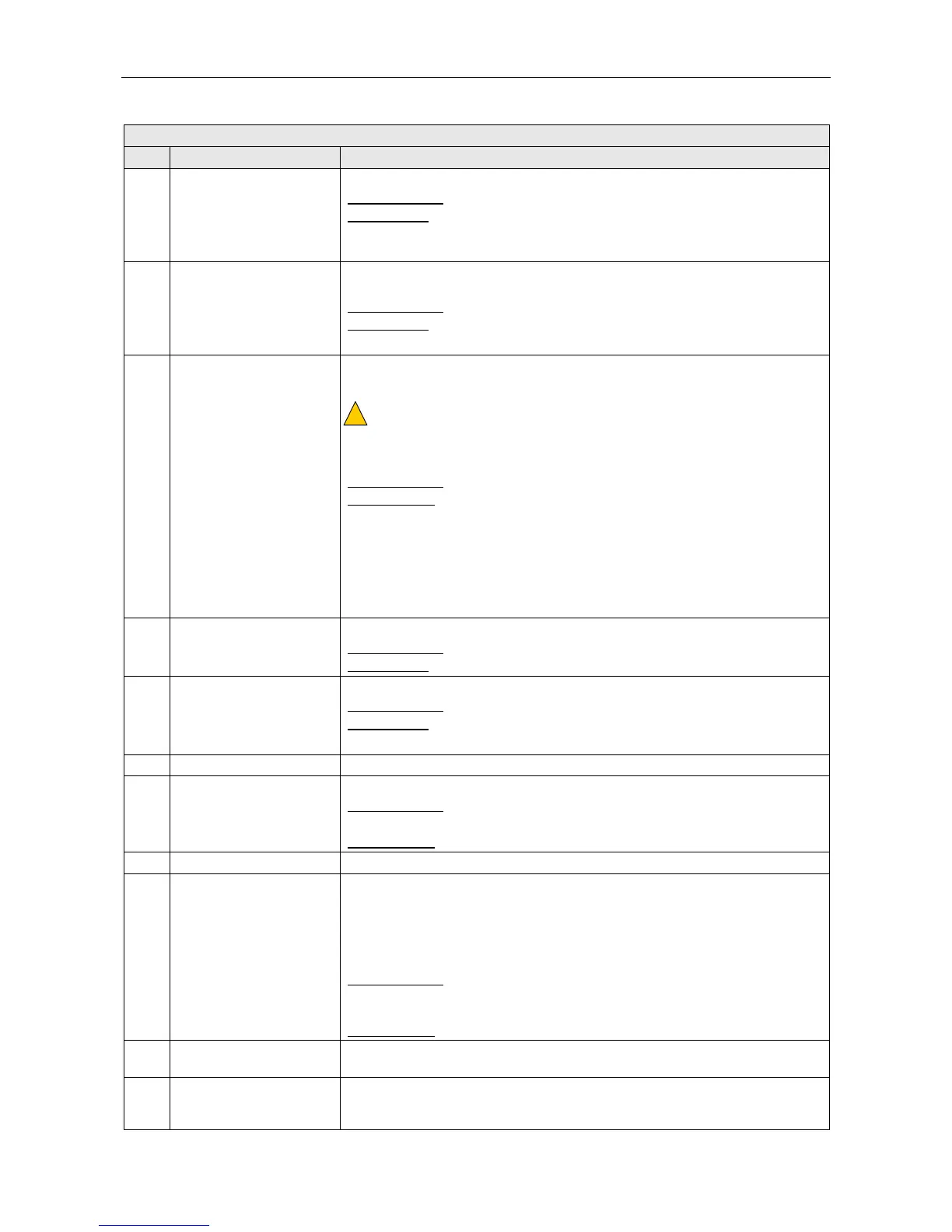VAR8 and Variants Operation, Commissioning, Fault Finding, and Maintenance Guide
sue: 02 complete, approved
-
Is
Page 134 of 166
VAR8 Menu Description
Ref. Item Description/Possible Settings
64 Int-ID Enables the user to view/edit the Slave Unit network address.
Possible values:
01 to 30
Default value:
‘01’
L The network ID must correspond to the physical position of the Slave Unit.
There should not be gaps.
65 Channels
Defines the number of input channels connected to the audio loop (range 1 – 3,
normally 3). Must match hardware and Audio Control Unit configuration.
Possible values:
1 to 3
Default value:
‘3’
L Must match hardware and slave configuration.
66 Pri Defines priority for each Audio Control Unit audio source.
Equal priorities operate on a first come-first served basis.
In a networked system it is essential that the Slave Units are programmed
so that they know the Priorities of the Audio Control Unit’s audio sources
and the Audio Control Units are programmed so that they know the
Priorities of the Slave Unit’s audio sources in order that priorities can be
successfully arbitrated across the networked system.
Possible values:
01 to 19 (01 is the highest priority)
Default values:
IPCH #1 ‘Priority-01’
IPCH #2 to #4 ‘Priority-11’
IPCH #5 to #8 ‘Priority-19’
DVA #1 ‘Priority-03’
DVA #2 ‘Priority-05’
DVA #3 ‘Priority-07’
DVA #4 ‘Priority-09’
67 Name Enables the user to view/edit the site/installation name. For reference only.
Possible values:
alphanumeric string of up to 32 characters
Default value:
blank
68 ACU Type Enables user to choose the Audio Control Unit type.
Possible values:
‘4x4’ or ‘8x8’
Default value:
‘4x4’
L Must match hardware and Audio Control Unit configuration.
69 Software Displays the version numbers of software for Control Processor, DSP and EPLD.
70 Temp Configures an internal temperature which when exceeded will report a fault.
Possible values:
‘Not-Conf’ or ‘Config’d’
Max Temp(°C)=15 to 99°C
Default values:
‘Not-Conf’ and ‘Max Temp(°C)=70’
71 Clear-Log Clears the system fault log and logs new fault LOG CLEARED.
72 Async-Port
Configures the RS232 port. Defines whether the system is connected to the
network or to a local PC host. If connected to a PC host, defines whether the
connection is direct or via a modem, and whether or not to implement hardware
flow control (i.e. suspend transmission when CTS is not asserted). When
connected to the PC host, the following communications parameters are
established: 9600 bps, no parity, 8 data bits, 1 stop bit.
Possible values:
‘CTS disabled’ or ‘CTS enabled’
‘Connect to network’, ‘Connect to PC direct’, and
‘Connect to PC via modem’
Default values:
‘Connect to network’ and ‘CTS disabled’
73 Terse
Enables the user to scroll through detected frames. Each entry displays the
frame number and the amplifier type and rating for all four slots.
74 Verbose
Enables the user to scroll through detected frames. Each entry displays the
frame number and one amplifier type and rating. The remaining amplifier types
and ratings are displayed as a separate scrollable list.