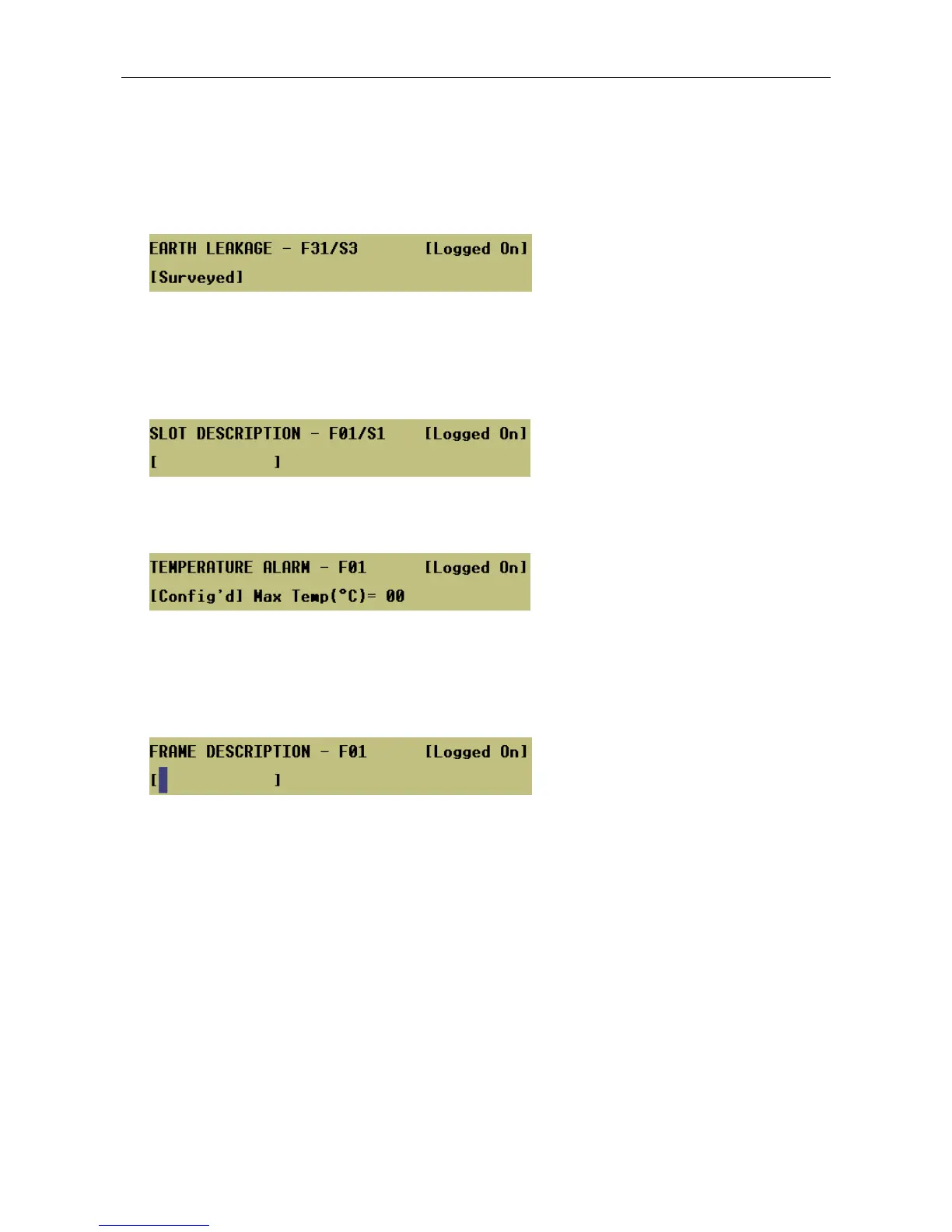VAR8 and Variants Operation, Commissioning, Fault Finding, and Maintenance Guide
sue: 02 complete, approved
-
Is
Page 22 of 166
9. Enable the Earth Leakage monitoring for each amplifier slot configured in step 6 and monitored by a
LSDDC or a LSDIC Surveillance Interface Card.
An earth leakage fault will be reported when the measured resistance of the speaker line conductor to
earth is below the threshold value.
Menu: ConfigurationÆFrameÆFrame#<nn>ÆSlot#<n>ÆEarthÆSurveyed
10. Define a description for the each amplifier slot as required.
This description is for reference only, and is only shown in menus accessing frame slots, such as,
commissioning and test menus.
Menu: ConfigurationÆFrameÆFrame#<nn>ÆSlot#<n>ÆDesc.
By default the slot description is blank.
11. Enable the frame temperature monitoring, if required. It is possible to select the temperature which when
exceeded will generate an alarm.
Menu: ConfigurationÆFrameÆFrame#<nn>ÆTemp
12. Define a description for the frame as required.
This description is for reference only, and is only shown in menus accessing frames, such as,
commissioning and test menus.
Menu: ConfigurationÆFrameÆFrame#<nn>ÆDesc.
By default the frame description is blank.
13. Confirm correct operation of loudspeakers configured with the surveillance functions above.
Wait at least 100 seconds and confirm no faults are reported. If faults are reported then re-check
speaker line impedances and resistances.