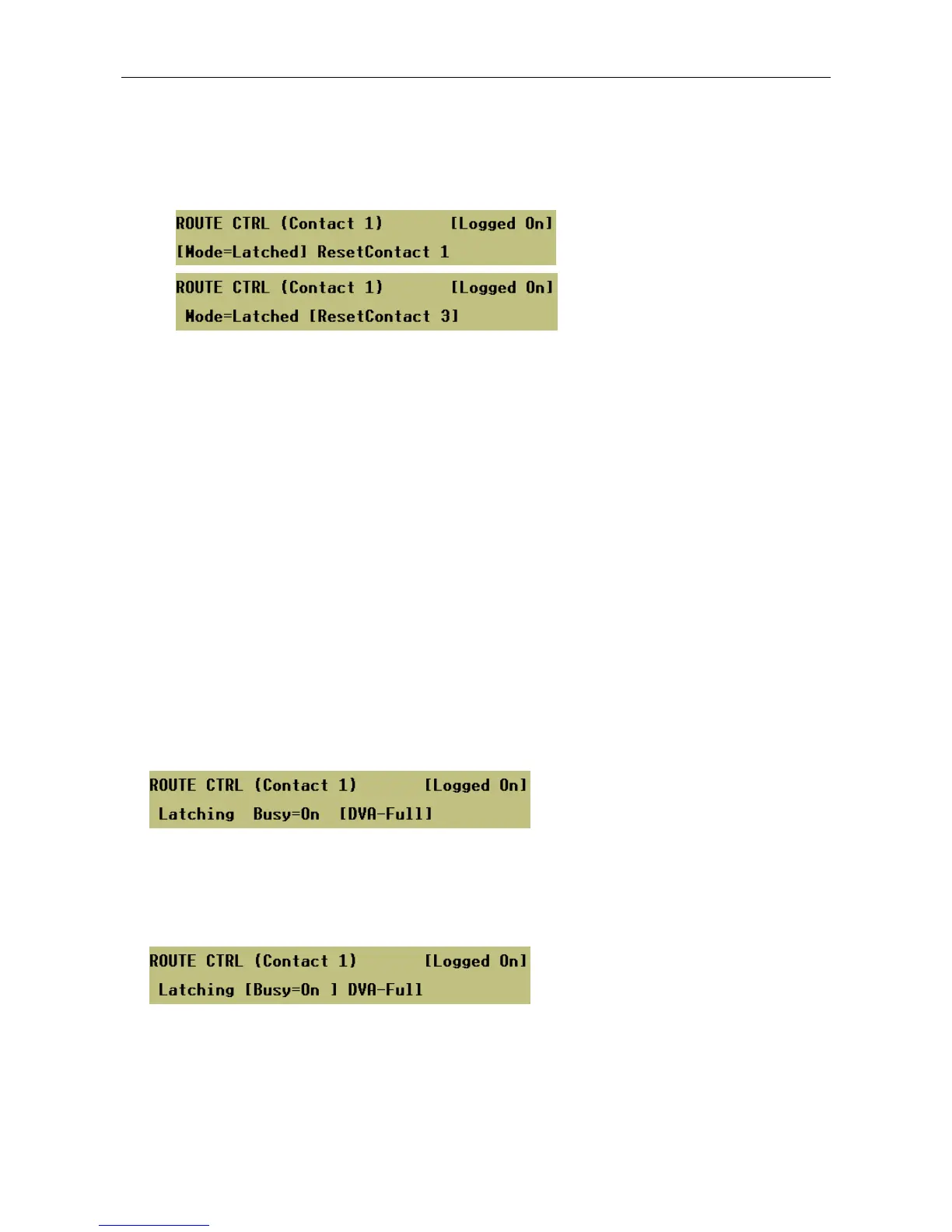VAR8 and Variants Operation, Commissioning, Fault Finding, and Maintenance Guide
sue: 02 complete, approved
-
Is
Page 87 of 166
• Latched:
A momentary, or prolonged, activation of a ‘Routing’ contact configured for Latched mode initiates a
route; and activating the associated reset contact terminates it unless the corresponding trigger is
still asserted.
This mode is normally used for emergency DVA message routes, but can also be of use for routing
other inputs.
This method is used normally to trigger emergency DVAs although any input source may be routed
in this way. For Fire Alarm DVA messages, BS5839 Pt.8 recommends the use of latched triggers
with separate resets so that the message will continue to run even if the trigger pair fails.
Each latching trigger is configurable to initiate routing of any DVA to any output. It is possible to
initiate simultaneous routing of multiple DVAs to multiple Outputs. This is so that, for example,
ALERT and EVACUATE messages may be broadcast to different zones by a single trigger. The
DVA(s) will play until a momentary assertion of the matching reset contact, unless the corresponding
trigger is still asserted, in which case the DVA will not be reset.
A group of route triggers may share a single reset, or each route trigger has its own dedicated reset.
If multiple DVA routes have been triggered by consecutive triggers in a single group, the activation of
that group’s reset contact unlatches all the DVA routes associated with that reset. However, if any of
the triggers are still asserted, these DVA(s) routes continue to play while the others will be reset.
A group of route triggers may share a single reset, or each route trigger has its own dedicated reset.
If multiple DVA routes have been triggered by consecutive triggers in a single group, the activation of
that group’s reset contact unlatches all the DVA routes associated with that reset. However, if any of
the triggers are still asserted, these DVA(s) routes continue to play while the others will be reset.
5. Select if the DVA should play till it ends (DVA-Full) or cease immediately when the route is terminated
(DVA-Part).
Menu: ConfigurationÆSystemÆRouterÆCtrlÆRemoteÆUnit address <n>ÆDigital In
ÆContact#<nn>ÆRoutingÆControlÆDVA-Full or DVA-Part
This setting is only used for the control of DVA routes.
6. Select if the route should cause busy indication on the LEDs associated with microphone zone select
buttons.
Menu: ConfigurationÆSystemÆRouterÆCtrlÆRemoteÆUnit address <n>ÆDigital In
ÆContact#<nn>ÆRoutingÆControlÆBusy=On or Busy=Off
This is typically set to ‘On’ when routing DVAs or microphone audio, and to ‘Off’ when routing
background music.