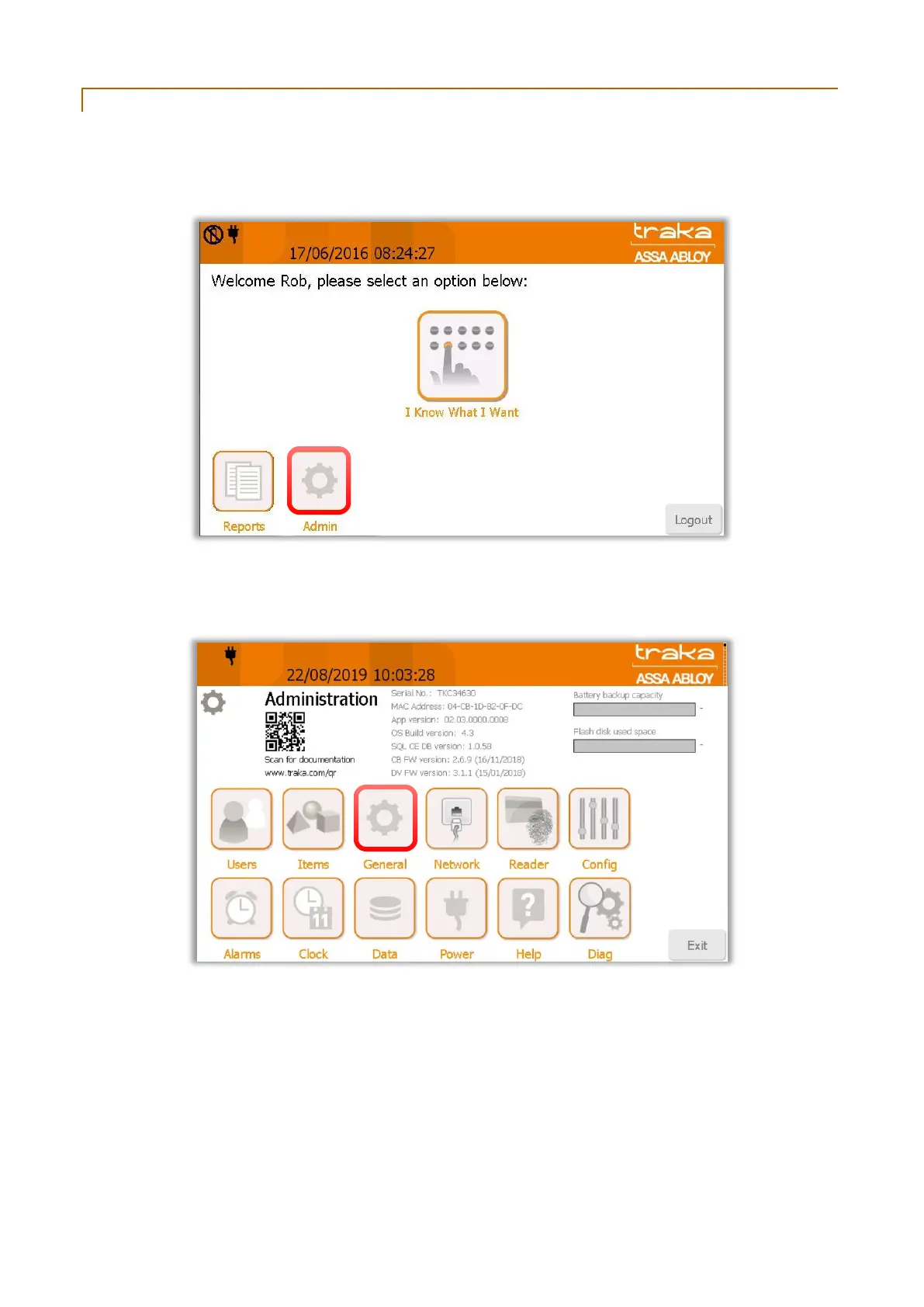V9.7 01/05/20 UD0011 Page 105 of 177
This Document is uncontrolled when printed unless over stamped “CONTROLLED DOCUMENT"
12.14.6 SUPRESS CURFEW ACKNOWLEDGEMENT
Activating the Supress Curfew Acknowledgement prevents notifications for curfews being displayed. It does not affect
curfew functionality.
1. After logging on to the Traka Touch system with your ID PIN, swipe card or finger print, click on ‘Admin’.
2. Next, click on General.
