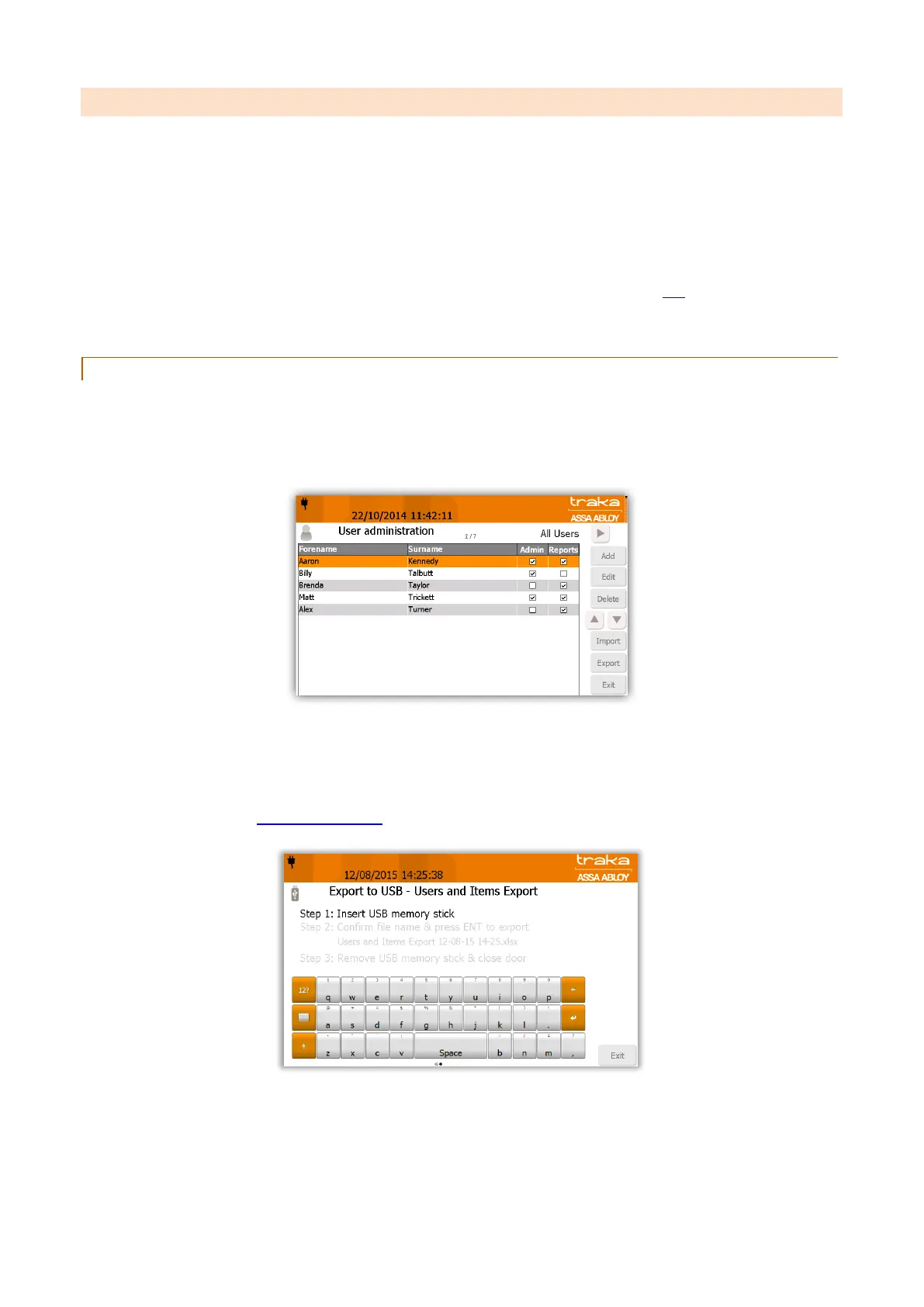V9.7 01/05/20 UD0011 Page 71 of 177
This Document is uncontrolled when printed unless over stamped “CONTROLLED DOCUMENT"
12.5 EXPORTING & IMPORTING
NOTE: This section does not apply to systems with RRMS enabled.
It is possible to export and import information such as users, items and permissions to the system via a USB memory
stick from the Traka Touch application. The import feature is useful if you wish to add large lists of users in one go.
Please view the relevant sections below.
To use the import feature, you would first need to enter all the required user details into the Traka Spreadsheet. To
obtain the Traka Spreadsheet you will need to export your current user list to the USB memory stick.
NOTE: For further information on USB memory stick specification, refer to section 5.4.
NOTE: If your current user list is empty, the spreadsheet will still be exported to your USB memory stick.
12.5.1 EXPORTING USERS
NOTE: This action can only be performed by an Admin user.
1. Identify yourself to the system and select Admin.
2. Select Users.
3. Select the Export button.
4. The system door will open and prompt you to insert a USB stick into the vacant socket.
NOTE: The USB location will be different depending on which Traka Touch system you have. Please consult
your separate installation document or the system drawings you have been provided with. If in doubt, please
contact Traka using the Technical Support page at the end of this document.
