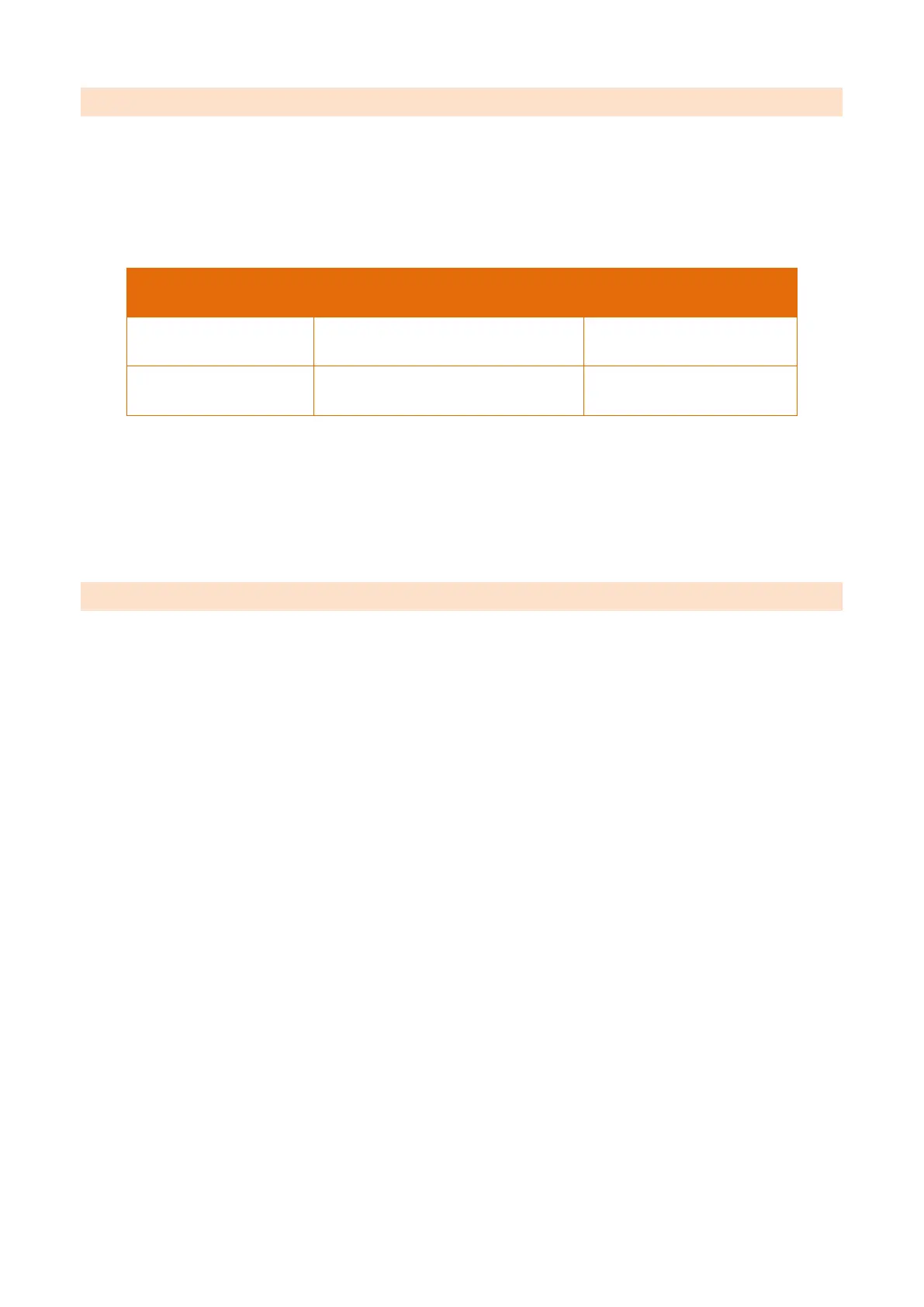V9.7 01/05/20 UD0011 Page 118 of 177
This Document is uncontrolled when printed unless over stamped “CONTROLLED DOCUMENT"
13.3 ACCESS METHODS
With the correct operating system version and application version installed, to activate the Sagem MorphoSmart
Fingerprint Reader you simply need to plug the reader in. There are no specific reader configuration options required for
the reader to work – it is simply plug & play.
In addition, it is possible to use a Keypad ID or a Card ID as an alternative method of access or a backup method of
access in case of issues with the fingerprint reader. For users to access the system via the alternative method the
associated user record must have a Keypad ID or Card ID defined.
By using keypad-only mode, any user may chose not to use their biometric (finger) data, by not enrolling a template
and by defining a Keypad ID in their user record. The user will then be able to login using a normal Keypad ID. This
functionality is important because under GDPR, users must not be forced to use biometric data. It ensures that users
who chose to use their biometric data for this purpose have a genuine alternative and are giving their consent freely.
PIN functions as normal and the system will ask for it if the PIN is defined in the user record.
13.4 READER DISCONNECTION / RECONNECTION
If the Sagem MorphoSmart Fingerprint Reader is disconnected at any point, the system will revert back to the alternative
method of access (i.e. Keypad Only or Card Reader).
TIP: It is worth setting up at least one administrator with a Keypad ID or Card ID so that they can still
access the system in case of reader issues.
At application start-up or whenever a (new) reader is attached to the system while the application is running, the
application will initialise the Reader and will send down all templates from the Traka Touch SQL CE Database to the
reader – this may take some time when there are a lot of users enrolled. A message will appear at the top of the display
saying ‘Initialising Biometrics...’ whilst this is in progress.
There is no need for any ‘Sync’ or ‘Reset’ function as the reader is updated dynamically as each user record is changed.
Fingerprint templates cannot be taken from one Traka Touch to another by moving the reader.
NOTE: If the reader is disconnected whilst in the middle of identifying or enrolling a user, this will invalidate
the whole communication process and so if you try to reconnect the reader it will no longer work until you
power cycle the whole system.
