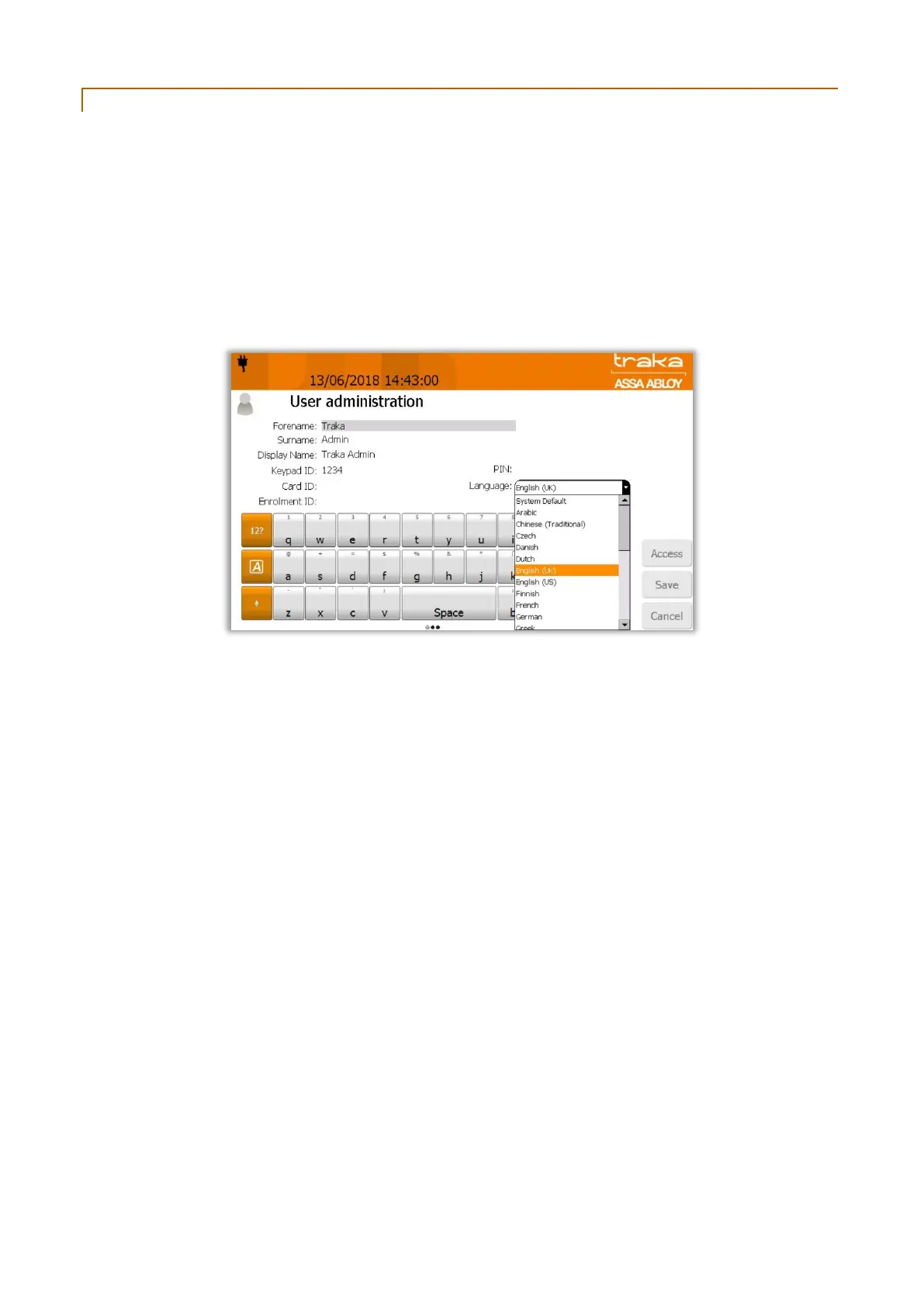V9.7 01/05/20 UD0011 Page 93 of 177
This Document is uncontrolled when printed unless over stamped “CONTROLLED DOCUMENT"
12.12.2 CHANGING LANGUAGES FOR A USER
NOTE: This action can only be performed by an Admin user.
1. Access the system.
2. Click the Admin button.
3. Click the Users button.
4. Highlight the user and click Edit.
5. From here, you can select the language you wish this user to view whenever they access the system. To change
the language, simply use the dropdown menu to navigate to the desired language.
6. Once you have selected the desired language, click Save.
7. Click Exit and you will be taken back to the Admin screen. From there, click Exit again to return to the login
screen.
