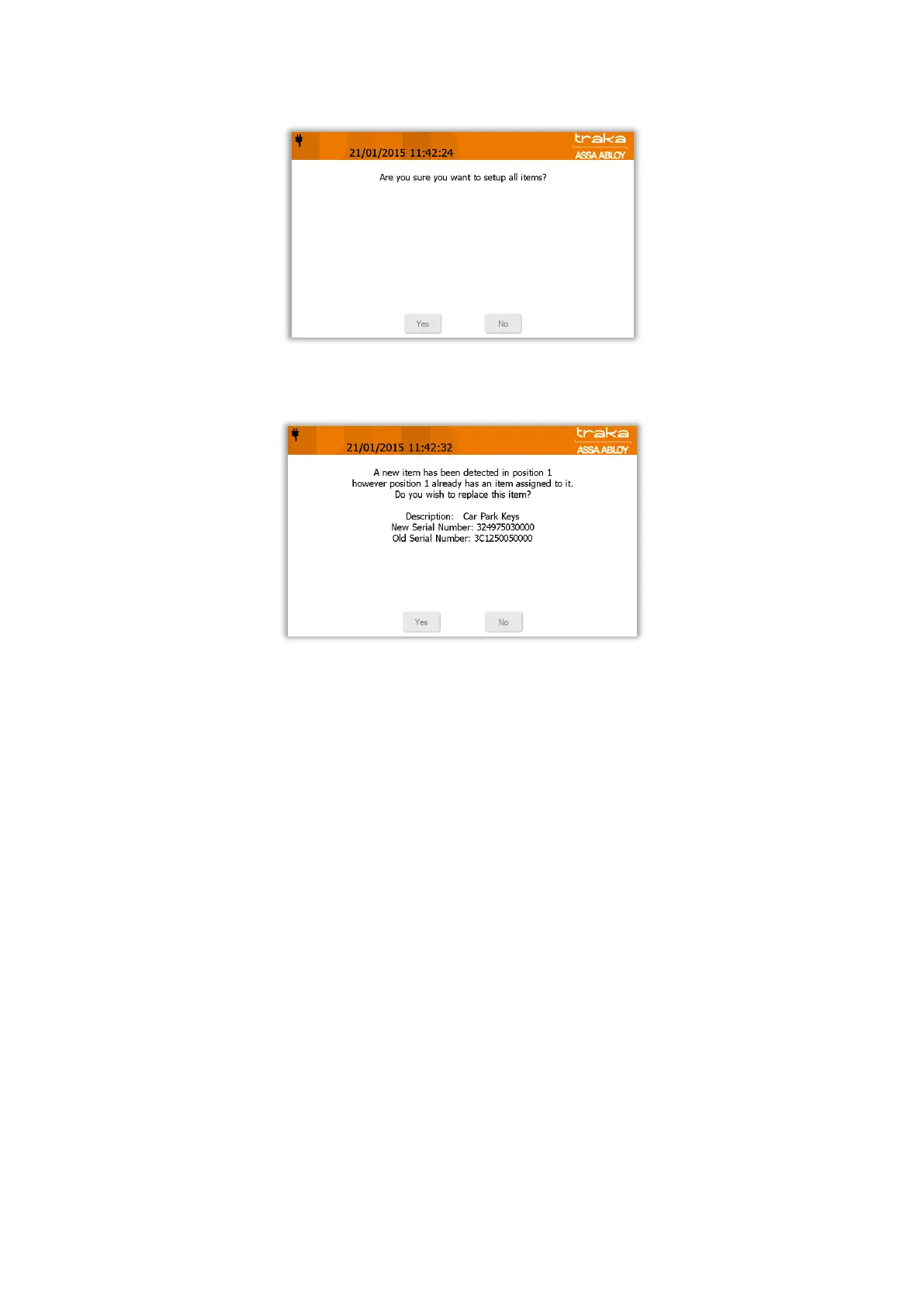V9.7 01/05/20 UD0011 Page 151 of 177
This Document is uncontrolled when printed unless over stamped “CONTROLLED DOCUMENT"
9. You will be asked if you wish to setup all items, click the Yes button.
10. A message will appear asking you whether you wish to replace the item you removed with the new item, click
the Yes button.
11. The item list will now begin to re-populate adding the new item. This progress is displayed via the small blue
progress bar in the top right corner of the window.
