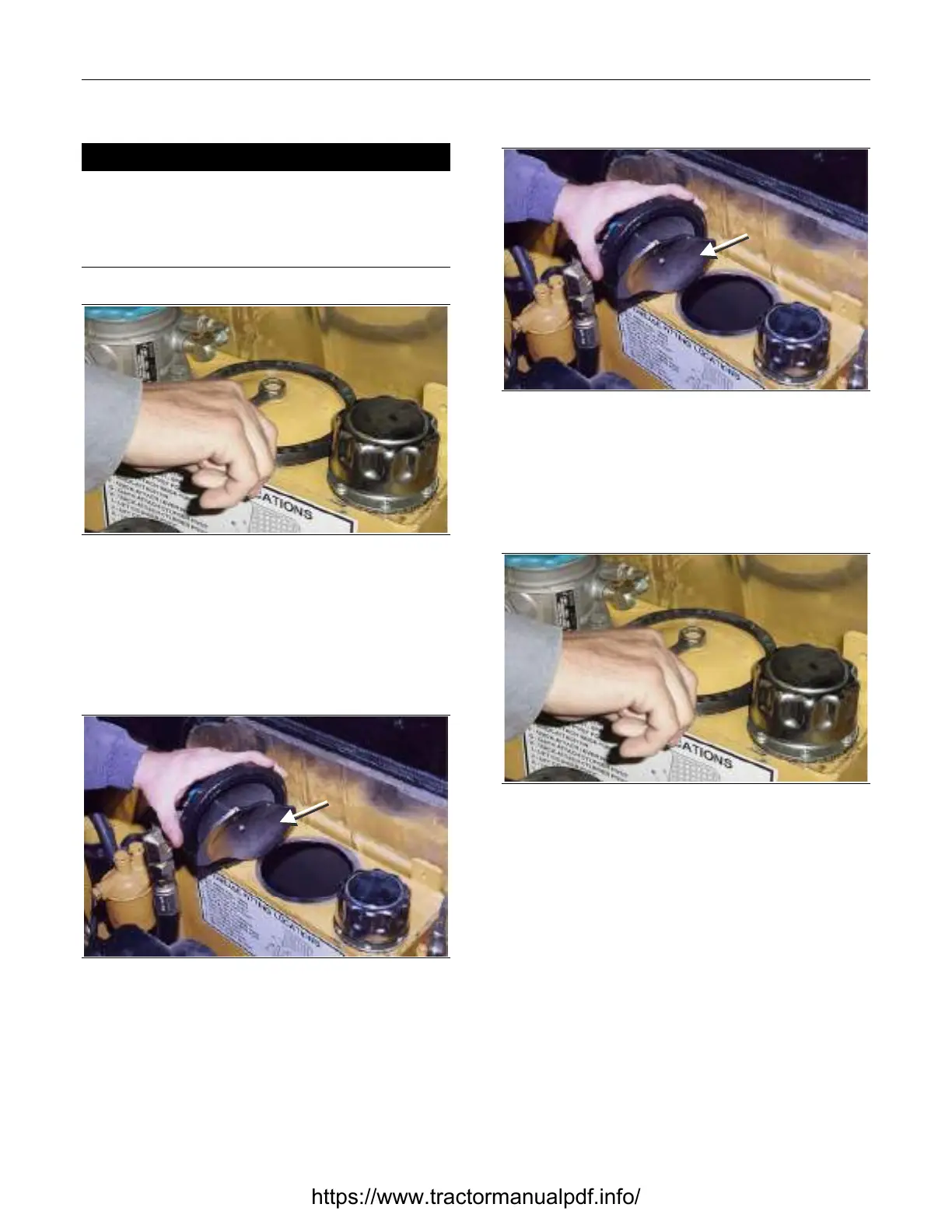Rubber Track Loader
8. Hydraulic Reservoir Disassembly and Assembly
8-6
Access Cover Assembly Removal
! WARNING !
Hot oil can cause personal injury. Make sure the oil is
cool before removing any components or lines.
Remove the oil filler cap only when the engine is
stopped and the filler cap is cool enough to touch with
your bare hand.
Figure 8-21 8-012
1. Slightly loosen the access cover bolt to separate
the upper cap from the oval-shaped clamping
disk on the underside of the assembly. This will
allow the assembly to be removed. Do not re-
move the bolt entirely or the oval-shaped clamp
will fall into the reservoir.
Clamping
Disk
Figure 8-22 8-013
2. Remove the access cover assembly from the
reservoir.
Access Cover Assembly Installation
Clamping
Disk
Figure 8-23 8-013
1. Insert the access cover assembly with the
clamping disk extending completely through the
opening in the top of the reservoir and into the
tank.
Figure 8-24 8-012
2. Tighten the access cover bolt.
https://www.tractormanualpdf.info/
