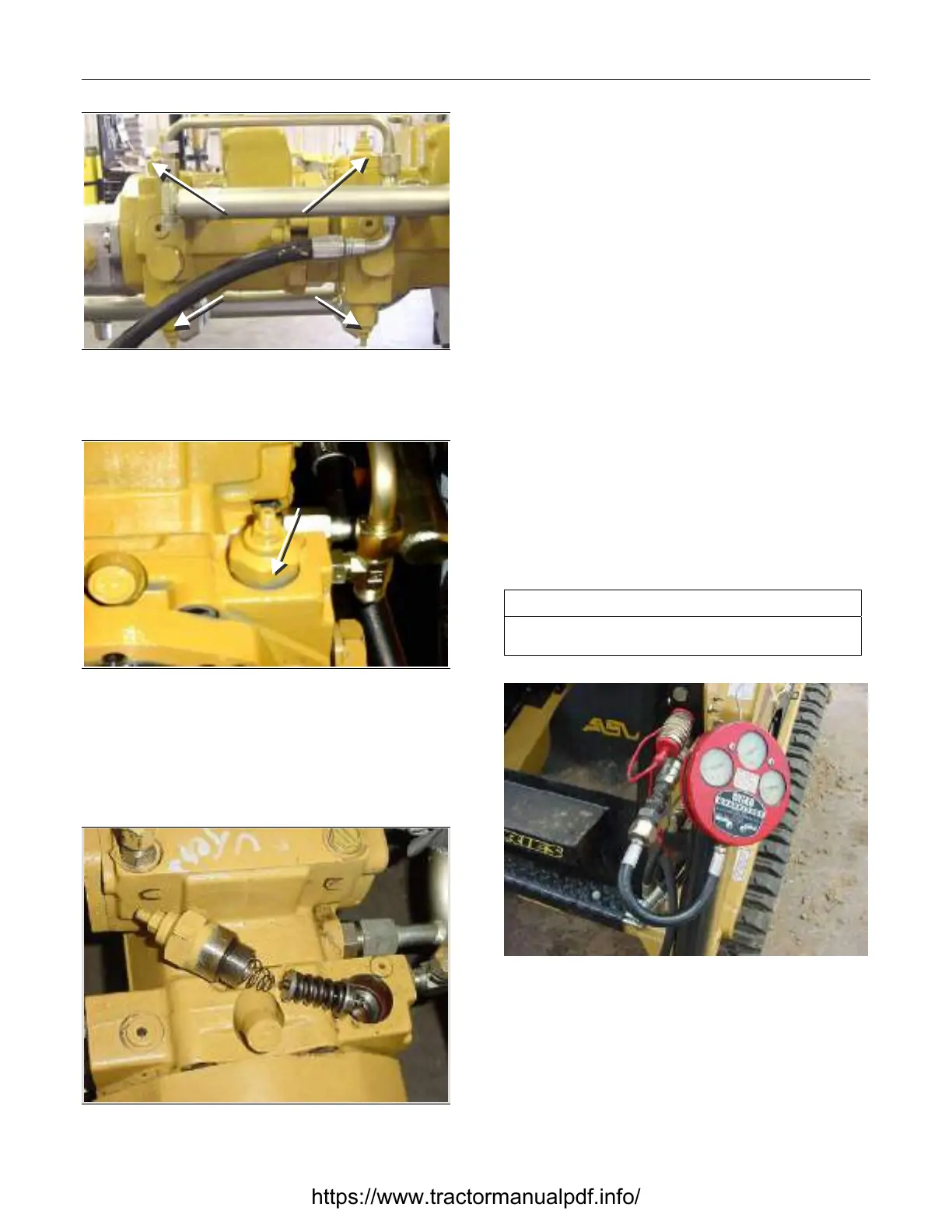Rubber Track Loader
17. Hydraulic Pressure Check & Adjustment
4
Figure 0-7 10-107
4. Locate the drive-pressure relief valves.
Figure 0-8 10-108
5. Unscrew and remove the necessary drive-
pressure relief valve locking screw. The drive-
pressure relief valve o-ring will remain attached
to the locking screw when the locking screw is
removed.
Figure 0-9 10-109
6. Extract the high-pressure relief valve collar,
valve spring, spring loading nut and pressure
spring from the valve cavity.
7. Adjust the drive pressure by turning the spring
loading nut. Turning Clockwise will increase
pressure. Never adjust by more than a quarter
turn before checking pressure.
8. Insert the high-pressure relief valve collar, valve
spring, spring loading nut and pressure spring in
the valve cavity.
9. Replace the high-pressure relief valve locking
screw and o-ring.
Auxiliary Pressure Check & Adjustment
The service tools required for the auxiliary pressure
check and adjustment are listed in Table 0-1. Use
manufacturer-recommended tools whenever possi-
ble.
Table 0-4
Required Tools
Pressure Gauge
Allen Wrench
Figure 10 10-110
1. Insert the hydraulic gauge into one of the at-
tachment quick couplers.
Drive-Pressure Relief
Valves (Reverse)
Drive-Pressure Relief
Valves (Forward)
Remove
Locking
Screw
https://www.tractormanualpdf.info/