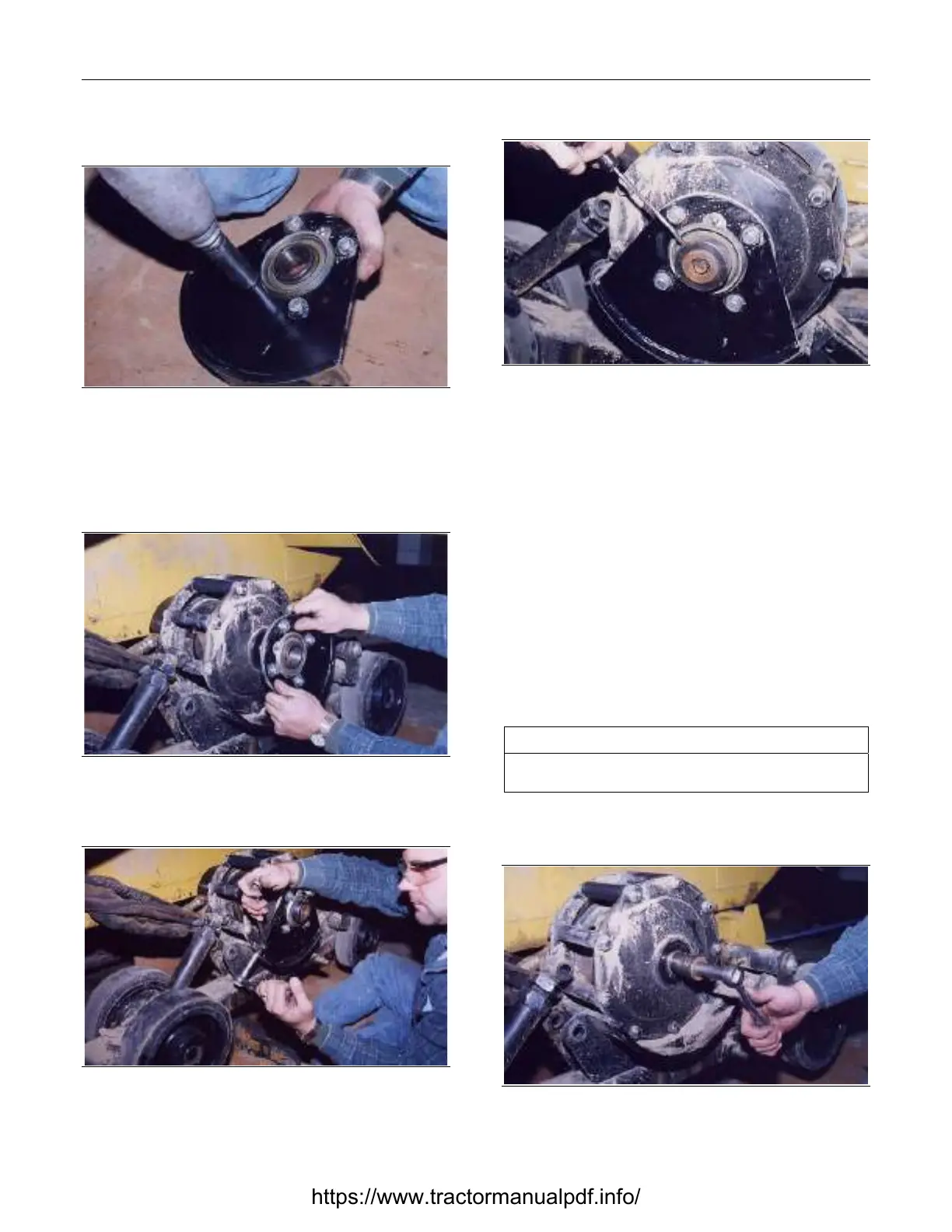Rubber Track Loader
12. Undercarriage Disassembly and Assembly
12-11
Sprocket Bearing Plate Installation
Figure 12-45 12-028
1. If the bearing flanges were split to inspect the
bearing or install a new bearing, place the
flanges together. Attach the flanges to the bear-
ing plate with the four flange bolts.
Figure 12-46 12-039
2. Slide the bearing plate unto the shaft.
Figure 12-47 12-040
3. Install and tighten the two bolts that fasten the
bearing plate to the drive table.
Figure 12-48 12-041
4. Slide the lock collar all the way unto the shaft
until it stops. Rotate the lock collar in the direc-
tion opposite to which it was loosened. Using a
punch in the punch hole, tighten the collar.
Tighten the allen bolt.
Sprocket Removal and
Installation
The tools required for sprocket removal and installa-
tion are listed in Table 12-6. Use manufacturer-
recommended tools whenever possible.
Table 12-6
Required Tools
Socket Wrench Impact Driver
Sprocket Puller
Sprocket Removal
Figure 12-49 12-030
https://www.tractormanualpdf.info/
