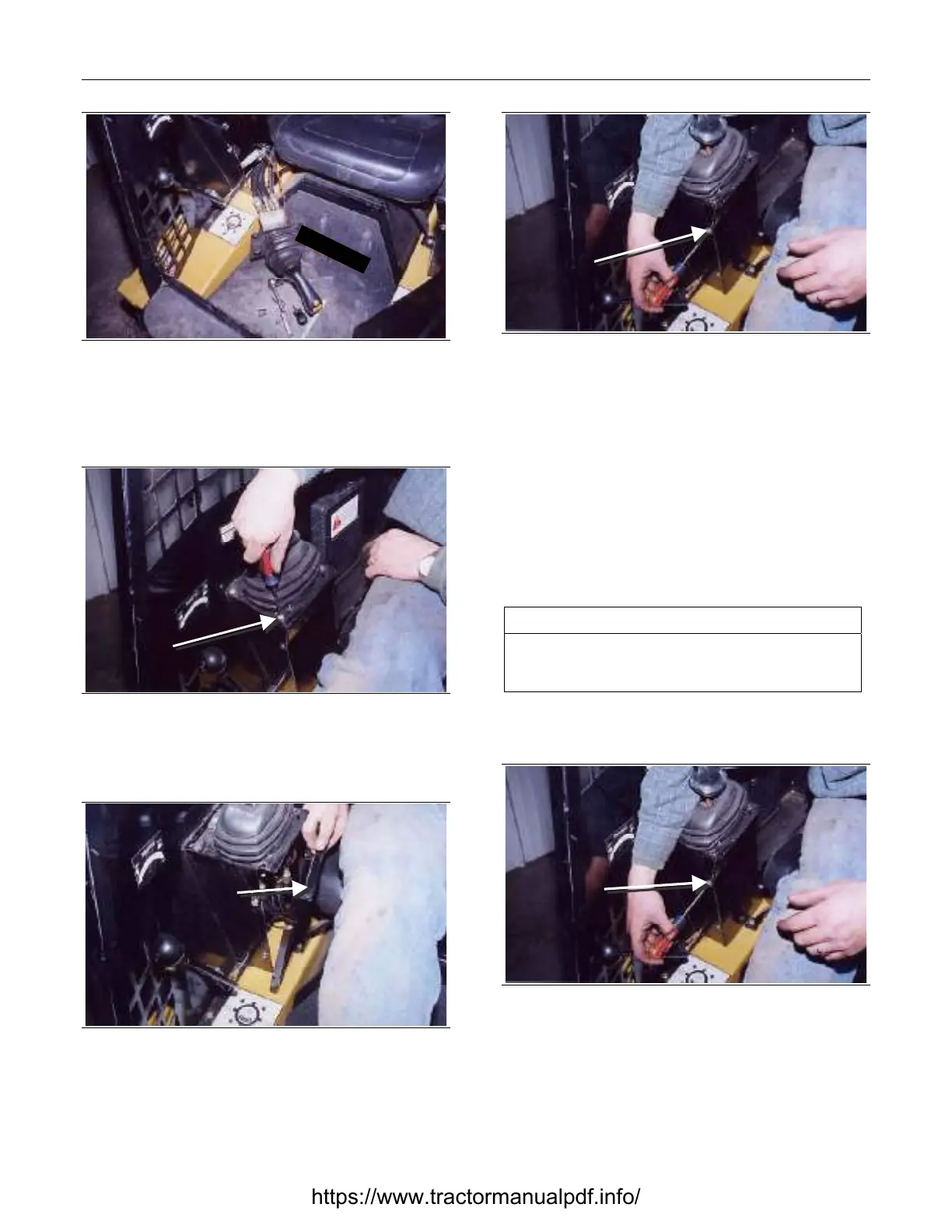Rubber Track Loader
9. Loader/Transmission Controls Disassembly and Assembly
9-4
Figure 9-9 9-004
4. With the mounting plate, wiring harness and
hoses installed, the control is ready to mount in
the console.
Install
Screws
Figure 9-10 9-003
5. Position the control on top of the console and
install the four retaining screws in the top cover.
Position the
Side Cover
Figure 9-11 9-002
6. Place the side cover in position on the console.
Install
Screws
Figure 9-12 9-001
7. Install the four retaining screws in the side
cover.
Loader Float Magnet Removal
and Installation
The tools required for loader float magnet removal
and installation are listed in Table 9-2. Use manufac-
turer-recommended tools whenever possible.
Table 9-2
Required Tools
Screwdriver
Open End Wrench
Allen Wrench
Loader Float Magnet Removal
Remove
Screws
Figure 9-13 9-001
1. Remove the four retaining screws from the side
cover.
https://www.tractormanualpdf.info/
