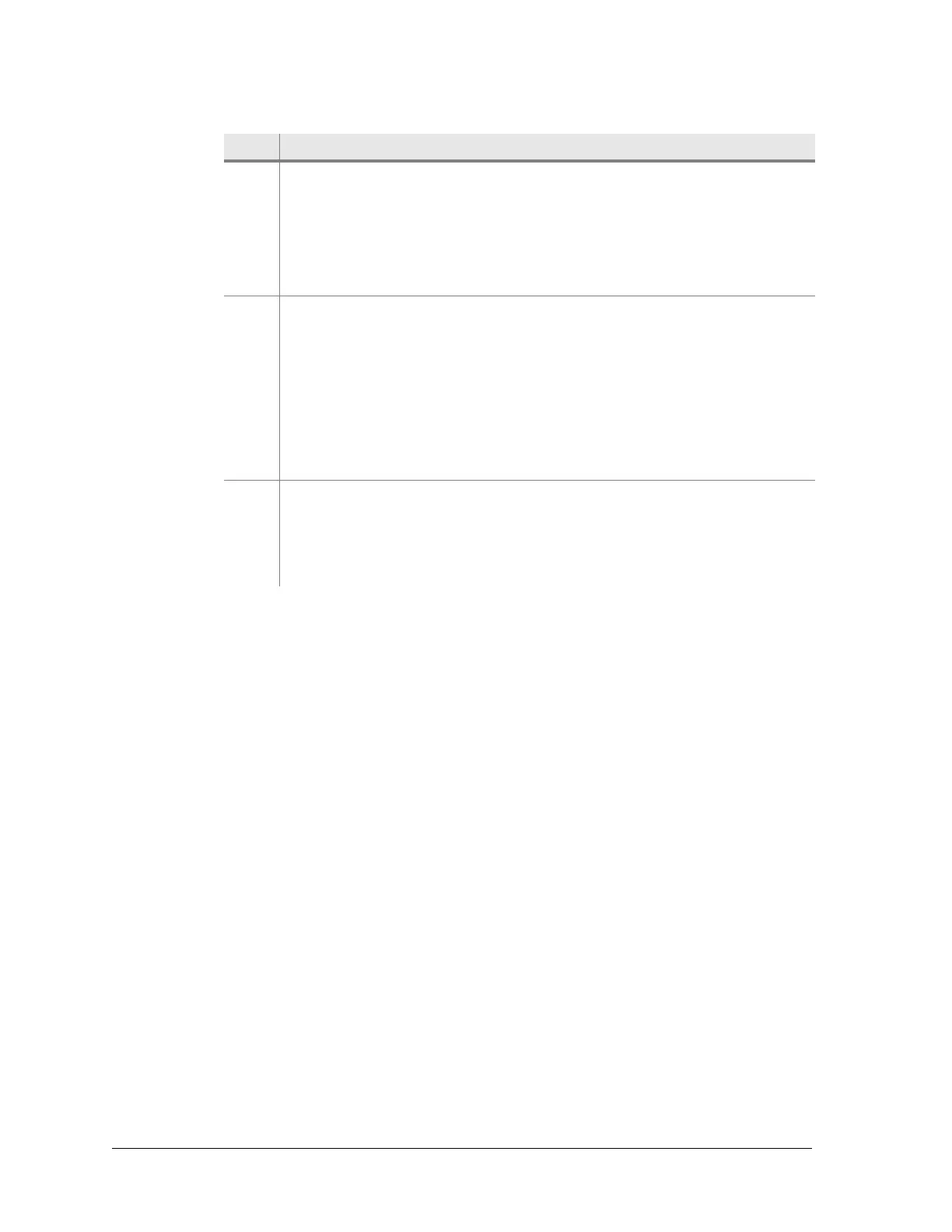54 Aviat Networks
Chapter4. Eclipse Edge Configuration and Diagnostics
• The mapping to radio ports occurs in the following order: tributary ports
first, then Ethernet channel ports.
•If no E1 tribs are configured, the channel-to-radio port mapping is
one-to-one.
• For each E1 trib configured, the start of the Ethernet radio port
numbering is displaced upward; trib mapping is always one-to-one,
followed by Ethernet port mapping.
2 Shows trib circuits configuration.
• The number of E1 trib circuits required on the Link is set using the up/
down tabs.
• Tribs can be named.
• Tributary Port to Radio Port (Link/RAC) mapping is fixed in numerical
order beginning at trib/radio port 1.
• Trib ports take precedence in the assignment of radio ports. Radio Port
numbering for Ethernet begins on completion of the ports used for tribs.
3 Indicates Link capacity usage. In this example, the full capacity of the 32
Mbps / 16xE1 link is configured = 100%.
If the Link/RAC capacity set in the Plug-ins screen is subsequently reduced
below the capacity assigned in the Circuits screen, the capacity usage bar
displays the difference in red, and a configuration ’FIX’ tab is prompted.
Item Description