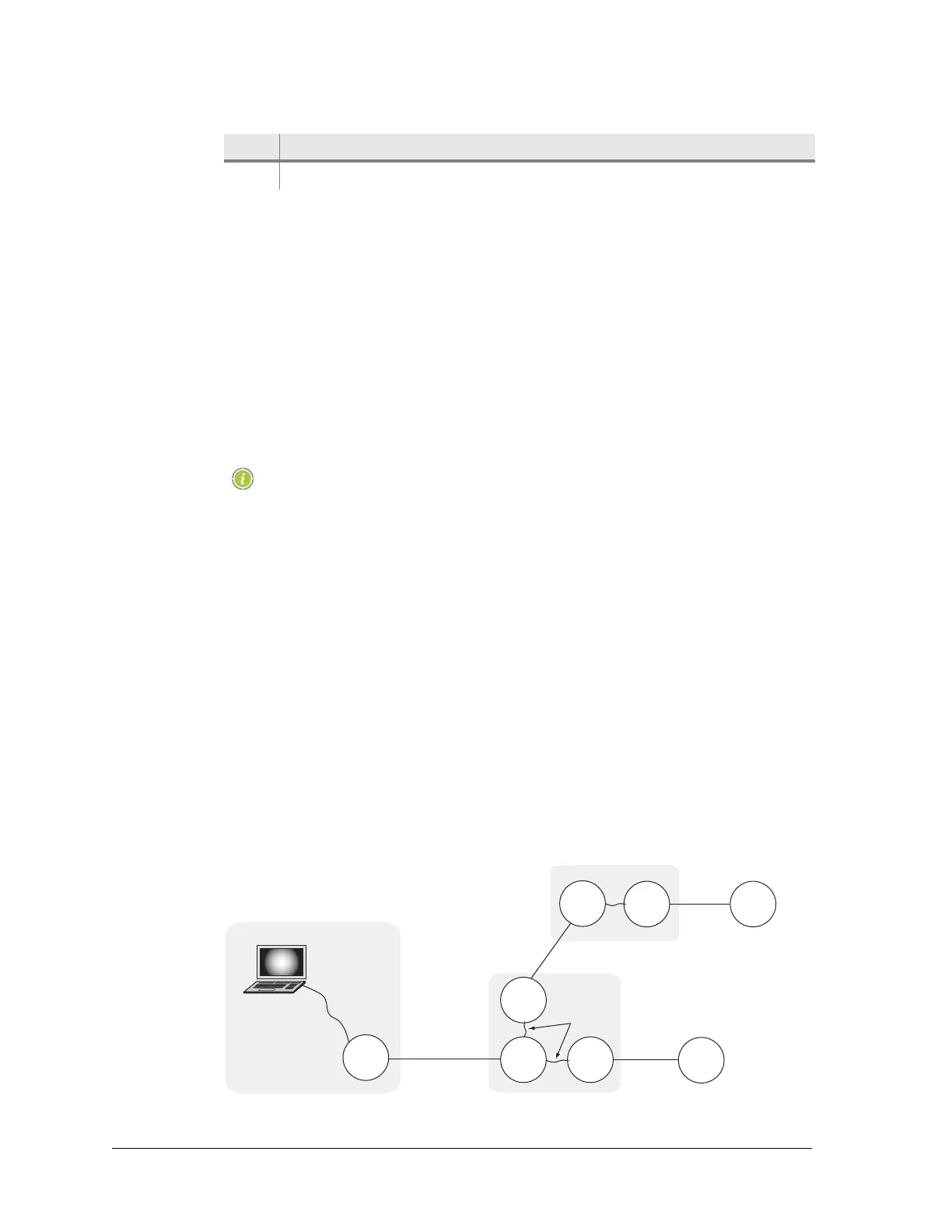64 Aviat Networks
Chapter4. Eclipse Edge Configuration and Diagnostics
Procedure:
• The Interface Addressing screen opens with line entries for the Ethernet port and the
Link port.
• If single IP addressing has previously been set, then the Ethernet line is populated
with its details, as above. The Link line shows default IP address and Subnet mask
settings of 1.0.0.1 and 255.255.255.255 respectively.
• All interfaces should be configured. Link NMS ports can be left unnumbered
(default), as a proprietary connection is established over the radio path for NMS
transport. However, to conform with established IP network practice, link ports
which are to be left unnumbered, should be set for an IP address of 0.0.0.0, and a
subnet mask of 255.255.255.255, whereupon such interfaces are shown to assume
the address of the router/Ethernet port.
Where unique IP addressing is wanted on each interface (such as on
links) the address would normally be set to identify them as
separate network elements (unique network address).
• If dynamic routing is to be used on one or more interfaces, enable by clicking on the
RIP or OSPF selections. Follow the guidelines under Configuring Single IP
Addressing and Dynamic Routing on page 59.
• If static routing is to be used, follow the Static Routing procedures under
Configuring Single IP Addressing and Static Routing on page 60.
Example Network Diagram
Figure 4-18 shows an example network of IDUs with their IP addresses. The
following table lists the configured static routes, and use of the default gateway
feature.
It also illustrates that the need enter static routes is completely avoided if dynamic
routing is selected.
Figure 4-18. Example IDU Network
4 Use with an OSPF routing selection to define the OSPF area.
Item Description
192.168.1.1
255.255.255.0
192.168.2.1
255.255.255.0
192.168.2.2
255.255.255.0
192.168.2.3
255.255.255.0
192.168.3.1
255.255.255.0
192.168.5.1
255.255.255.0
192.168.4.1
255.255.255.0
192.168.4.2
255.255.255.0
Ethernet
Ethernet
NMS cables
Portal PC
192.168.1.3
255.255.255.0
DG: 192.168.1.1
IDU1
IDU3
IDU2
IDU4
IDU6
IDU7 IDU8
IDU5
Site E
Site A
Site C
Site D
Site B
Radio
Radio
Radio
Radio