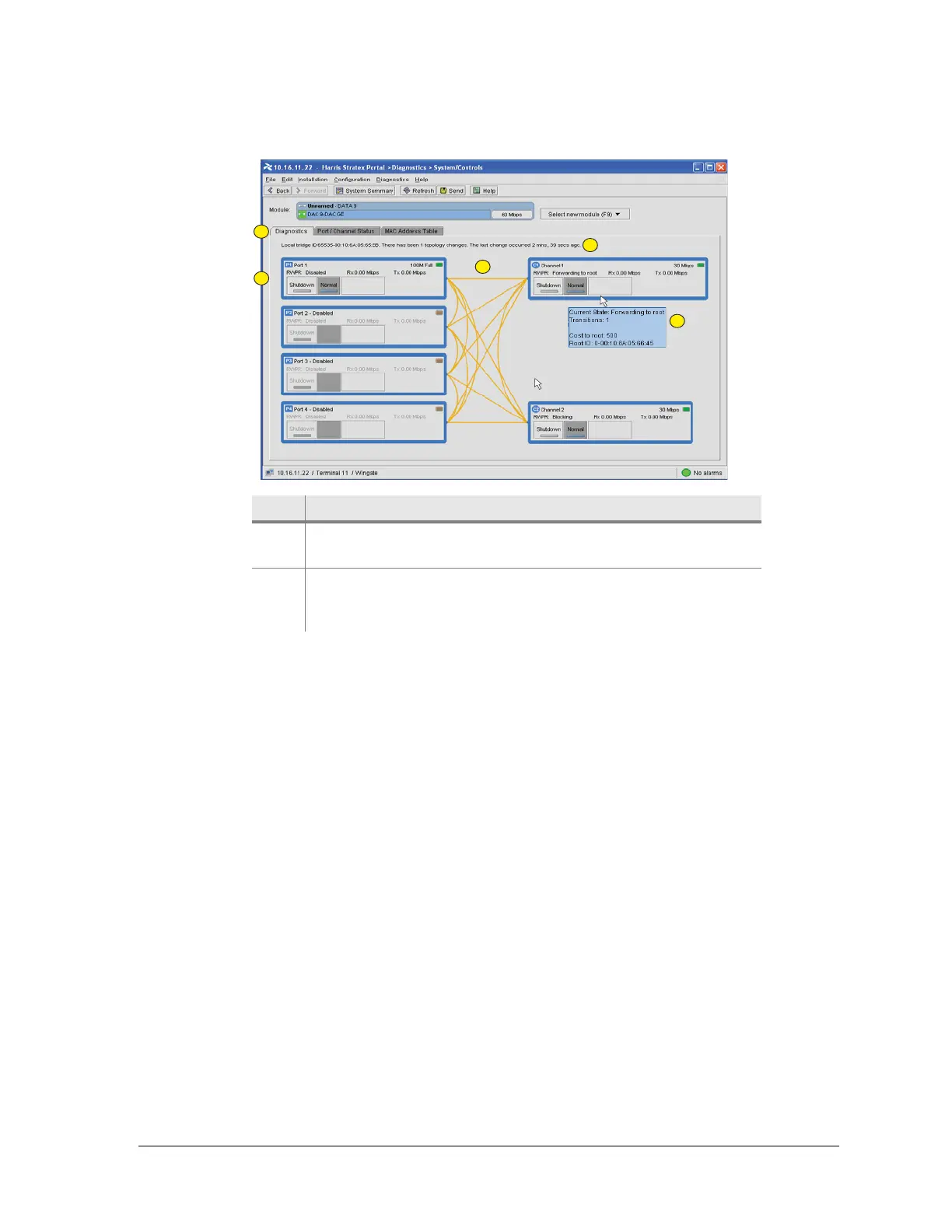260-668080-001 Rev 002 March 2013 113
Eclipse Edge User Manual
Figure 4-40. System/Controls Diagnostics Screen
Loopback Points
The IDUspe supports user-setable loopbacks via Portal or ProVision.
• DAC 16x trib loopbacks are applied per trib. Multiple loopbacks can be set at the
same time. Loopbacks only affect traffic on the selected trib(s).
• The digital loopback affects all traffic on the link.
• Loopback timers are provided. See Loopback and AIS Safety Timer Operation
on page 111.
Note: An ODU-cable-loopback is not included. Instead, confirmation of ODU cable
integrity is provided by ODU cable alarms; Tx and Rx.
Figure 4-41 illustrates the loopback points for the IDUspe.
Item Description
1 Port/Channel Status is selected (default view). The MAC
Address Table option does not apply to the DAC ES.
2 Shows the status (port/channel up or down), operational mode
(transparent or VLAN), configured port and channel speeds,
and current port and channel throughputs.