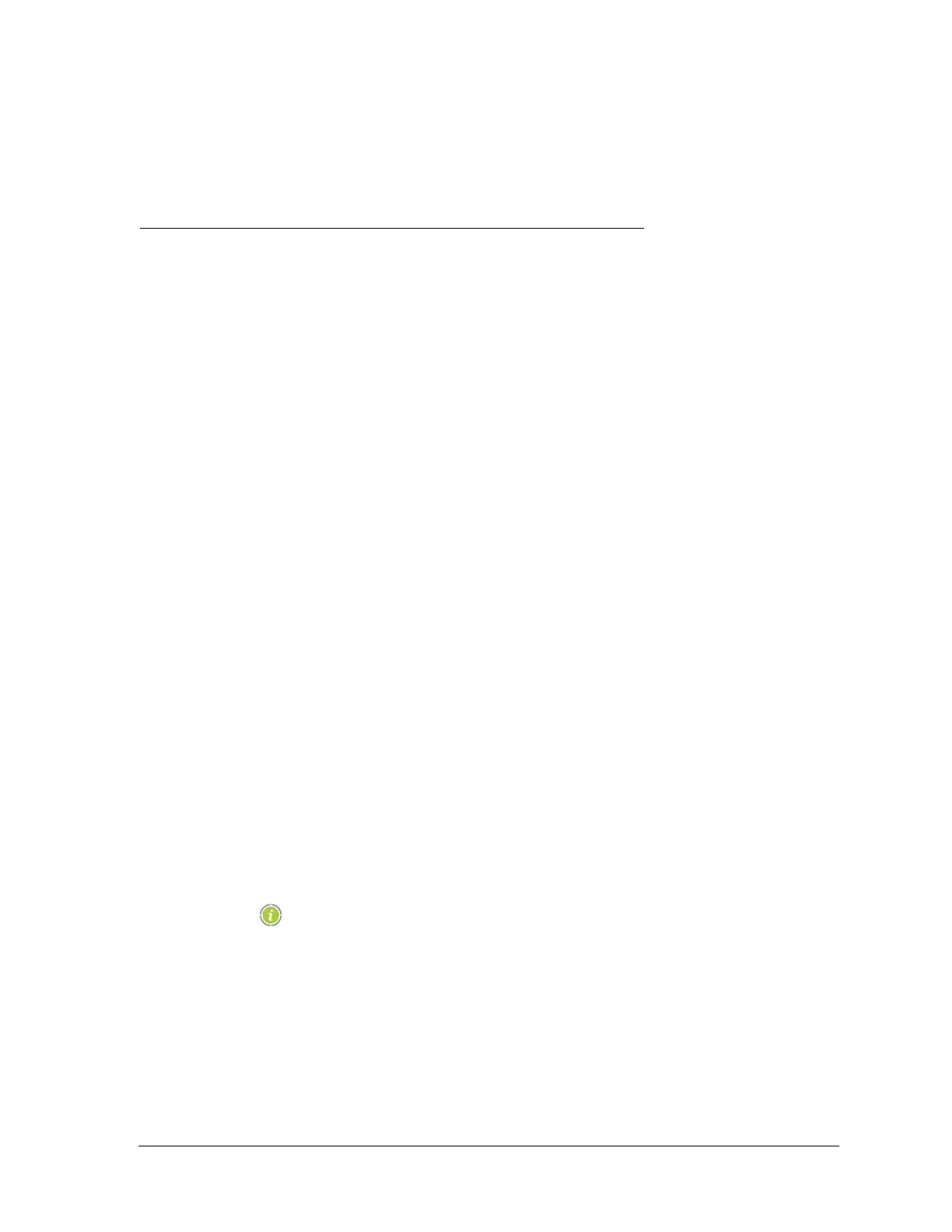260-668080-001 Rev 002 March 2013 17
Eclipse Edge User Manual
Edge Configuration and Diagnostics
Overview
This section provides an overview of the Portal screens provided for Eclipse Edge
IDU/ODU configuration and diagnostics. Refer to:
• Portal Log-in on page 17
• Portal Configuration Screens for Edge on page 18
• Portal Diagnostics for Edge on page 18
• Edge Reset Options on page 19
• IP Reset Function on page 19
For more information on configuration and management, refer to Chapter 4.
Portal Log-in
The IDUsp has an Ethernet 10/100Base-T NMS port. Two connection options are
supported:
• Direct addressing using the Portal PC TCP/IP properties window to set a LAN
compatible address on your Portal PC. It requires knowledge of the IP address of the
connected radio. Where not provided, it is discovered using Portal address
auto-discovery.
• DHCP server connection, where a server function in the IDU provides an IP address
to the Portal PC client. This is default enabled for the IDUspe. It does not require
operator knowledge of the IP address of the connected radio.
For information on Portal PC connection, Refer to Chapter 4.
Temporary DHCP Server Function
The temporary DHCP server function provides Portal PC access where the DHCP
server function on the radio has been disabled.
The temporary server is enabled via a recessed front-panel button, which also
supports a reset function to return the IDU to factory defaults.
The IDUspe is default enabled as a DHCP server. The temporary
DHCP server is only needed where the DHCP server function has
been user-configured to off, and a DHCP Portal PC connection is now
wanted. This may occur on an IDUspe that has previously been
installed on a LAN that is supported by a dedicated DHCP server - in
such situations, the IDUspe DHCP server must be disabled to avoid
conflict with the LAN server.