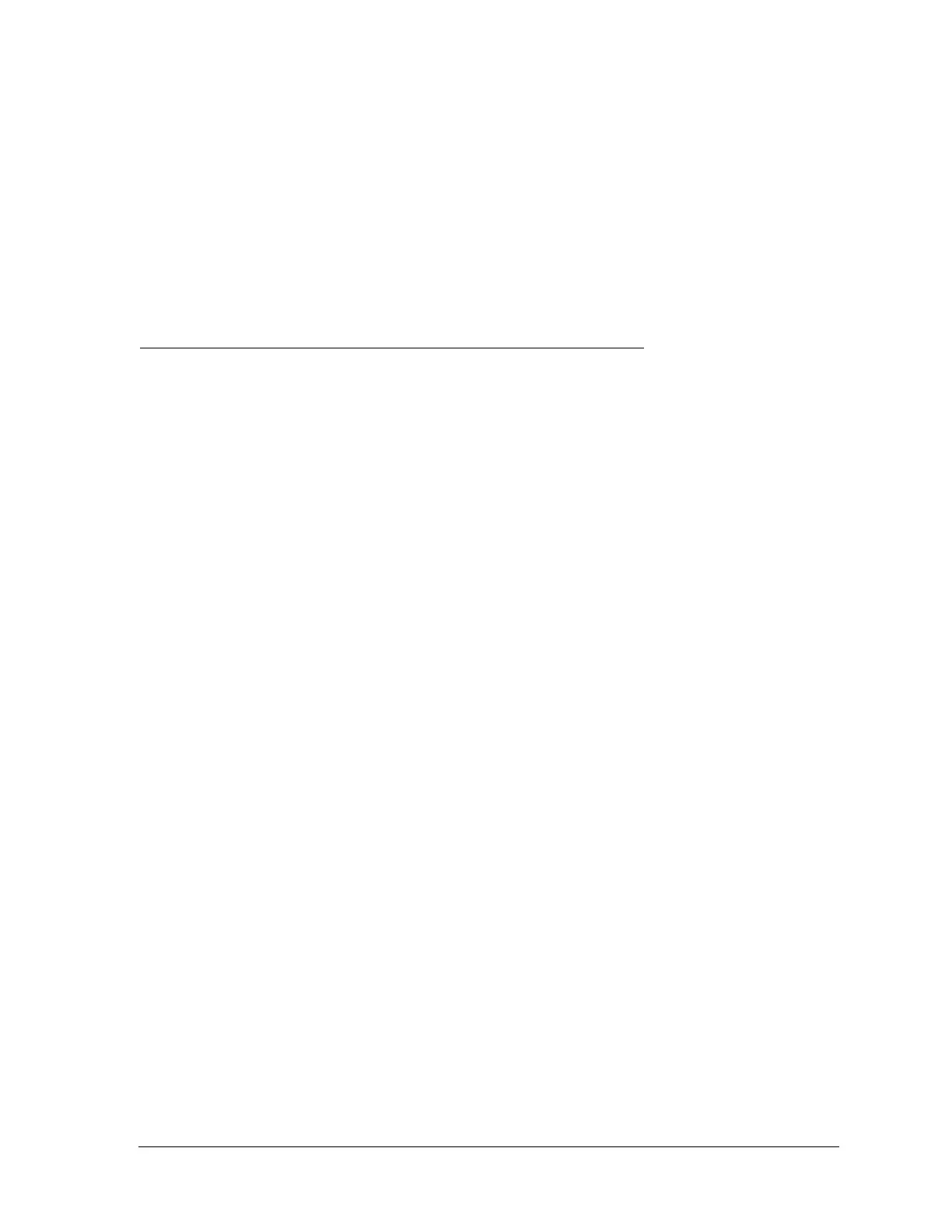260-668080-001 Rev 002 March 2013 1
Appendix B. Eclipse Edge Alarms
Eclipse Edge alarms include information on probable cause, recommended actions.
Common Alarms
The following alarms are common to two or more modules.
Configuration Not Supported
Configuration is not compatible with the hardware. This is a major alarm.
Probable Cause
•Incorrect RAC/ODU, or IDU/ODU pairing.
Recommended Actions
• Check that the IDU/ODU pairing is correct.
FPGA Software Load Failure
The software loading of the Field Programmable Gate Array has failed. This is a
critical alarm.
Probable Cause
Equipment or process malfunction.
Recommended Actions
• If the alarm is raised on initial power-on, retry (reboot); power off, pause, power on.
• If the alarm is raised after a new SW load, reload the previous SW version and
re-check the alarm. If cleared, retry the SW load.
• If the alarm is raised after a capacity reconfiguration, revert to the previous settings.
If the alarm has cleared, retry the new configuration.
• If the alarm is permanent, replace the IDU.
Additional Information
FPGA loading occurs:
• During power-up.
• When a new software version is loaded that includes an update to the FPGA. FPGA
loading may occur during a reconfiguration of RAC/DAC capacity.
Software/Hardware Incompatible
Hardware is not supported by the installed software. This is a major alarm.
Probable Cause