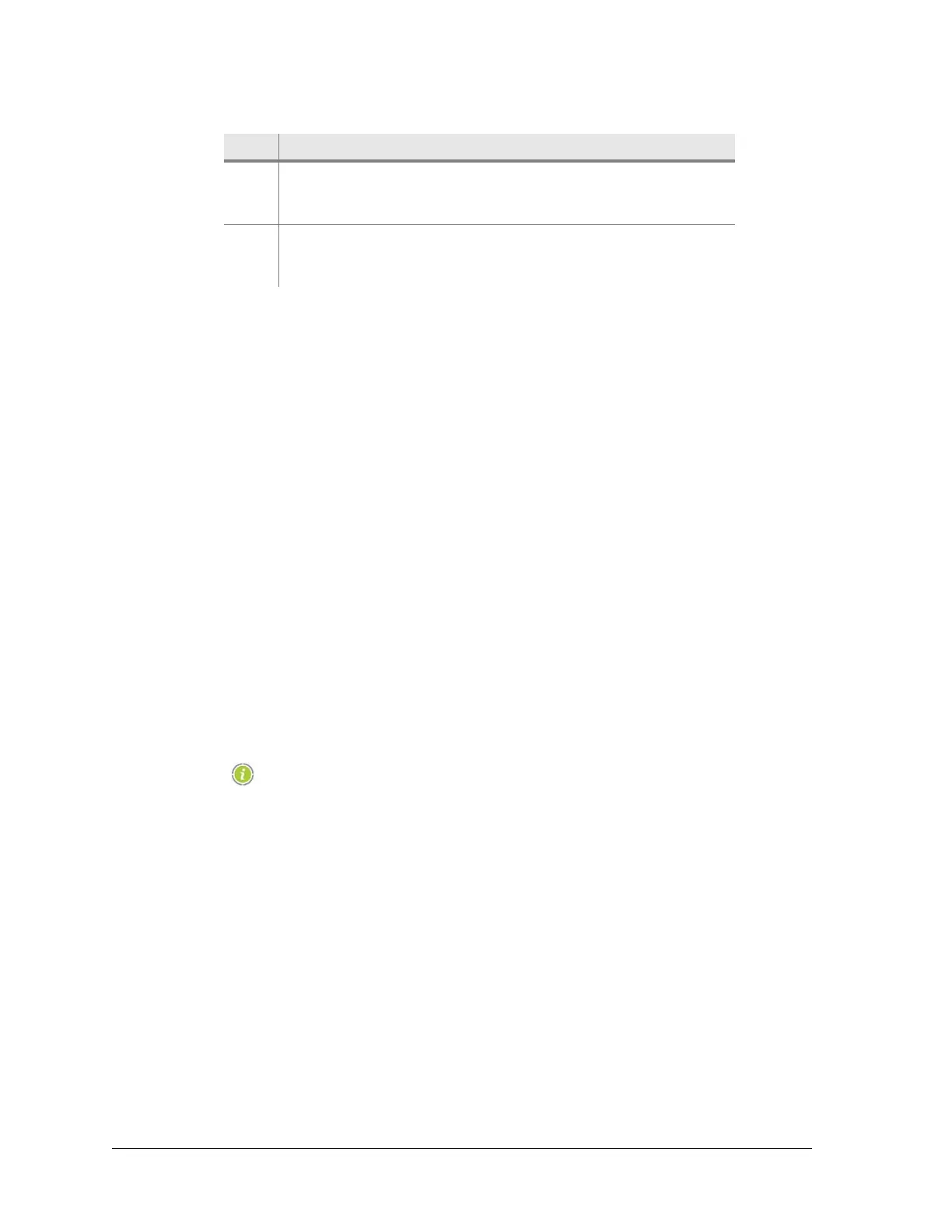104 Aviat Networks
Chapter4. Eclipse Edge Configuration and Diagnostics
System/Controls
The System/Controls screen presents terminal diagnostic menus for Link and data
modules.
Information is provided on:
• Link Menu on page 104
• DAC 16x Tributary Menu on page 109
• DAC ES Menu on page 112
• Loopback Points on page 113
Link Menu
For a 1+0 non-protected link the screen options are:
• Tx Mute: Mutes the ODU transmitter.
• Digital Loopback: Applies a line facing digital loopback.
For Tx Mute and Loopback operation refer to Link Menu Operation on page 106
For information on where loopbacks are applied in the equipment, refer to
Figure 4-41 on page 4-114.
For information of auto insertion of AIS/PRBS under a demodulator
unlock or loopback options, refer to Auto Insertion of AIS on Tribs
on page 112.
For a Dual ODU protected link the screen options include:
• An indication of which ODU (primary or secondary) is Tx online.
• Controls to lock an ODU as Tx online, and to lock an ODU as the Rx source.
• An ability to switch to an online secondary from primary, and vice-versa. This has
application in the event a failed ODU is restored to service. For instance, if the
primary designated ODU has failed (or is withdrawn), it is not auto-restored to
online transmit, on repair or replacement.
• A graphical indication of protection status.
• Tx mute and digital loopbacks per ODU, as for a 1+0 link.
Safety Timers:
3 The detail window displays Ethernet performance data.
Mouse-over to view data per capture interval, nominally 1.5
seconds (data/counts are the average/total for the interval.
4 Summary windows are provided for all ports/channels. Click an
enabled port or channel to view its data in the detail window
(3).
Item Description