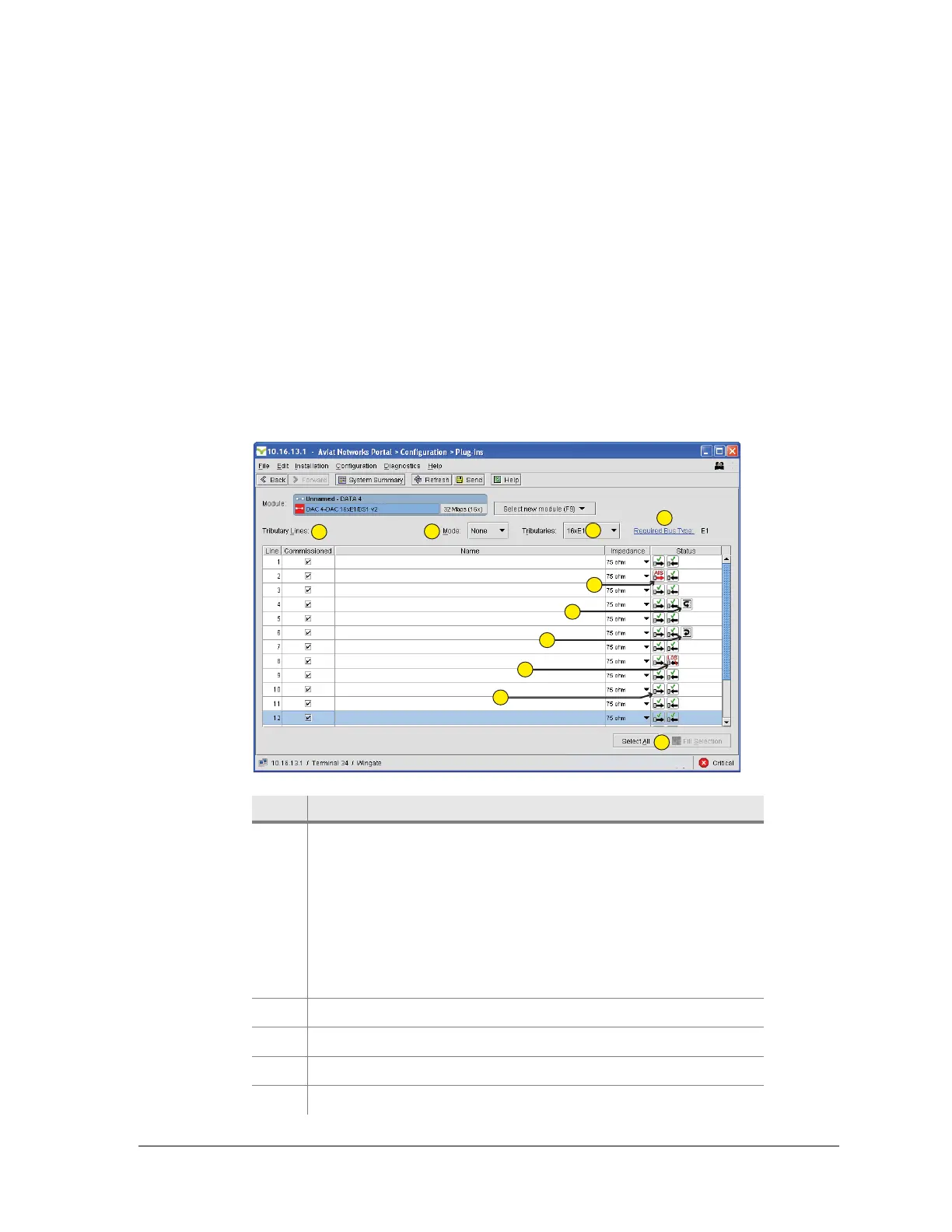260-668080-001 Rev 002 March 2013 45
Eclipse Edge User Manual
7 dB above the Detected Tx Power, to provide headway for ATPC action in the event
of a path fade.
7. Reset the Min Tx Power to the normal (prevailing) Detected Tx Power, or to a level
not more than 3 dB to 6 dB below the Detected Tx Power. This setting will safe-limit
the minimum in the event the fade conditions lead to rapid and large Tx power
movement.
8. Commit the configuration by clicking
Send.
DAC/Tributary Configuration
Eclipse Edge tributary interface assemblies support 16xE1 on individual RJ-45
connectors.
Figure 4-9 shows a typical DAC 16x screen.
Figure 4-9. Typical DAC 16x Plug-ins Screen
Item Description
1 Tributary Lines user-defined entries:
• Commissioned. Configured tribs should be ticked as
commissioned. When commissioned, LOS alarms are raised
if LOS is detected, and AIS alarms are raised if AIS is
detected.
• Name. Each trib can be individually named/identified.
• Impedance. Select 75 ohm unbalanced or 120 ohm
balanced.
2 Icons indicate trib no trib in or trib out problems.
3 Icon indicates an active line-facing loopback.
4 Icon indicates an active radio-facing loopback.
5 Icon indicates a trib LOS alarm - no input signal.
1
2
3
4
9
10
7
6
5
8