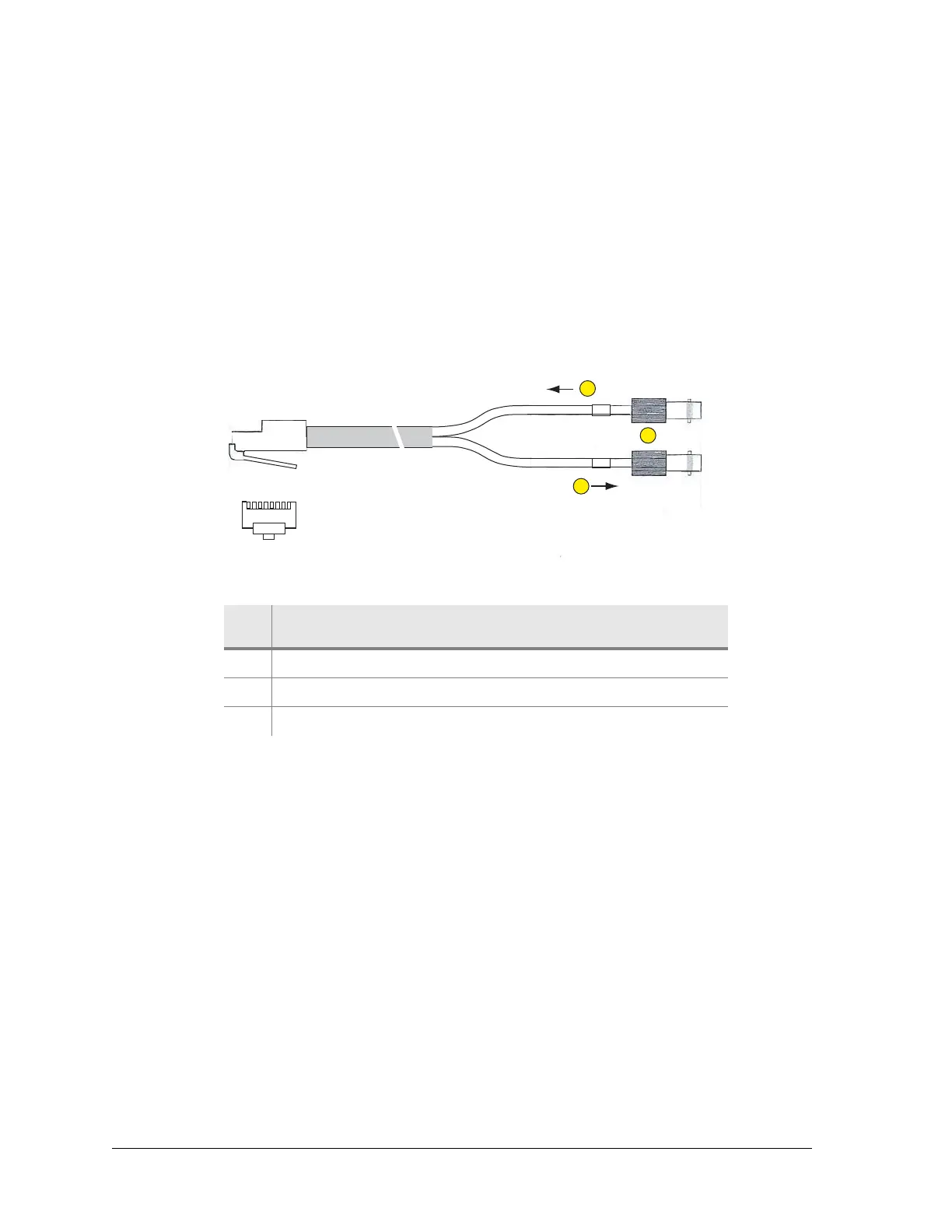2 Aviat Networks
IDU RJ-45 to BNC Cable Assembly
The assembly is provided as a kit of three cables. Each kit provides:
• One RJ-45 to 2 x BNC female, 0.5m long. Refer to Figure A-1.
• Two BNC to BNC male extension cables, 2m or 5m long.
One kit is labelled as a 2.5m cable kit, the other as 5.5m.
Each supports one trib for an unbalanced 75 ohm connection.
At the RJ-45 plug RX connects to pins 1 and 2, and TX connects to pins 4 & 5. The
pin-numbered RJ-45 plug is pictured with its cable exiting to the rear.
Figure A-1. IDU RJ-45 to BNC Cable
Ite
m
Description
1 RX indicates Data In to the DAC module.
2 TX indicates Data Out from the DAC.
3 75 ohm BNC female connectors.