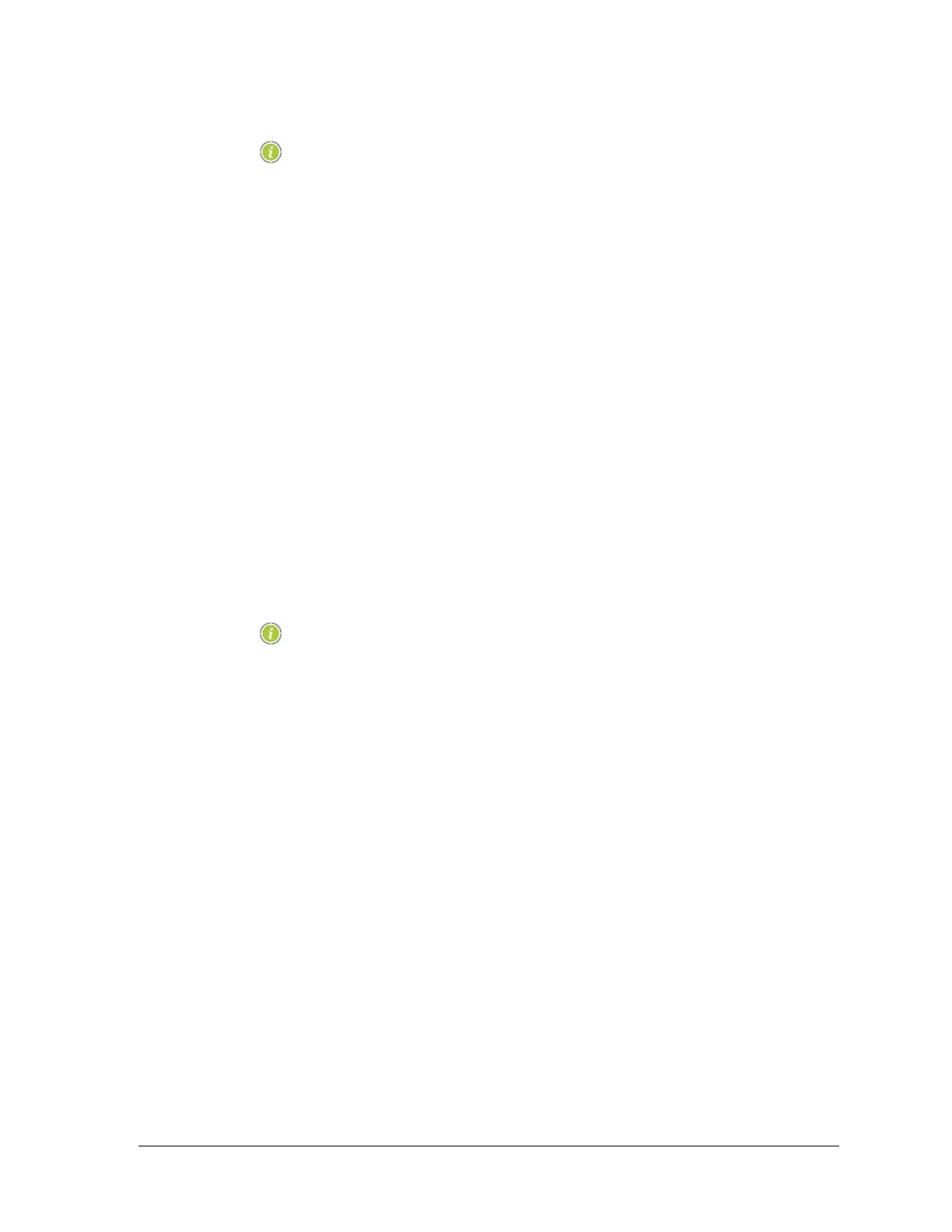260-668080-001 Rev 002 March 2013 19
Eclipse Edge User Manual
Portal only allows valid cross-connections; circuit conflicts are
prevented, but Portal cannot detect incorrectly set circuit
connections between terminals.
Where a network problem is not obvious, use a loopback BER test to track a single
circuit/trib through the network, beginning at the terminal closest to the terminal
applying the BER test.
• Incorrect / incompatible trib settings
Trib line interface settings incorrect, or line levels incompatible. While no alarm
activates for an incorrect trib setting, its effect may result in line levels being too low
(LOS alarm), or too high, resulting in a high BER:
•DAC 16x module. E1 impedance options must be set correctly.
• Line levels to/from connected equipment must be compatible. This is not a
common problem for PDH connections.
•ATPC settings
Ensure ATPC settings are correct, specifically that the target fade margin allows
adequate headroom for local Tx power, while ensuring an adequate fade margin.
Refer to ATPC Guidelines on page 40.
ATPC must not be enabled where, with the remote-end Tx muted, the RSL indicates
the presence of interfering signals (RSL will be at or below threshold with no
interferer present).
There is no alarm action to indicate an incorrect/illogical set up.
• Incorrect module-specific configuration
This comment applies more to the highly configurable modules, such as DAC ES.
The flexibility of setup options means more care is needed in their configuration.
• Configuration Locked
In the unlikely event an Eclipse terminal does not respond to normal Portal
commands the reset options include:
• Power recycle: remove power to the radio off, pause for 10 seconds, and power-on.
• Software reset. Refer to Factory Reset for Edge on page 19.
Auto Insertion of AIS or PRBS on Edge Tribs
Refer to Auto Insertion of AIS on Tribs on page 112.
Edge IDUspe LEDs
This section provides information on IDUspe front-panel LEDs.
• The IDUspe has three tri-color status LEDs.
• LED states are resolved using the following descending priority order:
•Red