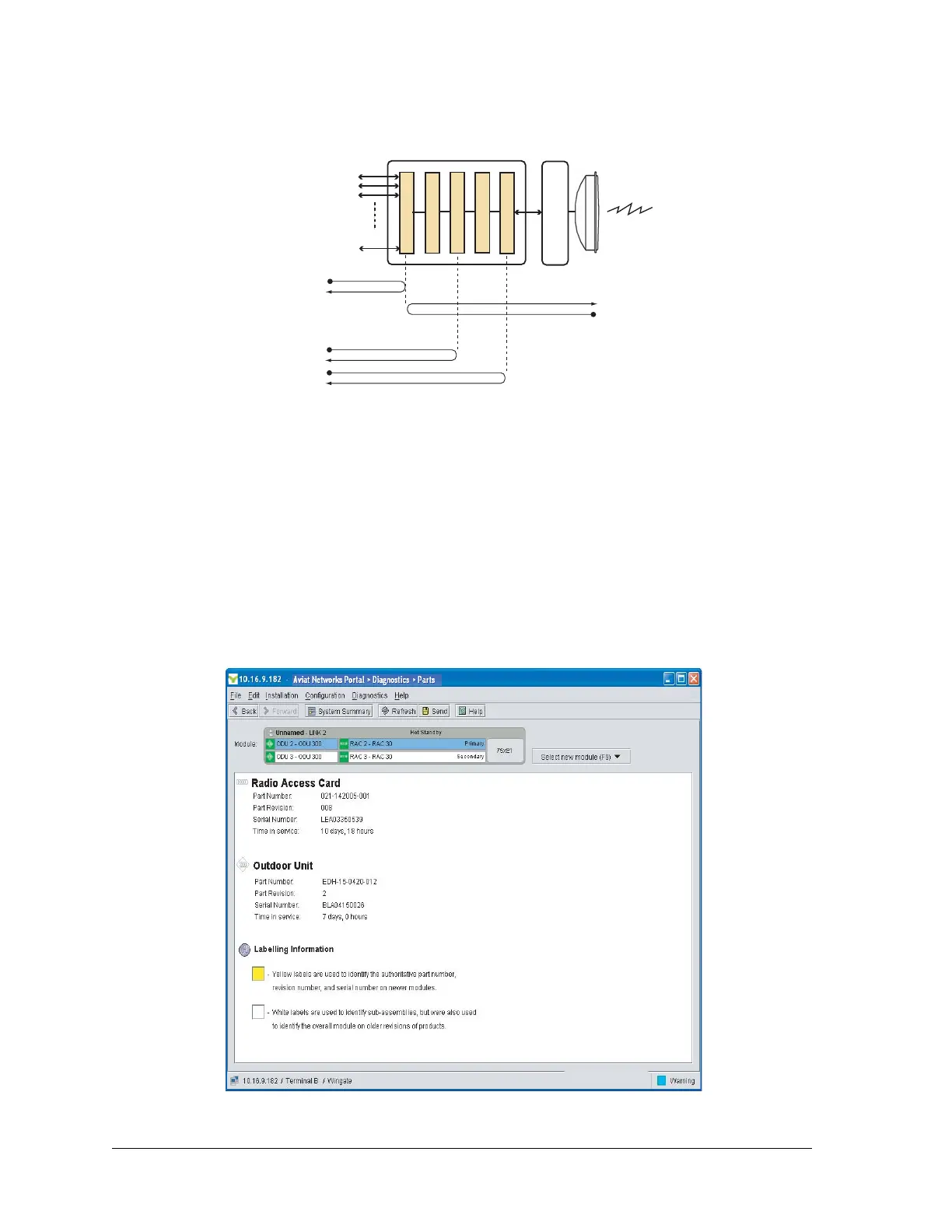114 Aviat Networks
Chapter4. Eclipse Edge Configuration and Diagnostics
Figure 4-41. IDUspe Loopbacks
Parts
The Parts screen presents:
•Part number
•Part revision
•Serial number
• Time -in-service
Time-in-service is initiated from the time the item is placed in operation. The counter
resets to zero on removal from service or power-down. The count is in whole hours.
Figure 4-42. Example Parts Screen
Tribs
Trib Mux
Radio Mux
IF
Mod/Demod
ODU
Line facing
Trib Loopbacks
Radio Loopbacks
Radio facing
Digital
IF
LIU