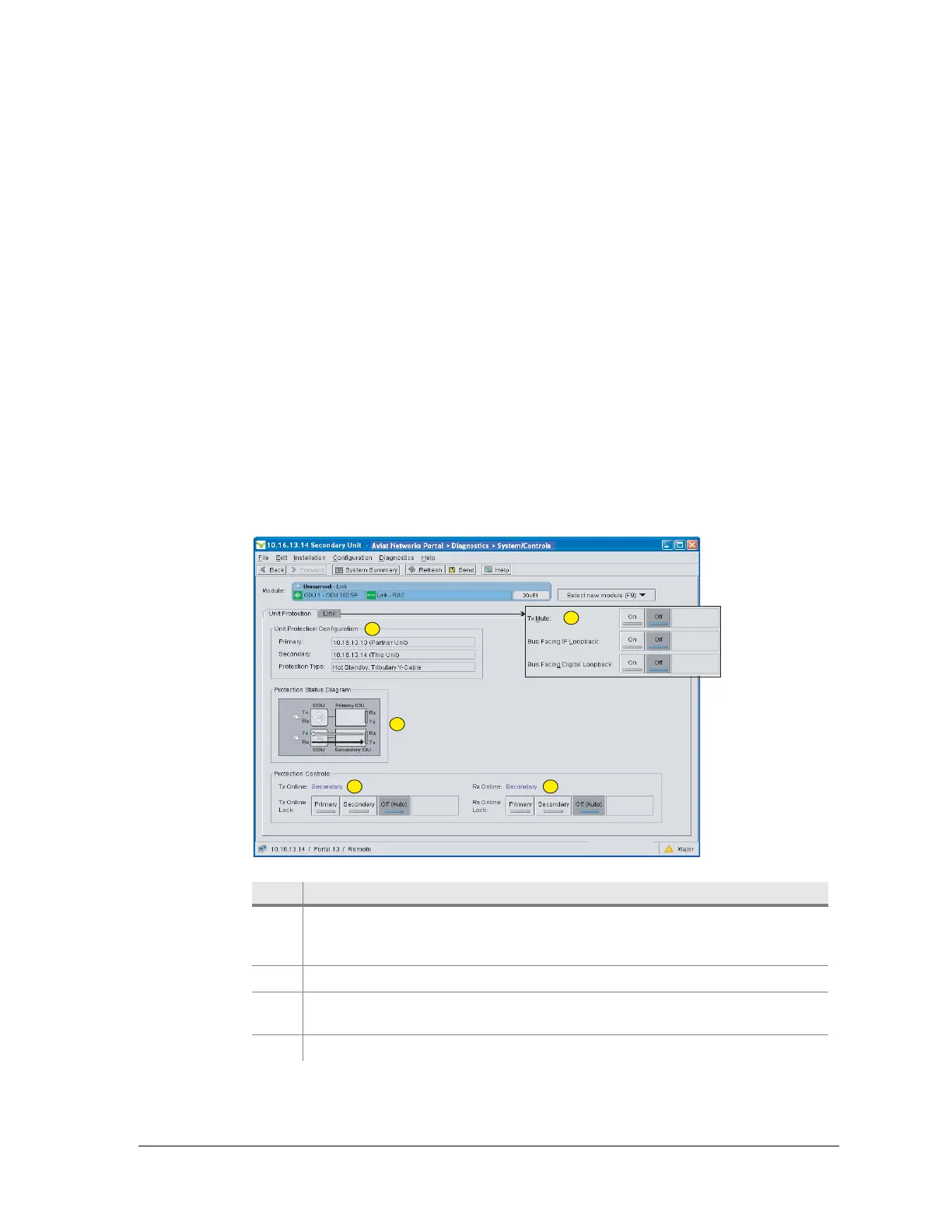260-668080-001 Rev 002 March 2013 105
Eclipse Edge User Manual
A safety timer acts on all “On” selections. Applies to Tx mute, digital and IF
loopbacks, and to Tx and Rx locks for protected operation. Refer to Safety Timer
Operation on page 106. Timer options are:
•Test for 60 seconds
•On for a user-set time
• Always on (until manually turned off)
Diagnostic Indications of a System/Controls Application
The Event Browser and Alarm screens capture the application and subsequent
release of System/Controls diagnostic options. While options are active:
• The diagnostic icon is displayed in the Portal status bar.
• The IDU or ODU Status LEDS flash orange depending on the diagnostic option:
• For a digital loopback the IDU Status flashes orange.
• For a TX mute the ODU Status flashes orange.
System/Controls Screen for Dual ODU Protection
Figure 4-37 shows a System/Controls screen for dual-ODU protection.
Figure 4-37. Link Systems/Controls Screen: Dual ODU Protection
Item Description
1 Link module icon confirms the protected status and indicates which ODU
is online transmitting. Both ODUs are receiving, with hitless path
switching between the two Rx streams. Mouse-over for details.
2 Provides confirmation of which ODU is online transmitting.
3 Tx and Rx lock controls. Use to lock online the primary or secondary Tx,
or Rx source. Locks are supported by a safety timer.
4 Tx mute and loopback controls. Controls are supported by a safety timer.