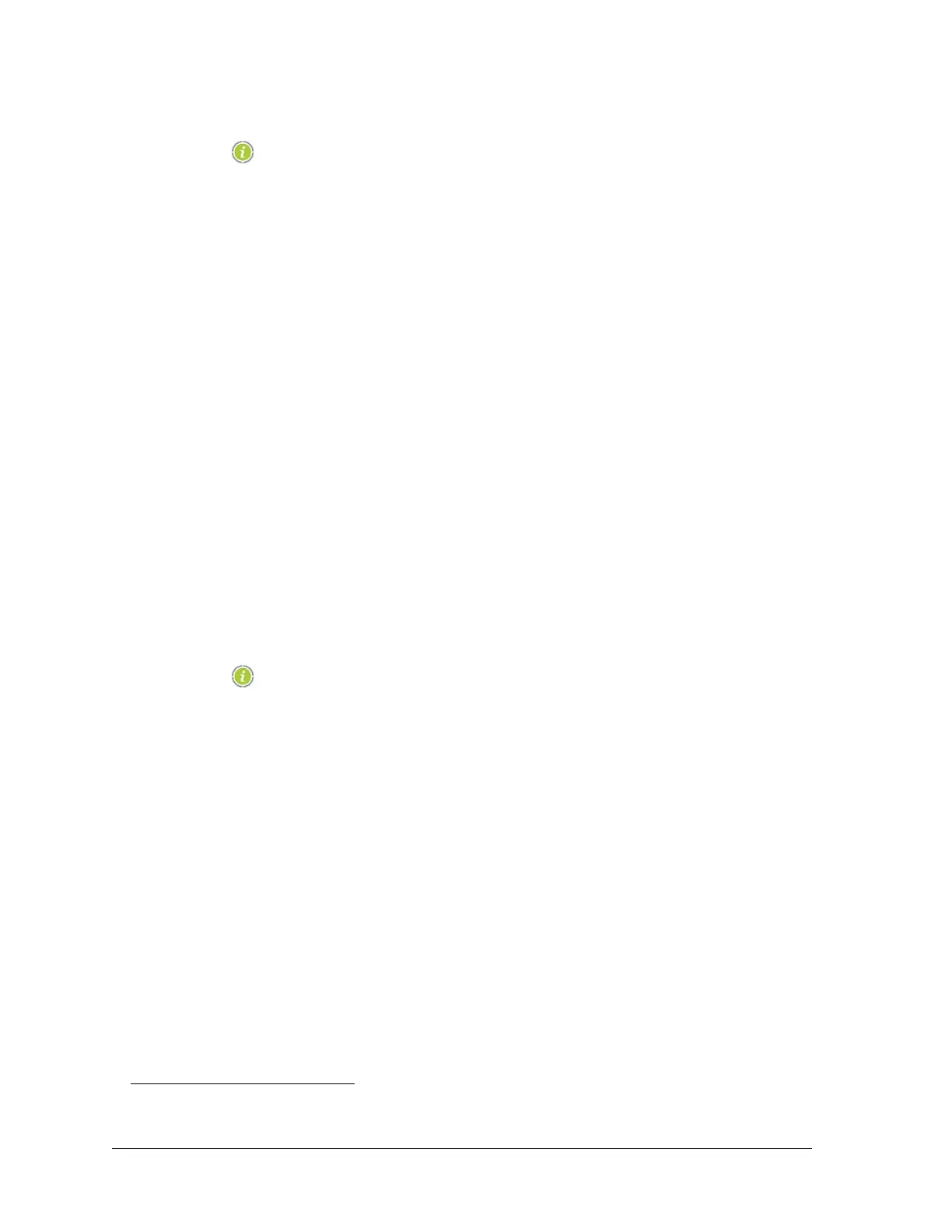62 Aviat Networks
Chapter4. Eclipse Edge Configuration and Diagnostics
If you reconfigure the IP address of an Edge terminal:
If you are connected via the default DHCP option it may be
necessary, depending on the version of Windows on your PC, to
re-start Portal to regain communication with the terminal.
If you are using a TCP/IP connection, a new LAN compatible IP
address must first be entered on your PC to enable communication
with the terminal.
2. If the terminal is on a network that includes transportation of Eclipse NMS over
XP4 links, tick Enable XP4 Compatibility. Otherwise, this option must not be
selected. Refer to XP4 Compatibility on page 70.
3. Click on the Static Routing tab. Static routing or static routing with a default
gateway must be defined for all configured Eclipse network management
interfaces. Options are only presented for valid NMS interfaces; those through
which network management interconnection can be established. The options are
Link and Ethernet Port.
4. To add a route line, click the
Insert button.
• Enter a destination IP address and subnet mask.
• Select
Interface from Interface submenu. The options are Link or Ethernet.
• Enter a Next Hop IP address only when an Ethernet port is selected as an
interface, in which case the IP address for the device connected to the Ethernet
port must be entered.
Until a valid route is entered its OK status will display a cross, and
the causative Destination, Subnet Mask and/or Next Hop entries will
indicate red.
The parameters checked by Portal to declare a route valid include
destination address bytes, subnet mask setting, and next hop
settings.
Portal will not commit configuration changes for an invalid route
entry.
5. Continue to add and define route lines on all used interfaces:
• Where simple static routing is used (default gateway not enabled) specific routes
3
are established from this terminal to all IP addressable devices on the network
(Other Eclipse terminals, legacy terminals, 3rd party terminals).
• Where the default gateway is enabled, static routes need only to be defined for IP
addressable devices that point away from the NOC. The default gateway defines
routing towards the NOC.
•
Remove deletes the selected route line.
3
A non-specific route may be entered as a pseudo default gateway using an address of 0.0.0.0 and a mask of
0.0.0.0, but only under guidance of your network administrator. The default gateway option should be used.