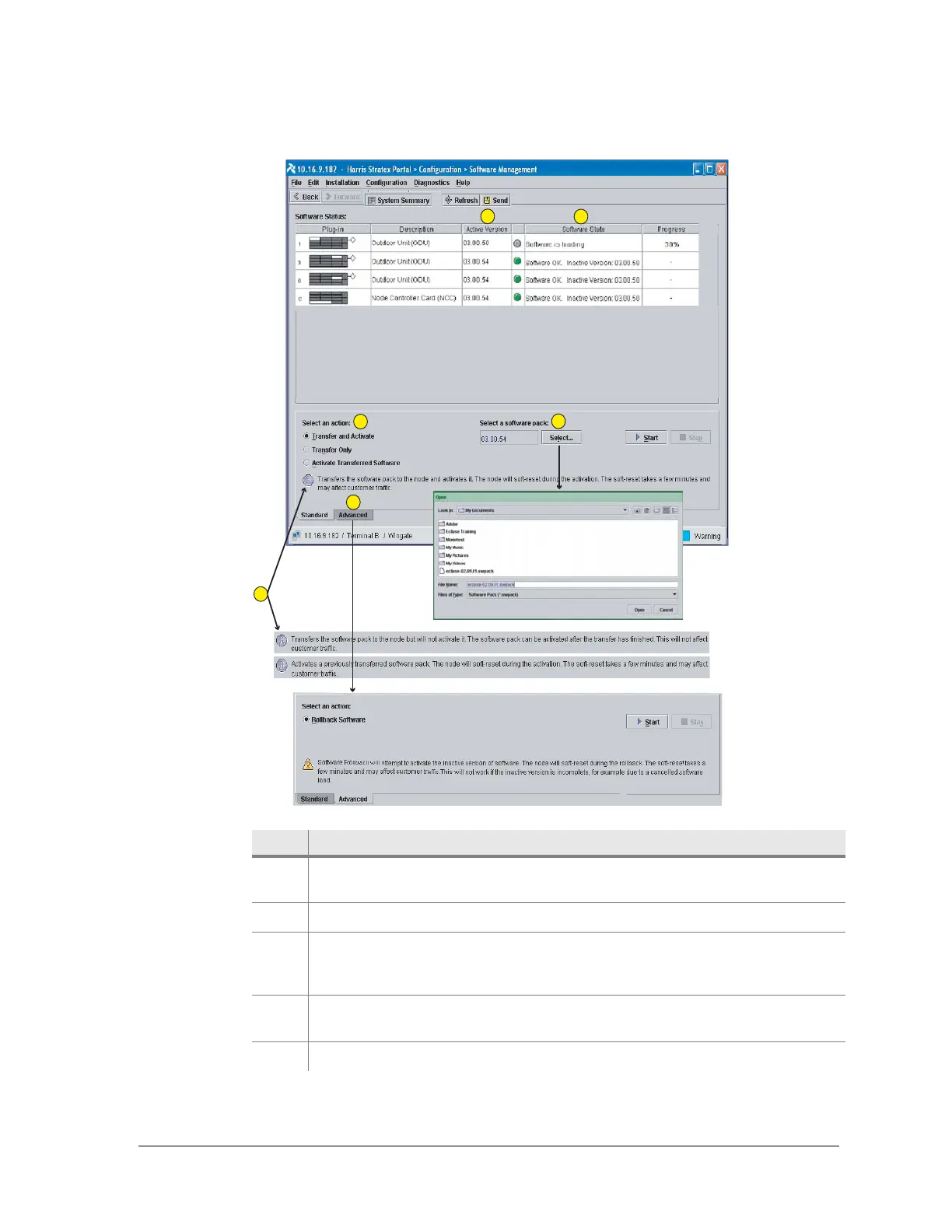260-668080-001 Rev 002 March 2013 77
Eclipse Edge User Manual
Figure 4-22. Software Management Screen
Item Description
1 Software Status shows the active version for each load destination, and
any current load activity.
2 Shows the active software versions (ODU and Control Module).
3 Select an action option for software transfer and/or activate. Information
displayed with the software transfer and/or activate options is context
sensitive.
4 The Select button opens a browser on your PC to locate and select software
to load.
5 To select the software rollback option click the Advanced button.
1
2
3
4
5
6